7 description of control by sms possibilities – Fenix Watts V27 User Manual
Page 27
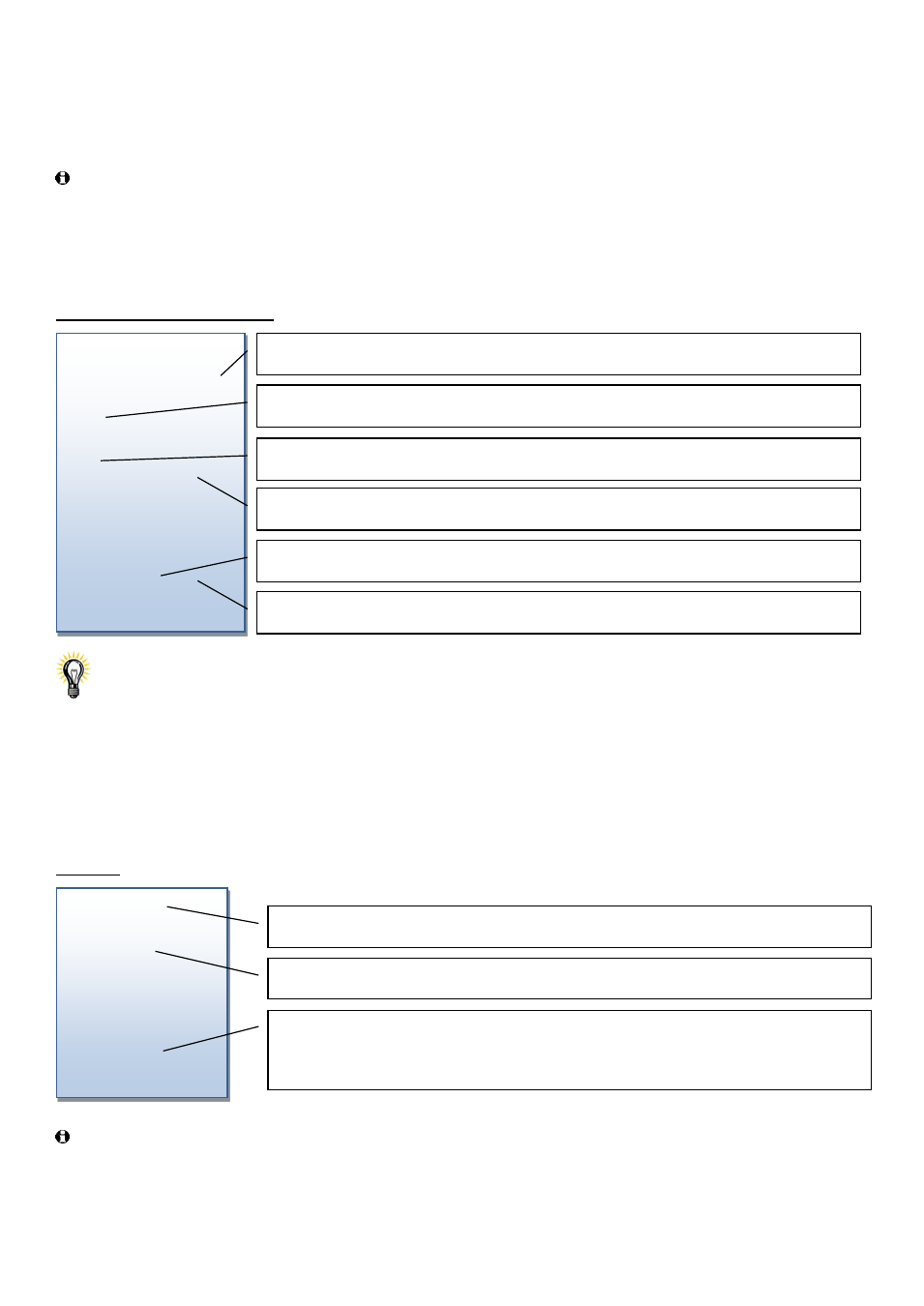
27
7 Description of control by SMS possibilities.
You will have different possibilities of SMS with your GSM module, you can receive general information, for
a specific zone, change the setting of one room…
In order to send a SMS note that a complete international phone number shall be used.
Example: +33xxxxxxxxxxxxx.
SMS of Unknown command
7.1
Your GSM Module is able to send to you a message with all text available if you sent a wrong text as SMS.
Unknown command message
For text sending is not necessary to follow the word uppercase.
SMS = General Temperature status
7.2
To receive all room temperatures of your house, send a SMS to your GSM module with the
text “ALL”
Then the module should answer you with a SMS like this:
Example
The number of zones displayed will be in function of your installation.
My HOME
Z1 = xx°C
Z2 = xx°C
...
...
...
Z10 = xx°C
Indicates the number of the zone “Zxx” with actual room temperature in °C.
Due to the maximum size of characters of a SMS format, the maximum number of
zone on one SMS will be 10, if your installation use more than 10 zones, you will
receive other SMS with the rest of installation.
Title of
the message “My Home”
Unknown command
Valid texts
All
Zx
Mode: OFF ON
MANUAL AUTO
ANTI-FREEZE
BOOSTER
VACATION
Mode: OFF ANTI-
FREEZE ATHOME
...
Title of the message “Unknown command Valid texts”
“All” to receive all zones temperature information.
“Zxx” Z followed by the zone Number to receive zone information
Available working Mode.
“Vacation” to receive the status of the vacation function
Available working Mode for vacation function