8 description of zone supervising sms – Fenix Watts V27 User Manual
Page 31
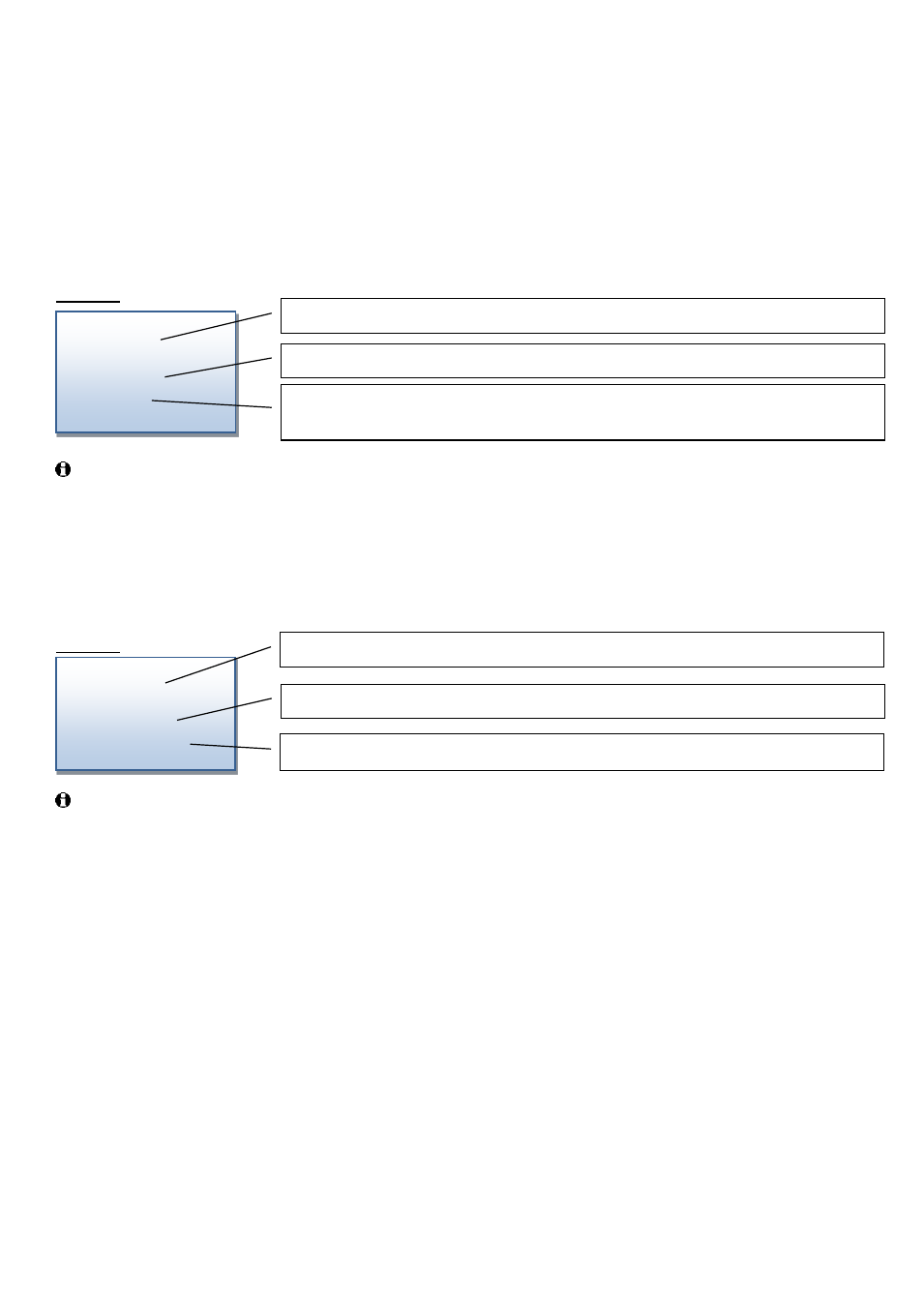
31
8 Description of Zone Supervising SMS
In order to receive alert SMS in case of event occurred in a zone you should activate the function on your
V24 Central & fill the phone number where the SMS should be sent (check the V24 leaflet for more infor-
mation).
Zone supervising function
8.1
The Zone supervising function will allow you to receive a SMS from your GSM module if abnormal event
appear on a zone (RF alarm, Sensor(s) error, Open window…)
Example
If error on a zone only one SMS by day will be sent, note that no SMS will be sent when the problem will
be solved.
Alarm Temperature SMS
8.2
A SMS of temperature alarm will be sent if the temperature on a specific zone or in the full house decrease
a certain level preliminary adjusted on the Central V24, (check the V24 leaflet for more explanation)
Example
If the Alarm temp level is reached on a zone only one SMS by day will be sent, note that no SMS will be
sent when the temperature will drop back this level.
Z1= Living
Alarm Zone
RF Alarm
Number of zone and name in GB
Title of message
Description of problem,
RF alarm, Air sensor error, Floor Sensor error, Open Window, Floor Limit
Z1= Living
Alarm Temp
Room = 05.6C
Number of zone and name in GB
Title of message
Real temperature of the room (Floor or Air following your adjustment)