Fenix Watts V27 User Manual
Page 30
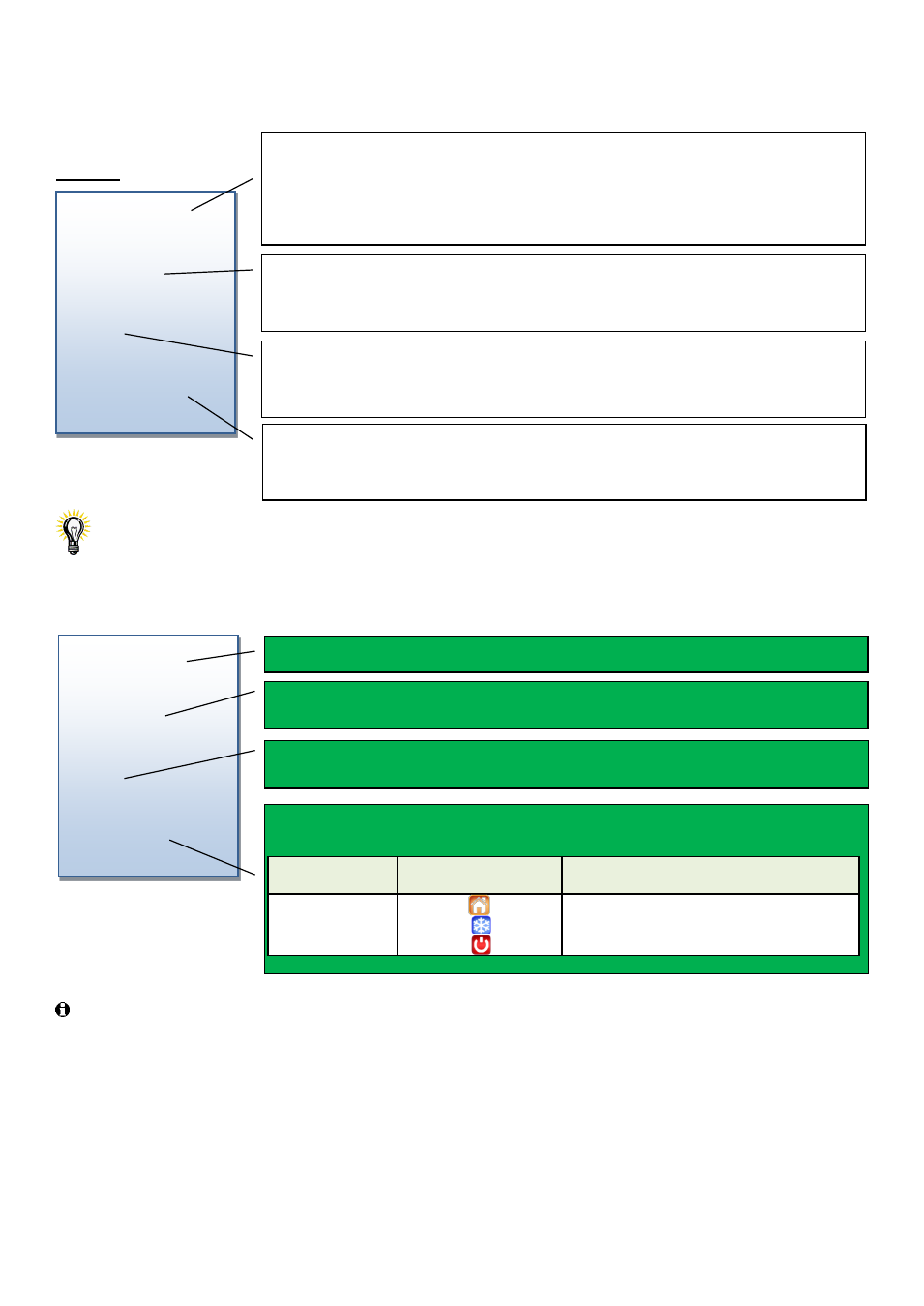
30
SMS = Vacation
7.4
Then the module should answer you with a SMS like this:
Example
Once this message received you will have the possibility to send back it to change the vacation
functions (active, deactivate or change return date…) by return the text of the SMS received and forward it
with the only changes marked in green on the example below.
You should receive a confirmation SMS with your last change few minutes after.
HOLIDAY=0
Return Date
01/01/2012
Return Hour
13:00
Working Mode
ANTI-FREEZE
Programmed return date. (from the Central V24 unit or from SMS)
Note:
You will have the possibility to change the return date.
Status of the vacation function.
= 1 => Vacation function activated (from the Central V24 unit or from SMS)
= 0 => Vacation function deactivated.
Note:
You will have the possibility to active or deactivate the vacation function.
Working mode for the vacation period. (Auto, Manual, Antifreeze, OFF)
The working mode for the vacation period will be always the last working mode cho-
sen on the V24 Central.
Programmed return hour. (from the Central V24 unit or from SMS)
Note:
You will have the possibility to change the return hour.
HOLIDAY=
1
Return Date
07/01/2012
Return Hour
20
:00
Working Mode
Anti-Freeze
New return date =>
07/01/2012 (use always the format DD/MM/YYYY)
New status Holiday = 1 to active the vacation function.
New return hour => 20:00 (use always the 24:00 format)
Only the hour will be taken in account.
New working Mode possible:
Text available
V24 corresponding
Symbol
Setting point change possibility
ATHOME
Copy of the Sunday program
ANTI-FREEZE
Anti-Freeze for all regulation zones
OFF
OFF for all zones