Connection details – FiberPlex TD-7280 User Manual
Page 14
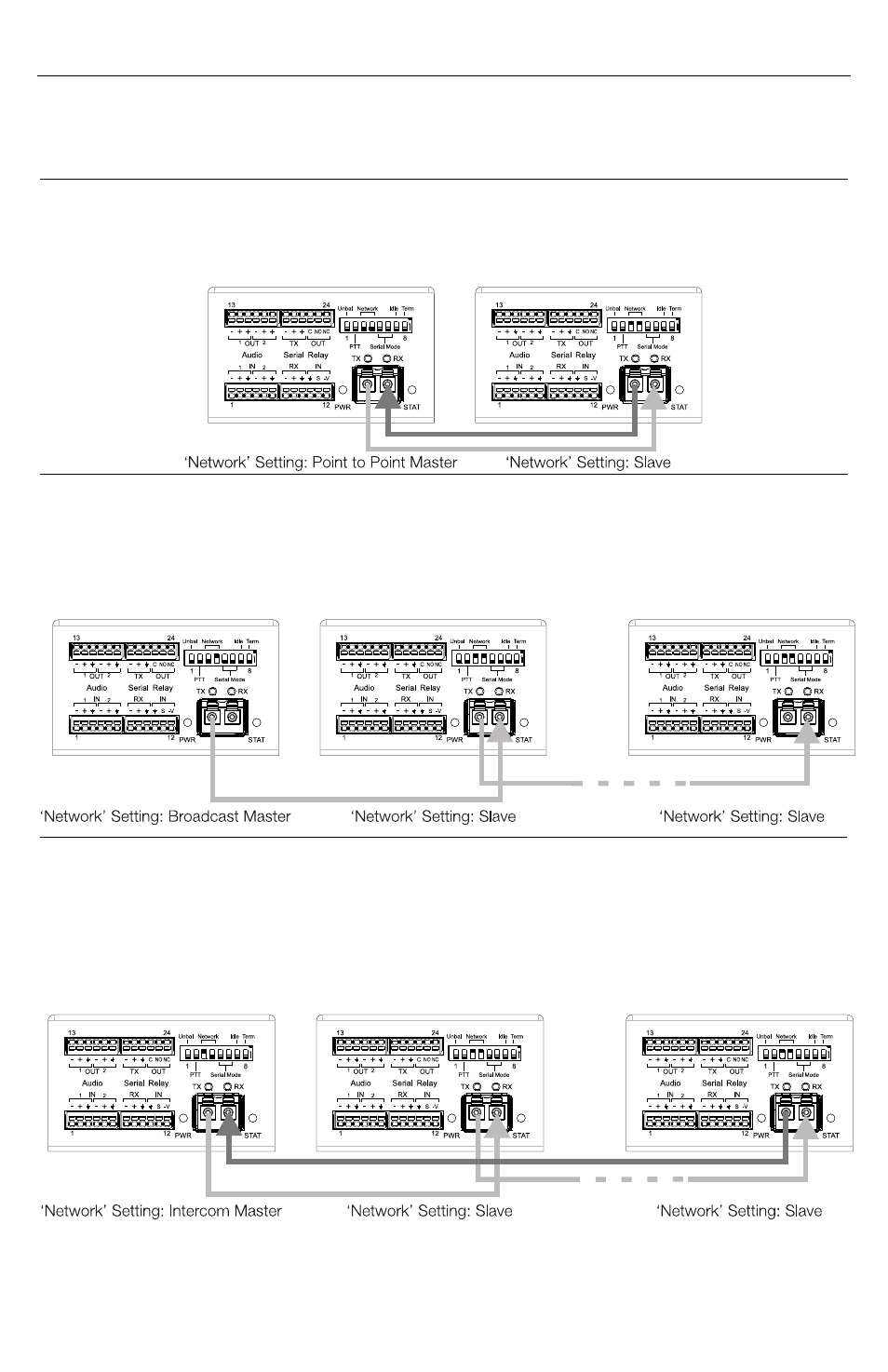
Connection Details
The ‘Network’ switches on the Configuration Switch (positions 3‐4) set the both the network mode of the unit
as well as determine the clock master in a multi‐unit configuration. This allows the FOI(TD)‐7280 to be a very
useful tool in distributing audio and serial data, both point to point, and multipoint.
NOTE: The FOI(TD)‐7280 WILL NOT WORK reliably with both(all) modules configured as Slave.
Point to Point Mode
With ‘Network’ setting on the Configuration Switch set to ‘off, off’ on the first unit and ‘on, on’ on the second
unit Point to Point mode is enabled. A single fiber pair is connected from the TX of the first unit to the RX of
the second and from TX of the second unit to the RX of the first. This is the basic configuration.
Broadcast Mode
With ‘Network’ setting on the Configuration Switch set to ‘off, on’ on the first unit and ‘on, on’ on all other
units, Broadcast mode is enabled. A single fiber is connected from the TX of the first unit to the RX of the
second and from TX of the second unit to the RX of the next and so forth until all units are connected. The RX
of the first unit and TX of the last will have no fiber connection.
Intercom / Loop Mode
With ‘Network’ setting on the Configuration Switch set to ‘on, off’ on the first unit and ‘on, on’ on all other
units, Intercom/Loop mode is enabled. A single fiber is connected from the TX of the first unit to the RX of the
second and from TX of the second unit to the RX of the next and so forth until all units are connected. The TX
of the last unit is then looped back to the RX of the first unit.