Introduction, Getting started, Key features – FiberPlex TD-7280 User Manual
Page 5: Initial inspection, Set up (basic point to point)
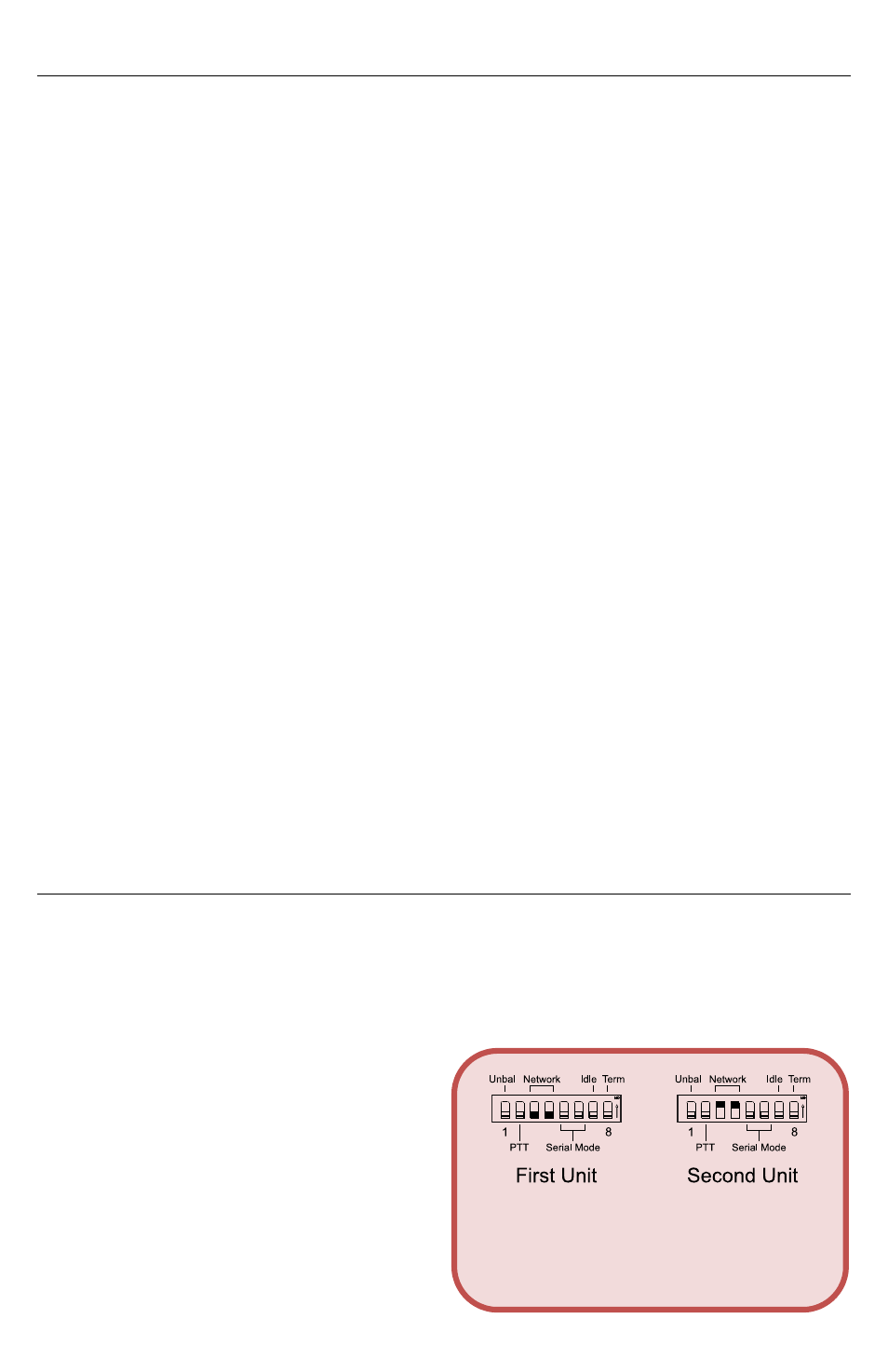
Introduction
Elegantly simple yet packed with an advanced feature set, the FiberPlex Technologies, FOI(TD)‐7280 is a
powerful problem solver when it comes to routing audio. The unit converts line level, stereo analog audio to
fiber for long or short haul transport. In addition to the audio, a multi‐format serial data connection and a
bidirectional pair of contact closures are included.
Key Features
Audio Interface:
o
Supports Balanced and Unbalanced Audio I/O
o
High Quality 24‐bit audio
o
Ultra Wide 20 Hz to 45 kHz Frequency Response
o
Supports Ultrasonic Signaling
Serial Interface:
o
RS‐232, RS‐422, RS‐485 (2/4 wire)
o
Data Rates from 0 to 1 Mbps
Contact Closures:
o
‘Form C’ Contacts
o
Supports Push to Talk
Advanced Routing:
o
Point to Point
o
Broadcast Mode
o
Intercom/Loop
o
Multichannel Add/Drop
Power:
o
TD includes power adapter as well as a 3‐position Phoenix™ connector
Differences between FOI‐7280 and TD‐7280
Functionally, the FOI‐7280 and TD‐7280 are identical. The only differences are the packaging and power
supply. The FOI‐7280 is part of the FOI line of products designed for ruggedized mil applications. It is housed in
the familiar FOI shielded can enclosure. For standalone applications it can be powered by adding a PSQ‐4909
AC supply or a PSQ‐4920 DC power supply (not included). Optionally, up to 8 FOI units can be mounted on
CMA chassis adapters and installed in an RMC‐3101 or RMC‐2101 rack mount chassis. The units are powered
redundantly by a common back plane connection.
The TD‐7280 is housed in the commercial ‘Throw Down’ packaging. This version is designed to be a work horse
unit in various commercial and industrial environments. It is powered either by a 9VDC ‘Wall Wart’ style
supply (included) or via bussed power supplied through an integrated three pin Phoenix™ connector. Up to six
TD‐7280 units can be installed in the optional 1U TDR‐01 rack shelf.
Getting Started
Initial Inspection
Immediately upon receipt, inspect the shipping container for damage. The container should be retained until
the shipment has been checked for completeness and the equipment has been checked mechanically and
electrically. If the shipment is incomplete, if there is mechanical damage, or if the unit fails to operate notify
FiberPlex and make the shipping materials available for the carrier's inspection.
Set Up (Basic Point to Point)
1)
IMPORTANT
Set the ‘Network’ setting on the
Configuration Switch according to diagram on
right, see ‘Connection Details’ for more
information
2) Connect all external wiring to the Interface
Connector, see ‘Interface Details’ for more
information
3) Connect fiber between units linking the TX from
the first unit to the RX of the second
4) Connect power
Switch settings shown for standard Point to Point
Setup. First Unit is Point to Point Master and
Second Unit is set to Slave.
The FOI(TD)‐7280 WILL NOT WORK reliably with
both modules configured as Slave.