Fieldpiece SRH2 - Diagnostic Psychrometer User Manual
How it works, Thermocouple calibration, Step by step operation
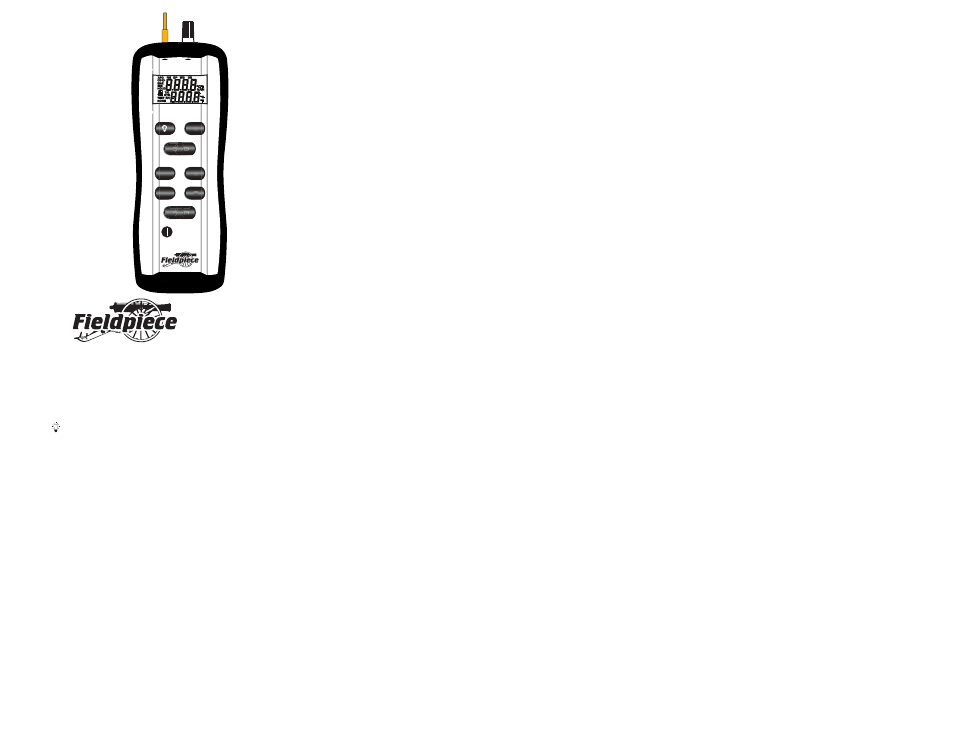
Standalone
Diagnostic
Psychrometer
Model: SRH2
OPERATOR’S MANUAL
Description
The SRH2 is a complete digital psychrometer
and a very valuable HVAC diagnostic tool. As a psy-
chrometer, it measures wet bulb (WB), dry bulb
(DB), percent relative humidity (RH%), and dew
point (DP). As a diagnostic tool, it helps the HVAC
technician easily diagnose problems with air flow
across the evaporator. It can also calculate the tar-
get superheat of a fixed restrictor air conditioning
system.
Use the NORM mode (normal psychrometer) to
display wet bulb (WB), dry bulb (DB), percent rela-
tive humidity (RH%), or dew point (DP).
Use TSH (Target Superheat) to help set the
proper refrigerant charge for a fixed restrictor sys-
tem. Use the Fieldpiece SSX34, ASX14, or ASH3 to
easily measure Actual Superheat without the need
of additional charts.
Use TEET (Target Evaporator Exit Temperature)
to ensure proper evaporator airflow.
How it Works
The SRH2 has three sensors. One for RH% and
two for temperature. Depending on where you place
these sensors and how you set up the SRH2, the
meter will display the measurements and the results
of calculations from these inputs. DB Temperature
and RH% are measured directly. WB, DP, TSH, and
TEET are calculated and displayed. WB may be
displayed directly when using the ATWB1 wet sock
thermocouple and choosing the T/C sensor.
Inside the 'cage' on the top of the meter is a ther-
mistor, right next to the RH% sensor. It's used to
measure ambient air (DB). In addition to the ther-
mistor, a thermocouple can be plugged into the top
of the meter. Use a thermocouple for getting tem-
peratures (including wet bulb) in hard to reach
places, such as in front or in back of the evaporator
coil.
To use the SRH2, you must tell it what test you
want it to perform. Select the parameter you want to
measure, and choose which temperature sensor to
use, either the thermocouple (T/C) or the 'caged'
thermistor (NTC). Take your measurements. Read
the results, both the directly measured readings and
the calculated results.
Thermocouple Calibration
Adjust the thermocouple measurements to match
the measurements from the built in negative tem-
perature coefficient (NTC) thermistor (in the 'cage'
on the top of the meter). Here's how:
1. Plug the thermocouple into the SRH2 and put its
sensor inside the 'cage' so it's measuring the
same ambient air as the thermistor.
2. Press TSH/TEET/NORM until NORM is dis-
played.
3. Press RH/DP/WB/DB until DB is displayed.
4. Press SENSOR to compare NTC and T/C read-
ings. Adjust T/C Cal pot on front of meter until
readings are the same. Make sure you have
waited long enough for the sensors to stabilize.
The thermocouple (T/C) will react much faster
than the thermistor (NTC).
Battery check function:
The SRH2 allows the user to check the battery
charge at any time during use, simpily by hold-
ing down the BACKLIGHT button for over one
second.
The approximate percentage of battery charge
will be displayed on the main display for two
seconds before returning to its reading prior to
preforming the battery check.
Step by Step Operation
Select °C or °F
Start with the instrument turned OFF. Press and
hold
for °C or SENSOR for °F, and simulta-
neously press the ON/OFF button.
Normal Psychrometer (NORM)
1. Select NORM by pressing TSH/TEET/NORM
until NORM is displayed in the lower left hand
corner of the LCD.
2. Press SENSOR to select temperature sensor:
T/C for thermocouple, NTC for sensors in the
'cage'.
3. For T/C, the display will show the temperature.
4. For NTC, press RH/DP/WB/DB until the desired
icon (RH, DP, etc.) is displayed. Then read the
display.
Target Superheat (TSH)
1. Select TSH by pressing TSH/TEET/NORM until
TSH is displayed in the lower left hand corner of
the LCD. Note: blinking numbers mean you are
seeing real-time measurements. Non-blinking
numbers mean the reading has been 'locked in'.
Press ENTER to unlock and take a new read-
ing.
2.The more accurate method:
a. Wet the ATWB1. Clip it to the front of the
evaporator coil. Plug it into the top of the
SRH2. Make sure the display shows ID
and WB. If not, press RH/DP/WB/DB.
Press SENSOR until T/C is displayed.
Once the reading is stable, press
ENTER.
b. Unplug the ATWB1 and plug in the ATA1.
c. Clip the ATA1 thermocouple to the side of
the condenser. Press RH/DP/WB/DB until
OD and DB are displayed. Press SENSOR
until T/C is displayed. Once reading is sta-
ble, press ENTER. Note: for DB, you can
put the 'caged' sensors where air is entering
the condenser and select NTC if that is eas-
ier.
The easy way: While the numbers are blinking,
press SENSOR until NTC is displayed. Press
RH/DP/WB/DB until WB or DB is displayed.
When WB is displayed, place the 'caged' sen-
sors in front of the indoor return and press
ENTER once reading is stable. When DB is dis-
played, put the 'caged' sensors in front of the
condenser and press ENTER when the reading
is stable.
3. Press OUTPUT to display Target Superheat.
4. Compare Target Superheat to Actual Superheat.
5. Adjust refrigerant levels accordingly for a fixed
restrictor system. If Actual Superheat is higher
than Target Superheat, add refrigerant. If Actual
Superheat is lower than Target Superheat,
recover refrigerant.
Target Evaporator Exit Temperature (TEET)
1. Select TEET by pressing TSH/TEET/NORM
until TEET is displayed in the lower left hand
corner of the LCD. Note: blinking numbers
mean you are seeing real time measurements.
Non-blinking numbers mean the reading has
been 'locked in'. If numbers are not blinking
press ENTER to unlock and take a new reading.
2. Wet the ATWB1 wet sock thermocouple and clip
both thermocouples (ATWB1 and ATA1) in front
of the evaporator, (see figure 1 on next page).
3. Plug the ATWB1 into the top of the SRH2. Note:
If “OL” is displayed, then the measurements are
out of range. Retake the temperature measure-
ments and ensure the temperature inputs are
correct.
4. Press RH/DP/WB/DB until WB is displayed.
Press SENSOR until T/C is displayed. When
reading is stable, press ENTER.
5. Unplug the ATWB1 and plug in the ATA1.
6. Press RH/DP/WB/DB until DB is displayed.
Press SENSOR until T/C is displayed. When
reading is stable, press ENTER.
7. Press OUTPUT and read Target Evaporator Exit
Temperature. Note: If “OL” is displayed, then
the measurements are out of range. Retake the
temperature measurements and ensure the
temperature inputs are correct.
8. Compare Target Evaporator Exit Temperature to
Actual Evaporator Exit Temperature. The Actual
Evaporator Exit Temperature is the measured
temperature of the air after it has passed
through the evaporator.
9. Adjust airflow accordingly. An Actual Evap. Exit
Temp. below the Target Evap. Exit Temp. indi-
cates low airflow. Increasing airflow can be
accomplished by eliminating restrictions in the
duct system, increasing blower speed, cleaning
filters or opening registers. An Actual Evap. Exit
Temp. above the Target Evap. Exit Temp. usual-
ly indicates low capacity. Occasionally airflow is
higher than expected. Look for causes of low
capacity such as refrigerant mischarge
or a dirty condenser coil. If the airflow is high,
correct it by lowering the fan speed.
Note: If “OL” is displayed, then the measure-
ments are out of range. Retake the temperature
measurements and ensure the temperature
inputs are correct.
IMPORTANT:
Because everything within the system is inter-
dependent, one adjustment can affect other
parts of the system. For example, increasing air-
flow increases the superheat, which may require
adding refrigerant. After any modifications, allow
15 minutes to stabilize and then retest. For the
best results take measurements right after each
other.
T2
T2
T2
T2
T2
T2
T2
T2
T2
T2
T2
T2
T2
T2
T2
T2
T2
T2
T2
OUTPUT
T2
T
T
T
T
T
T
T
T
T2
T2
T2
T2
T2
T2
T2
T2
T2
2
2
2
2
2
2
2
2
T2
T2
T2
T2
T2
T2
T2
T2
T
T
T
T
T
T
T
T
ENTER
T2
T2
T2
T2
T2
T2
T2
T2
T2
ON/OFF
MAX/MIN/H
ON/OFF
RH/DP/WB/DB
T2
O
O
O
O
O
O
O
N
N
N
N
N
N/
/
/O
O
O
ON
ON
ON
ON
T
T
T
T
T
T
T
T
T
T
T2
OFF
O
O
O
O
N/
N/
N
N
T2
T2
T2
T2
T2
T2
T2
T2
T2
T2
O
O
O
O
FF
FF
FF
FF
FF
O
O
O
O
/O
/O
/O
/O
2
2
2
2
2
2
2
2
2
2
T2
T2
T2
T2
T2
T2
T2
T2
T2
T2
T
T
T
T
T
T
T
T
T
T
TSH/TEET/NORM
SENSOR
SRH2
PRESS FOR
1 SECOND
AUTO-OFF
BATTERY
CHECK
T/C
Cal
°C
°F
T/C
NTC
Diagnostic
Psychrometer
Calculates
Target SH
and Target
Evap Exit
Temperature