Fieldpiece SVG2 - Digital Vacuum Micron Gauge User Manual
General, Vacuum pressure, Warranty
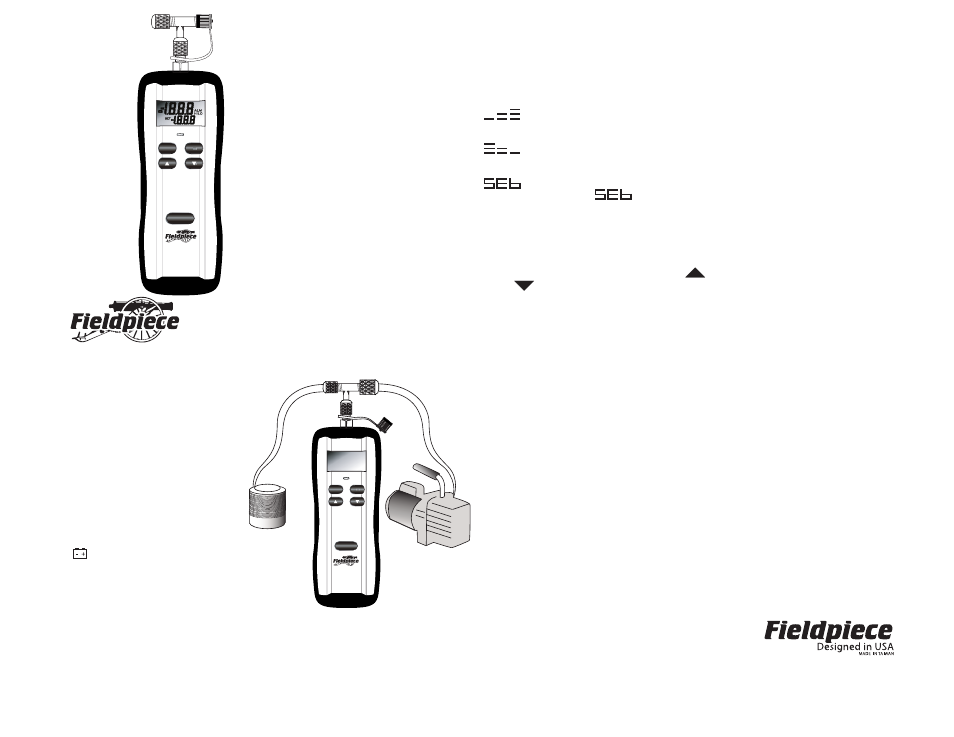
General
Temperature coefficient: 0.1 x (specified accura-
cy) per °C from 0°C to 18°C and 28°C to 50°C
(32°F to 64°F and 82°F to 122°F)
Battery: Single standard 9-volt battery, NEDA
1604, JIS 006P, IEC 6F22.
Battery life: 6 hours continuity typical.
Operating environment: 32ºF (0°C) to 122ºF
(50°C) at <75%RH
Storage environment: -4ºF (-20°C) to 140ºF
(60°C) at <80%RH with battery removed from
meter.
Overrange: “OL” or “-OL” is displayed.
Auto-off power: 5 minutes only when reading is
above 70,000 microns.
Low battery: symbol is displayed.
Response time: 0.5 seconds
Vacuum pressure
Units of measure: microns (of mercury)
Connector type: Standard 1/4” male flared fitting.
“T” fitting included.
Resolution: 1.0 micron (of mercury)
Accuracy: ±10% or ±10 microns( 50 to 1000
microns) at 73°F(23°C) ± 10°F(5°C), <90%RH
Measurement range: 50 to 2000 microns (of mer-
cury)
Maximum overpressure: 500psi (3500kPa)
Warranty
The product is warranted to the original purchas-
er against defects in material or workmanship for a
period of one (1) year from the date of purchase.
During the warranty period, Fieldpiece Instruments
will, at its option, replace or repair the defective unit.
This warranty does not apply to defects resulting
from abuse, neglect, accident, unauthorized repair,
alteration, or unreasonable use of the instrument.
Any implied warranty arising out of the sale of
Fieldpiece's products including but not limited to
implied warranties of merchantability, and fitness for
purpose, are limited to the above. Fieldpiece shall
not be liable for incidental or consequential dam-
ages.
Service
Return any defective SVG2 to Fieldpiece for war-
ranty service along with proof of purchase. Contact
Fieldpiece for out of warranty repair charges.
Cleaning the Sensor
Drop isopropyl (rubbing) alcohol into the opening
of the SVG2 sensor and pour it out. Leave the sen-
sor opening uncovered long enough to completely
evaporate all of the residual alcohol. Do not use an
object such as a cotton swab to clean the sensor,
you may cause damage to the sensor.
Standalone
Vacuum Gauge
Model: SVG2
OPERATOR’S MANUAL
Description
The SVG2 will allow the measurement of a deep
vacuum. The reason for evacuating a HVACR sys-
tem to such deep levels is to remove all contami-
nants (mainly moisture).
The SVG2 is a portable standalone vacuum
gauge. The SVG2 is capable of measuring a deep
vacuum from 50 to 2000 microns. The SVG2 comes
in a rugged rubber boot. The SVG2 also has an
alarm that can alert you when a given vacuum is
reached.
The alarm can be set for either a high or low tar-
get and has both audio and visual indicators. The
alarm target is displayed in the lower screen when
you press the SET button. The ALM button toggles
between Hi alarm, Lo alarm, and no alarm. The
LCD also displays whether the target is a high or a
low. The SVG2 also has a low battery indicator. The
SVG2 also displays “OL” when reading is above
2000 microns.
Applications
Measure the vacuum on a refrigeration system
when evacuating refrigerant. The digital readout
shows even small drops in pressure. While target
vacuum pressures vary, the technician typically
wants a vacuum between 300 and 400 microns for
small systems and 700 for large systems.
Operation
LCD display:
This meter is equipped with a dual-data display,
main (upper) display displays the measurement
of vacuum (in microns of mercury).
The secondary (lower) display indicates the rate of
change of the reading by using the following
designations:
: When the pressure is increasing, the
LCD will flash at a frequency relative to the rate
of pressure increase.
: When the pressure is decreasing, the
LCD will blink at a frequency relative to the rate
of pressure decrease.
: When the rate of change in pressure is
zero or near zero, the
will appear
without flashing.
Alarm function:
1. Press the ALM (alarm) key to toggle between
the three different alarm settings, ALM Hi, ALM
Lo and ALM Off.
2. In the ALM Off mode, press the SET key to dis-
play the target Hi or Lo alarm. Pressing the
and
arrows will change the target. Press
the SET key again to exit to main display.
3. If the ALM Hi is activated, the meter will have an
audible and visual alarm when the vacuum goes
above the ALM Hi target. If the ALM Lo is acti-
vated, the meter will have an audible and visual
alarm when the vacuum goes below the ALM Lo
target. The frequency (tone) of the ALM Hi is
higher than the ALM Lo.
4. Default ALM Hi and ALM Lo are 300 and 50
respectively.
The high vacuum pump procedure:
1. Follow all manufacturer’s evacuation procedures
over those in this manual in regards to specifi-
cations on how to evacuate systems.
2. Note: larger systems may take much longer to
reach the levels below and a different evacua-
tion method might be preferred.
3. Pull vacuum with a low-vacuum pump (50 to 80
torr or 26 to 27 inches of mercury vacuum) and
recover refrigerant as necessary.
4. Switch to a High vacuum pump
5. Connect the SVG2 with the included “T” fitting
between the vacuum pump and the system.
6. Set your target Lo alarm (typically in the 50
micron range).
7. Draw a vacuum on the system
8. Once you have reached the low alarm, set your
target Hi alarm (typically 300 microns) .
9. Power off the vacuum pump and close valves.
If it takes more than three minutes for the vacu-
um to reach 300 microns it is likely that the sys-
tem is dry and evacuated.
Battery check function:
The % of the SVG2’s battery charge can be
checked by holding down the SET button for
one second.
T2
T
T2
T2
T2
T2
T2
T2
T2
T2
T2
T2
T2
T2
T2
T2
T2
T2
T2
T2
T2
T2
ALM
ON/OFF
SET
SVG2
PRESS FOR 1 SECOND
BATTERY
CHECK
Vacuum
Gauge
Measures
vacuum in
microns of
mercury.
STABLE
T2
T2
T2
T2
T2
T2
T2
T2
T2
T2
T2
T2
T2
T2
T2
T2
T2
T2
ALM
ON/OFF
SET
SVG2
PRESS FOR 1 SECOND
BATTERY
CHECK
Vacuum
Gauge
Measures
vacuum in
microns of
mercury.
STABLE
SVG2 pulling a vacuum
on an A/C system.
Service Valve
on A/C
Vacuum Pump
v11