Operation, 1 general, 2 startup – Flowserve PMV D20 User Manual
Page 25: 3 calibration, 5 sec
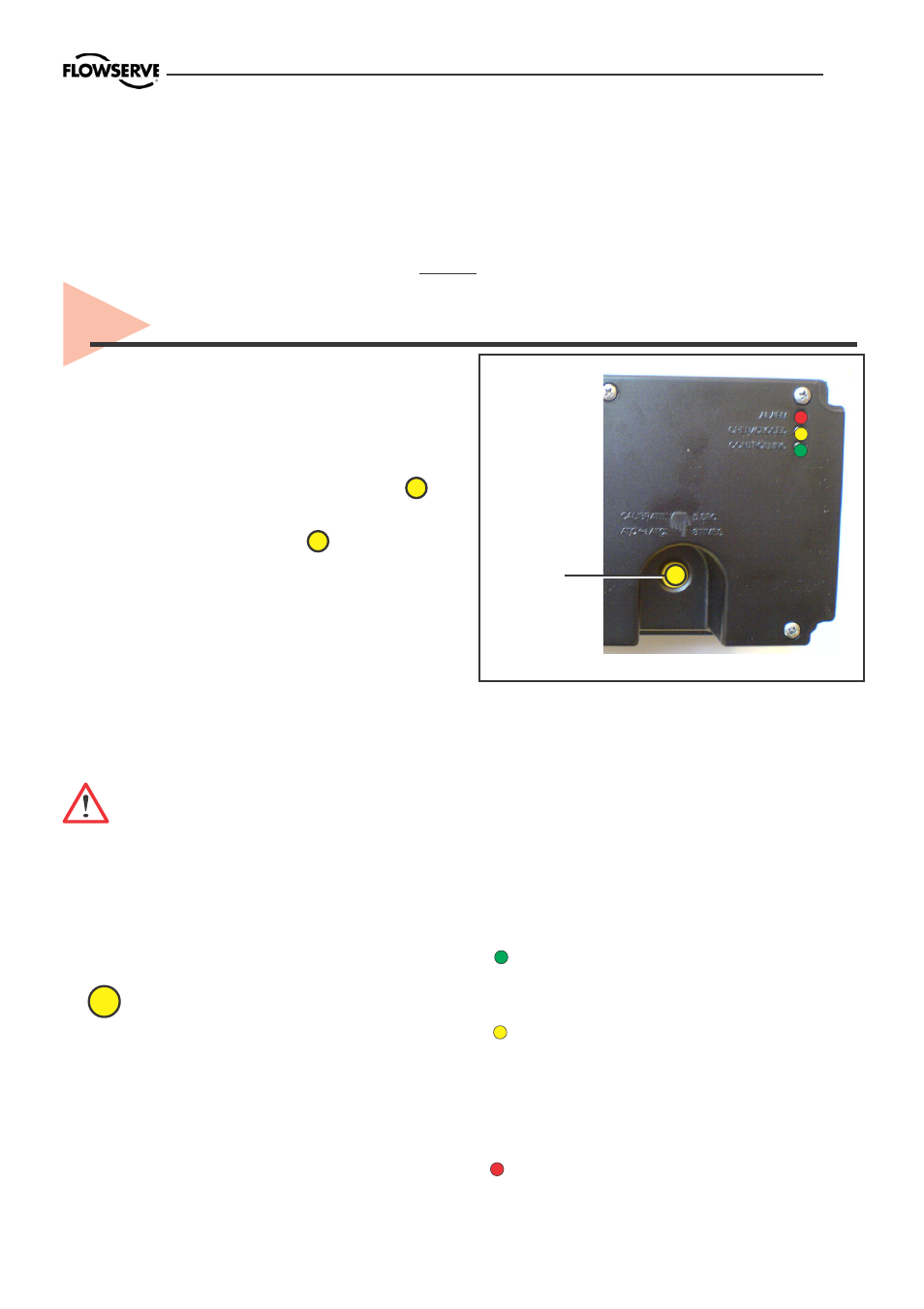
25
9. Operation
Calibration
button
ALARM
OPEN/CLOSED
CONTROLLING
9.1 General
The D20 is operated by the yellow button.
Depending on desired action, press the
button:
- during a number of seconds (Ex: )
or
- a number of times. (Ex: )
All operation steps are indicated by lit or
flashing LED(s).
9.2 Startup
Connect Air supply and a mA-simulator
to the positioner.
Warning: During calibration, the
actuator may stroke unexpectedly.
9.3 Calibration
Apply 4 mA current as input signal.
Press the button for 5 sec. (Re-
lease the button when the three
LED:s start to flash alternately).
The calibration starts, the
actuator goes go to max. and
min. position and calculates the
control parameters.
The Calibration procedure will take
between 30 seconds and some minutes
depending on actuator size.
The three LED:s will flash alternately
during calibration.
After calibration all the three LED:s are
lit for a moment.
A successfull calibration is indicated by
yellow or green LED:
Green LED flashes = In service
Yellow LED flashes = In service.
The unit vents in max or min posi-
tion.
An unsuccessfull calibration is indicated
by error codes:
D20 does not reach the setpoint.
For other indications, see Error codes,
page 30.
5 sec.
G
Y
R
5 sec.
x3
Example: DCS Compliance Voltage = 19 V
R
barrier
= 300Ω
R
wire
= 25Ω
CURRENT
MAX
= 20 mA
Voltage = 19 V – 0.020 A(300Ω + 25Ω) = 12.5 V
This system will support the PMV D20, as
the voltage 12.5 V is greater than the required
8 VDC for non-HART and 9.4 VDC for HART.