Flowserve SoftTools Suite 7.0 User Manual
Page 13
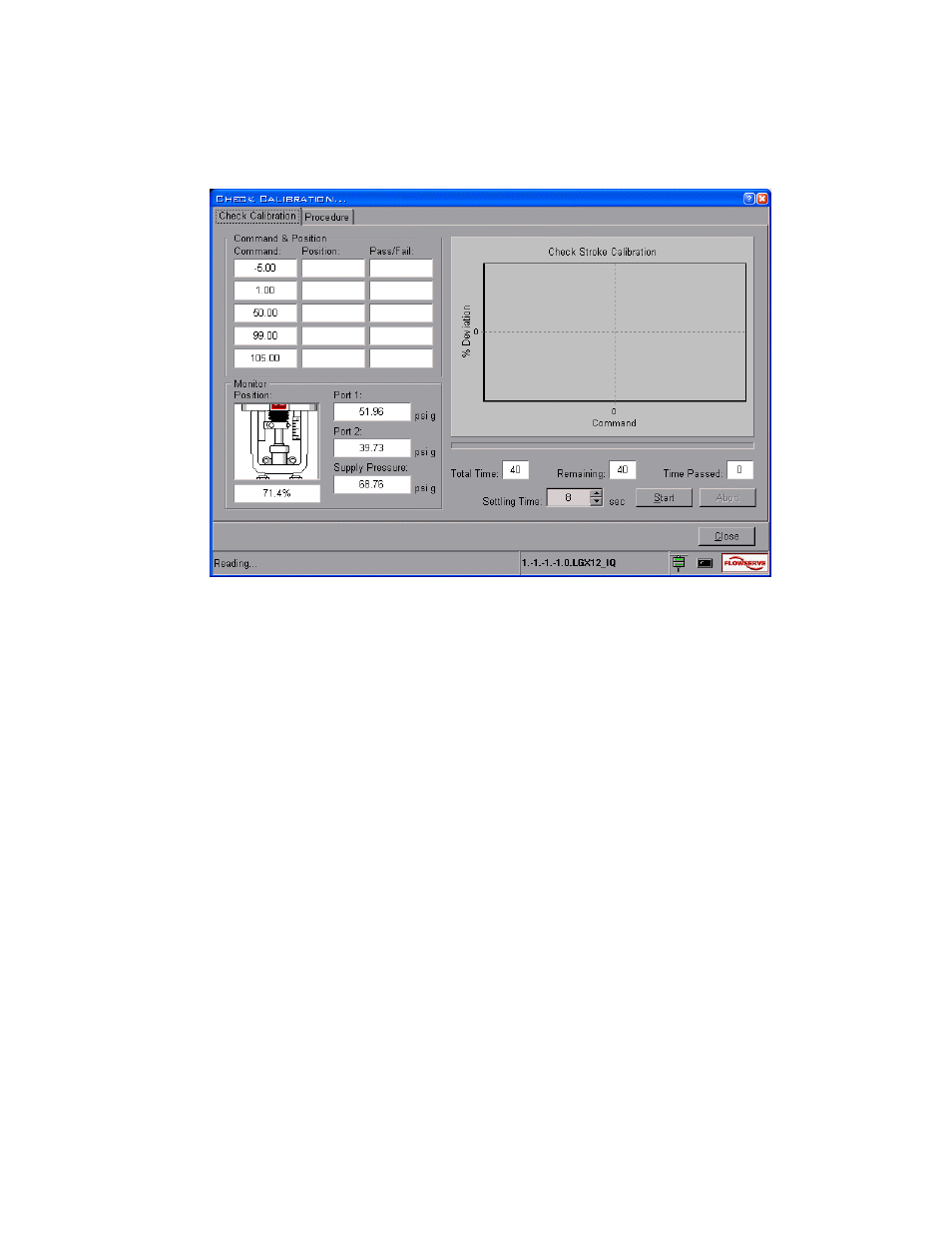
VLAUG001-00 ©Flowserve Corporation, Valtek Control Products, Tel. USA 801 489 8611 13 of 21
Click on Check Calibration to display the Check Calibration window. The check calibration
procedure verifies the completed calibration performed to the attached device.
Figure 10 TechCheck Calibrator (Check Calibration window)
Before performing this procedure, it is important to have performed the Actuator Pressure
Sensor, Current Loop, and Stroke calibrations. This procedure will stroke the closure
member to five separate positions, wait for the selected Settling Time, and then compare
Command to Position to affect a Pass/Fail calibration rating.
To perform a Check Calibration on a "double-acting" actuator:
WARNING! This procedure causes stroke movement to occur. Follow your company
guidelines to assure the safety of personnel and processes before proceeding.
1. Using the spin button, select the desired Settling Time for each position.
2. Click on the Start button to initiate the procedure.
Calibration reports may be generated using additional functionality built into the Calibrator
Tool.
1. From the main TechCheck Calibrator window menu, click on Report.
2. Click
on
Create Report to display the Create Report window.
3. Using the available combo boxes within the window, select the desired criteria with
which to generate a calibration report.