Chapter 2: software installation, Sytem requirements, Installing softtools 7.0 – Flowserve SoftTools Suite 7.0 User Manual
Page 4: System requirements
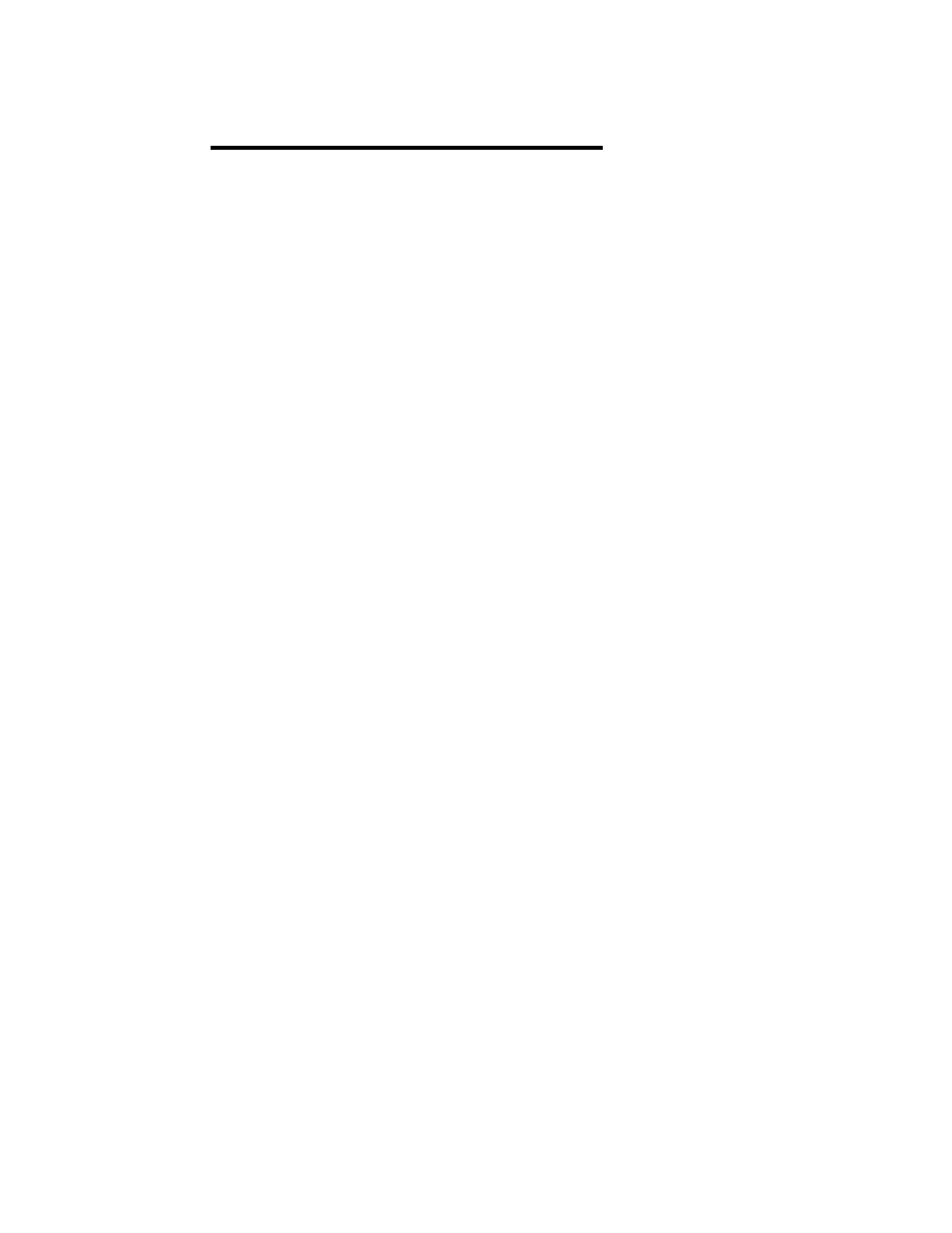
VLAUG001-00 ©Flowserve Corporation, Valtek Control Products, Tel. USA 801 489 8611 4 of 21
Chapter 2: Software Installation
System Requirements
The following hardware is required to use SoftTools:
1. A computer using a Pentium, higher, or compatible processor and running
Windows 95, 98, NT, 2000, or XP.
2. CD-ROM drive
3. Mouse or other cursor-pointing device.
4. Memory requirements of 32MB RAM minimum, with 64MB RAM
recommended.
5. Approximately 30MB disk space for installation.
6. Serial communication ports: 1 minimum available with 8 maximum possible.
Installing SoftTools 7.0
1. You must be an administrator on the system. If you do not have administrative
rights, have your system administrator install and run SoftTools one time.
2. Insert
the
SoftTools 7.0 program CD into the computer CD-ROM drive.
3. Click
the
Start button on the task bar.
4. Select
Run. Type e:\ SoftTools 7 Setup.exe (to install from the E: drive) into the
Run edit box; then click on the OK button.
Application Installation
1. At
the
Welcome message dialog, click on the Next button.
2. At
the
Choose Destination Location dialog, the user may accept the default
directory from the dialog box or click on the Browse button to select an
alternate destination folder. After selecting or editing a directory, click on the
Next button.
3. At
the
Select Program Manager Group, click Next.
4. At
the
Start Installation dialog, click Next. If a previous installation is
detected, click Yes to preserve data from an earlier version of SoftTools.
Click No to continue without saving previous data.
5. Click
Finish to complete the installation.