Annex, Factory setting of node ids, Establishing / changing node id – Flowserve LRR1-40 TDS Control Unit User Manual
Page 33: Control unit sensor
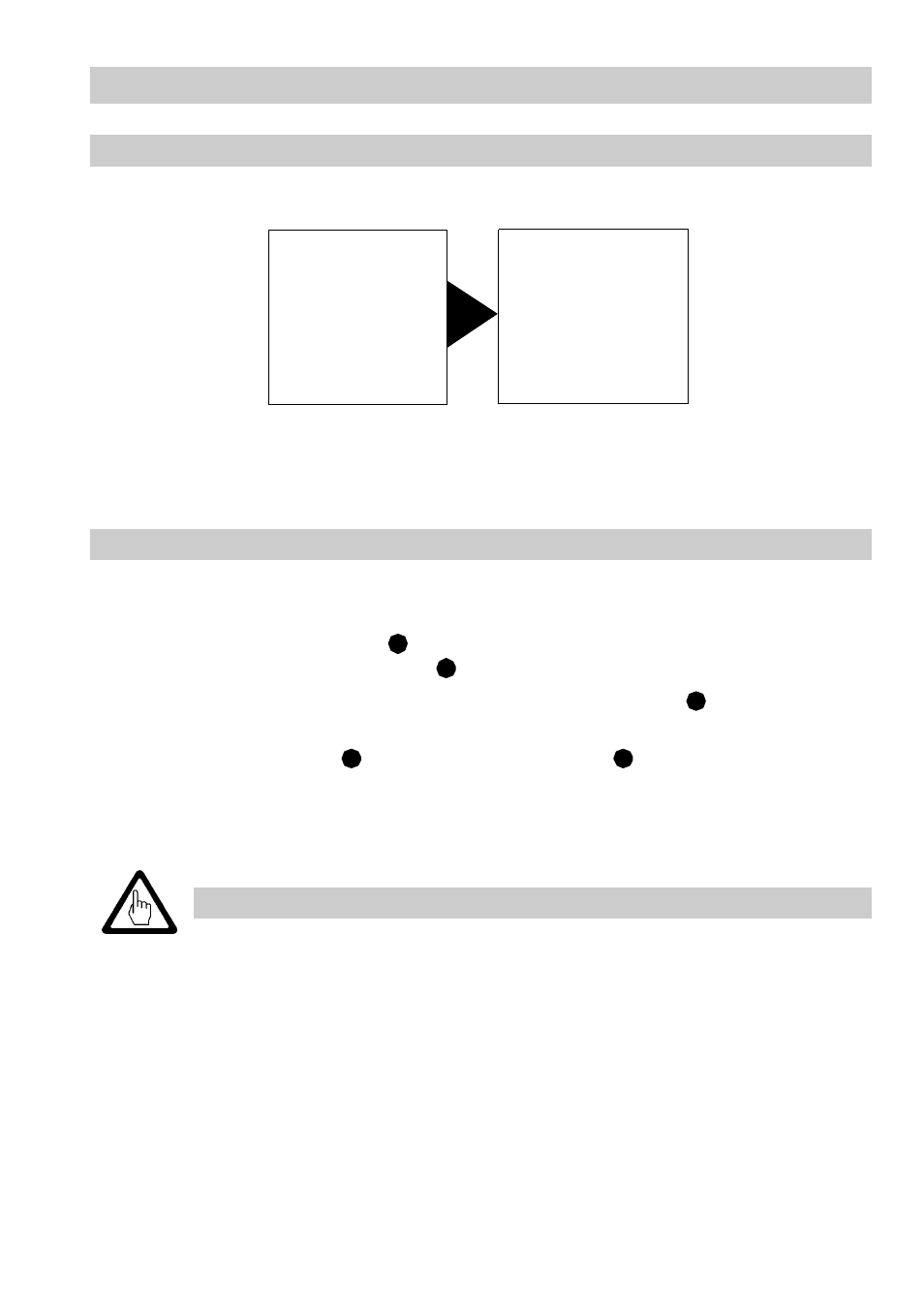
33
Annex
Factory setting of node IDs
Individual node IDs must be set manually in the respective equipment.
Please observe the pertinent installation instructions.
Establishing / changing node ID
In order to enable communication within the CAN bus system, each item of equipment
(e.g. controller) must have a unique node ID.
1.
Remove lower terminal strip
. The terminal strip can be unplugged after undoing
the right and the left fixing screws
.
2.
Use a thin blade screwdriver to set the node ID via code switch
S 1 to S 7. Use the
table as reference.
3.
Re-insert terminal strip
and fasten the fixing screws
.
4.
Enter the adjusted node ID on the name plate.
5.
If necessary (refer to installation instructions) change the node ID of the conductivity
electrode LRG 16- 40.
NRS 1-40 ID:001
NRS 1-41 ID:006
NRS 1-42 ID:020
NRS 2-40 ID:039
NRR 2-40 ID:040
LRR 1-40 ID:050
NRG 16-40 ID:002
NRG 16-40 ID:003
NRG 16-41 ID:007
NRG 16-42 ID:021
NRG 26-40 ID:041
LRG 16-40 ID:051
Control Unit
Sensor
B
C
D
B
C
Attention
A node ID must not be used for more than one item of equipment in the CAN
bus system.
The node ID 0 is not permissible.