Fluke Biomedical DPM4 User Manual
Page 16
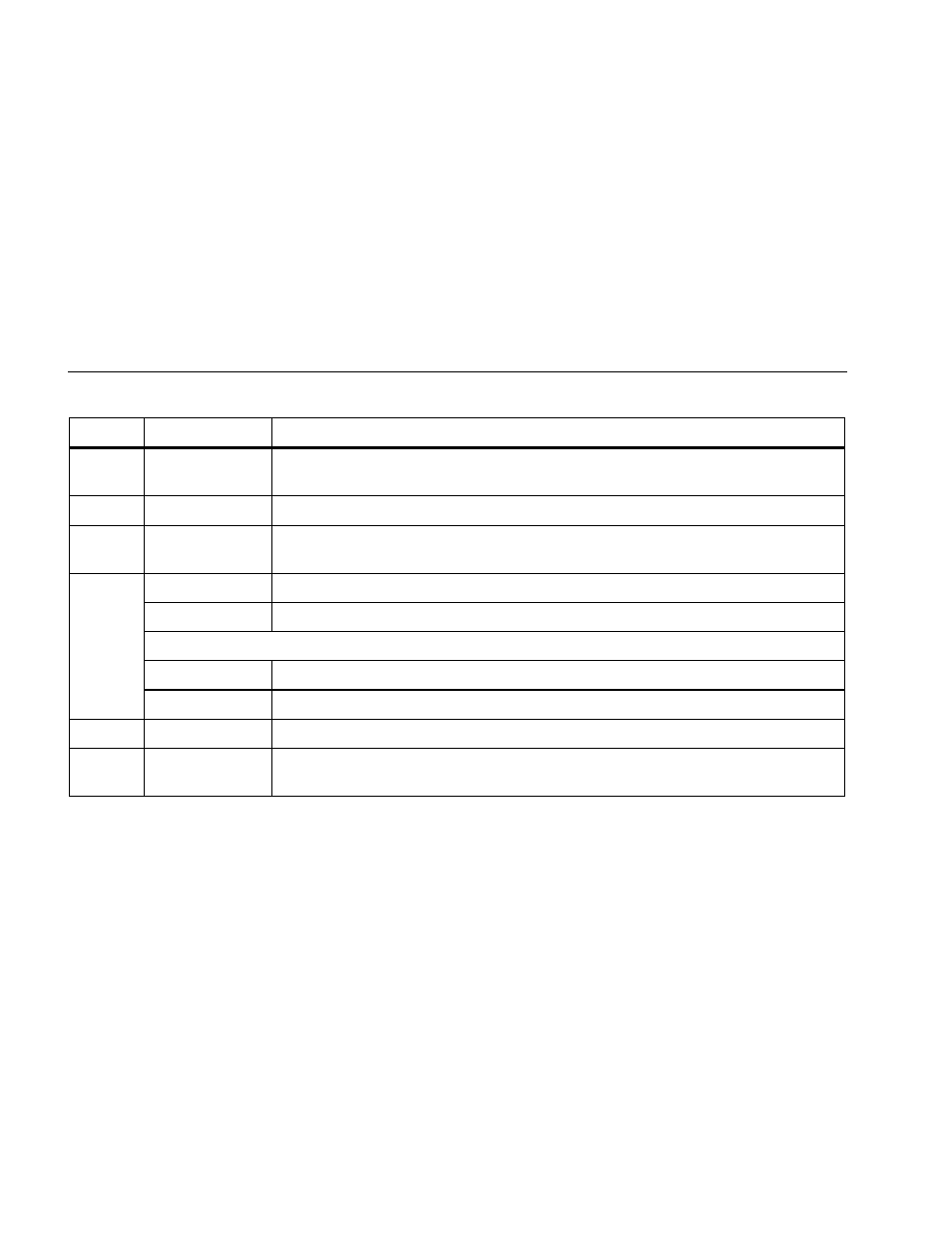
DPM4
Users Manual
8
Table 1. Controls and Connections
Number Name
Description
A
LCD Display
1.8 cm x 5.8 cm (.7 in. x 2.3 in.) 128 x 32 pixel window displaying messages, test results,
and function menus.
B
Function Keys
Used to select various preset test parameter options and run the tests.
C
MENU SCROLL
Keys
Used to navigate between and confirm the various preset test parameter options.
Test Keys
Pressing one of these keys opens the relevant test screen:
PRESS / TEMP
Pressure / Temperature Test.
With DPM4 Models 2G and 2H, you can perform the following additional tests:
FLOW / TEMP
Gas Flow / Temperature Test.
D
ENVIRONMENT
Barometric Pressure / Relative Humidity Test.
E
On / Off
Switches the Tester on and off.
F
Battery
Compartment
Compartment for holding a 9-V alkaline battery.