Fluke Biomedical DPM4 User Manual
Page 21
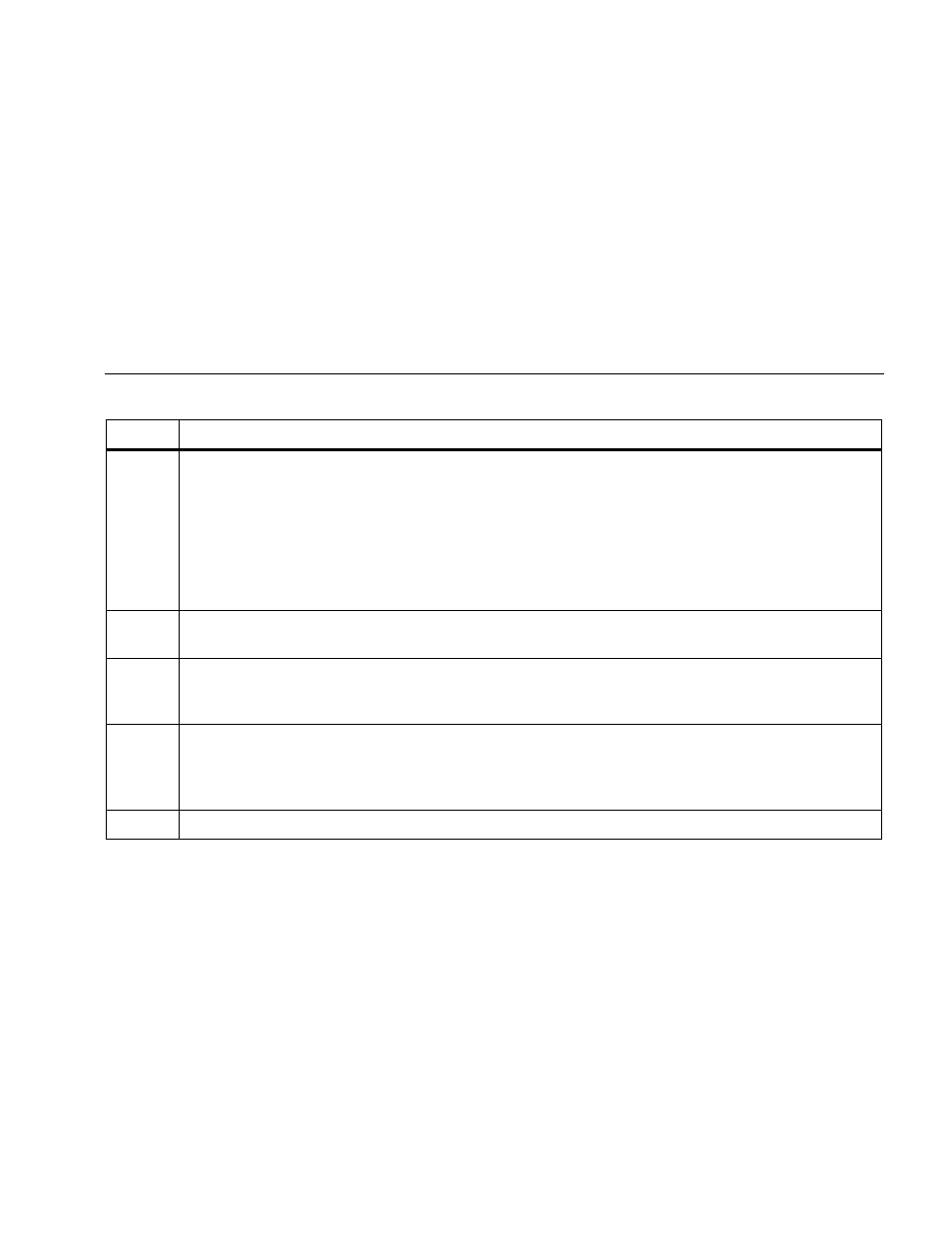
Parameter Tester
Running Tests
13
Table 2. Pressure and Temperature Tests
Number Description
A
Peak (F1): The Tester displays Peaktest as long as the measurement is continuing. The Tester displays the
highest value of the measurement. You can reset the measurement with the F4 key.
Leak (F2): By selecting F1-F4, you can set the time for the leak measurement. You can set this interval to 15,
30, 45, or 60 seconds. The Tester displays the time difference between the start and stop pressures.
Unit (F3): The Tester can display the result in the following units: mmHg, inHO, mBar, cmHo, kPa, inHg, PSI,
Kgcm, and C/F. You can choose sets of selections using MENU SCROLL
> or < MENU SCROLL.
Zero (F4): Resets the pressure measurement. This function should only be used to set zero and not for relative
measurements in proportion to a given pressure.
B
Press
< MENU SCROLL to return to the preceding screen.
Reset (F4) resets the measurement in progress to zero.
C
To start the test, pressurize the circuit. Select the required time for the measurement by pressing the
appropriate F1-F4 key. The result then appears after this time expires. Press
< MENU SCROLL to return to
the preceding screen.
D
E
F
Press MENU SCROLL
> to view the available units of measurement.
Select the required unit by pressing the appropriate F1-F4 key.
Press
< MENU SCROLL to confirm the selection.
G
Resets the pressure measurement.