Running tests, Pressure / temperature, Gas flow / temperature (models 2g and 2h) – Fluke Biomedical DPM4 User Manual
Page 19
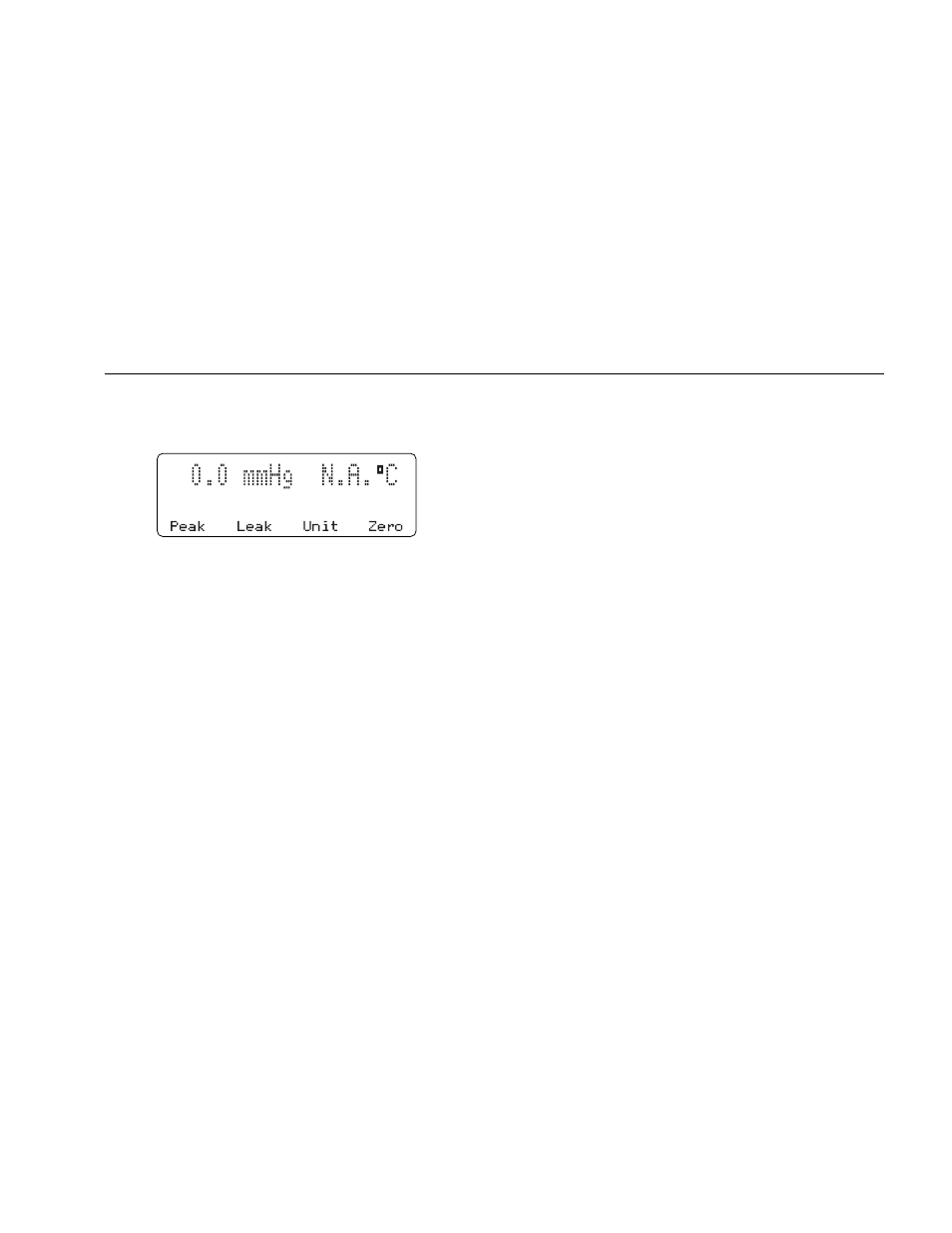
Parameter Tester
Running Tests
11
2.
The window then displays the pressure / temperature
display. This is the default test.
Note
The display indicates when there is a
temperature sensor attached to the Tester.
Otherwise, “NA” appears in the display.
3.
Select the F1-F4 function keys to set the test
parameter presets. Use MENU SCROLL
> to
navigate among the various options. Press the F1-F4
function key under the required test preset. Press
< MENU SCROLL to confirm the required preset.
4.
For Tester Models 2G and 2H, press a test key to
go to a test screen other than the default pressure /
temperature test. After reaching the required test,
select the F1-F4 function keys to set the test
parameter presets. Use MENU SCROLL
> to
navigate among the various options. Press the F1-F4
function key under the required test preset. Press
< MENU SCROLL to confirm the required preset.
Running Tests
This section describes Tester test procedures by function.
If you are unfamiliar with basic Tester operation, refer to
“Operating the Tester.”
Pressure / Temperature
When you select PRESS/TEMP, the selections shown in
Figure 2 and described in Table 2 are available.
Gas Flow / Temperature (Models 2G and 2H)
If you select FLOW/TEMP, the selections shown in
Figure 3 and described in Table 3 are available. The
Tester switches on the gas flow sensor power supply.
The battery save function prevents turning power on for
this circuit beforehand. The sensor needs approximately
one minute to warm up before the measuring result is
accurate.