Instrument familiarization – Fluke Biomedical IDA-1S Getting Started User Manual
Page 13
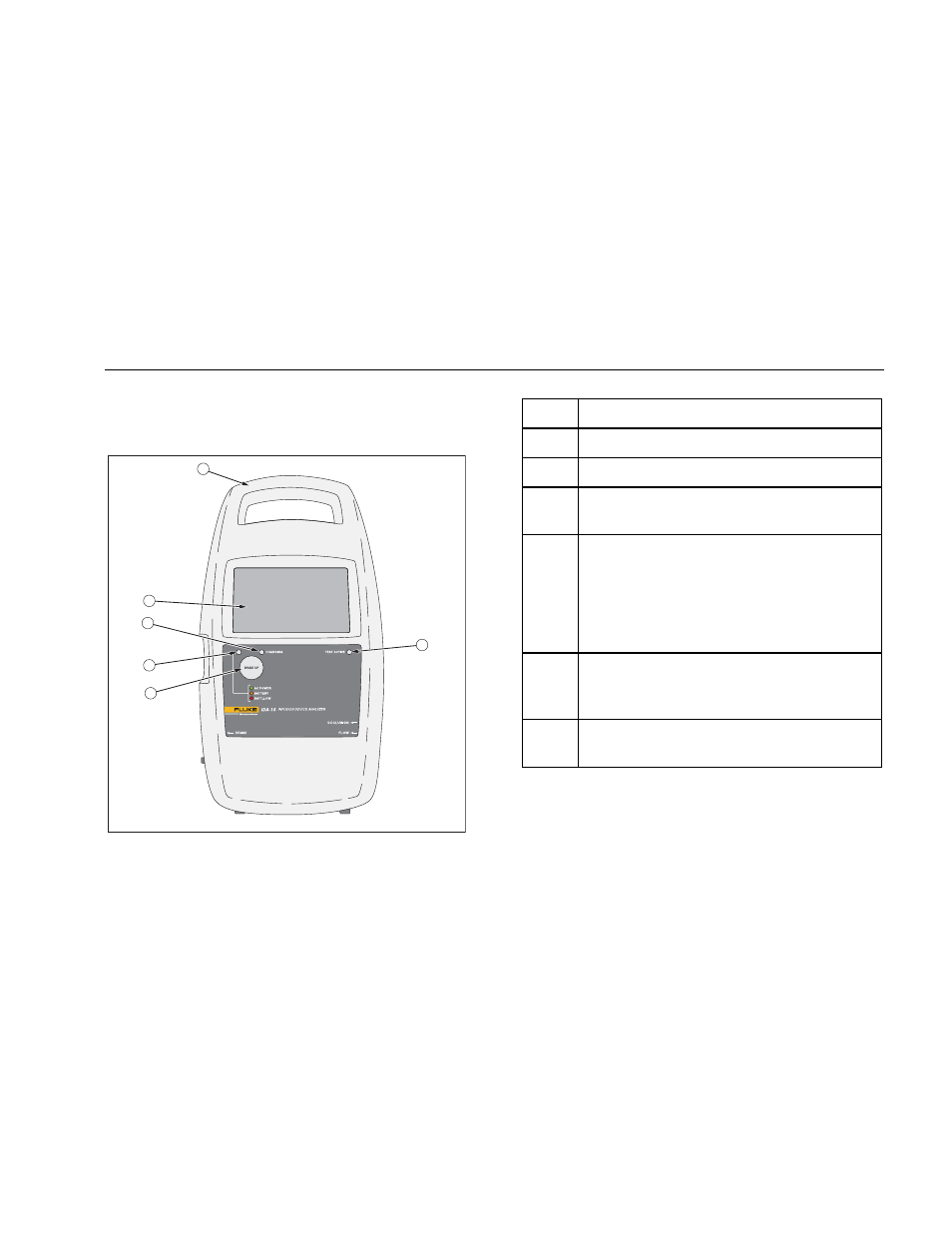
Infusion Device Analyzer
Instrument Familiarization
5
Instrument Familiarization
Figure 1 and Table 2 show the controls and indicators on
the front panel of the Product.
1
2
3
4
5
6
hqf01.eps
Figure 1. Front-Panel Controls and Indicators
Table 2. Front-Panel Controls and Indicators
Item Description
Integrated Carrying Handle
Touch
Display
(LCD)
Charging Indicator – Illuminates when the
battery is charging
Power On Indicator:
• Green – Operating on ac power using the
charger
• Orange – Operating on battery
• Red – Battery low
WAKE UP Button – Turns on the Product. If
the startup screen appears without errors, the
product is ready to use.
Test Active Indicator – Flashes green when a
test is active
Before you turn on the Product, make sure the Product
calibration is up-to-date, check for signs of wear, and
ensure the battery door is closed.