4 integrated dose – Fluke Biomedical 451EXL User Manual
Page 13
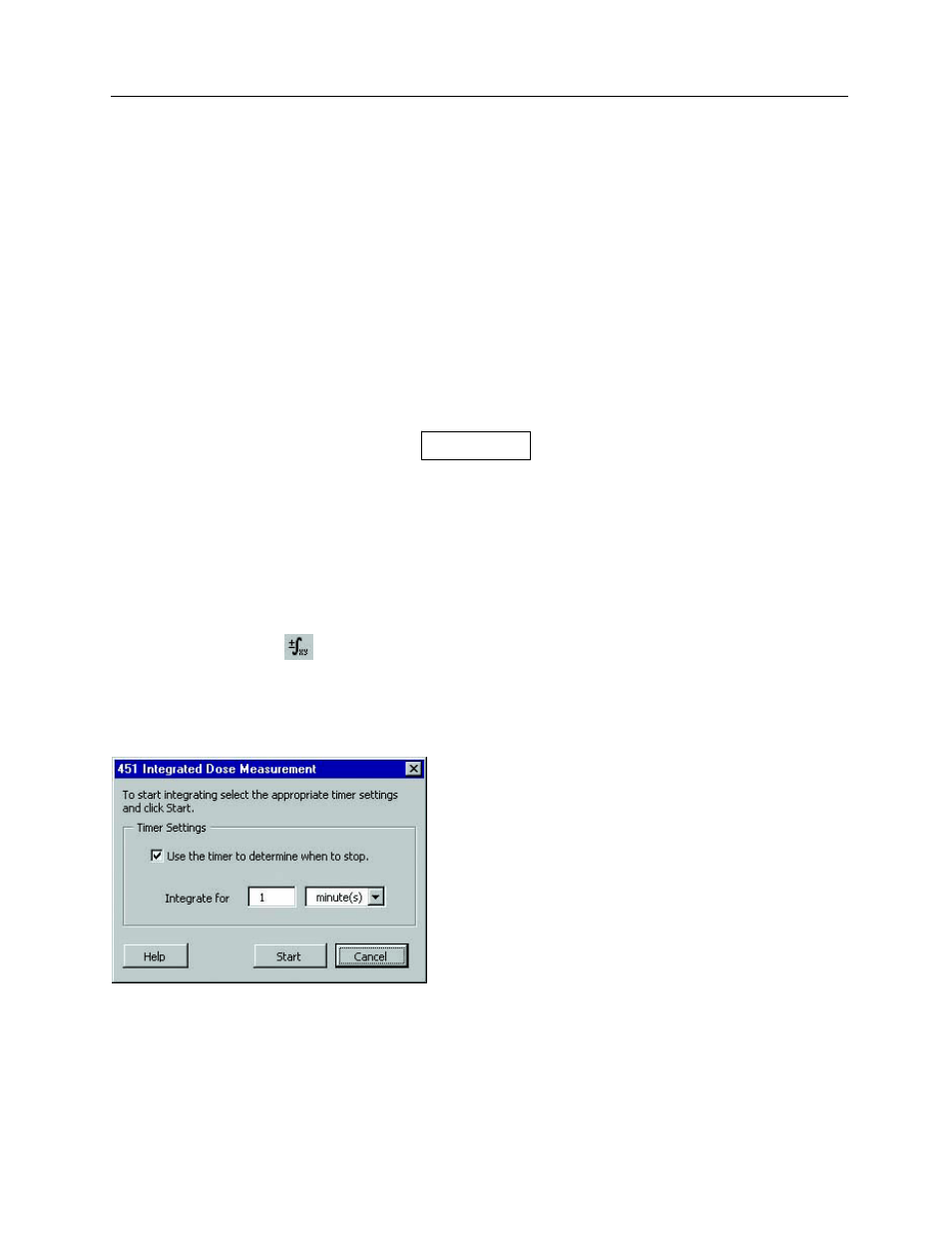
Using the 451 Assistant for Excel
Data Logging
3
3-5
Downloaded 451 Data Log
In the downloaded 451 data log shown above, the first spreadsheet column is instrument temperature in
degrees Celsius and the second column shows the measured dose rate.
3.4 Integrated Dose
The 451 Assistant can also be used to make integrated dose measurements. The integration period can
be specified for automatically timed integration or the user may control the integration and the 451
Assistant simply measures the integration period. Click the Integrate button on the toolbar to open the
integrated dose menu. From this menu, the user may set the integration timer length, if one is needed,
then click start. The 451 Assistant will then start the 451 in the run mode. The 451 has a 30-second
reset period after the run mode is started, after which, the instrument will start integrating. After the stop
button is pressed or the timer has expired, the assistant will read the integrated dose from the 451 and
insert the dose in the active cell and the
average dose rate in the next cell to the
right.
The average dose rate may be inaccurate at low
integrate time samples. The assistant cannot
accurately determine the time length; therefore the
timer can be off by several seconds.
The following procedure demonstrates the process of making an integrated dose measurement.
Step 1- Click the
integrate button to open the integrated dose measurement dialog box.
Step 2 - Check the “Use the timer to determine when to stop.” button to have the 451 Assistant control
the integration period. If this checkbox remains unchecked, the user must press the Stop button to read
the integrated dose. Regardless of the timer setting the Stop button can be pressed at any time to read
the integrated dose. If the timer mode is selected, enter the integration time then press Start to begin the
measurement.
Integrated Dose Measurement Dialog Box
Step 3 - The Assistant will start the 451 in run mode. After the run mode is started the 451 will reset the
integrated dose for 30 seconds. During this period, the Integrated Dose status message box shows the
NOTE