Using the 451 assistant for excel, 1 connecting the 451 to a pc, 2 starting the 451 assistant for excel – Fluke Biomedical 451EXL User Manual
Page 9
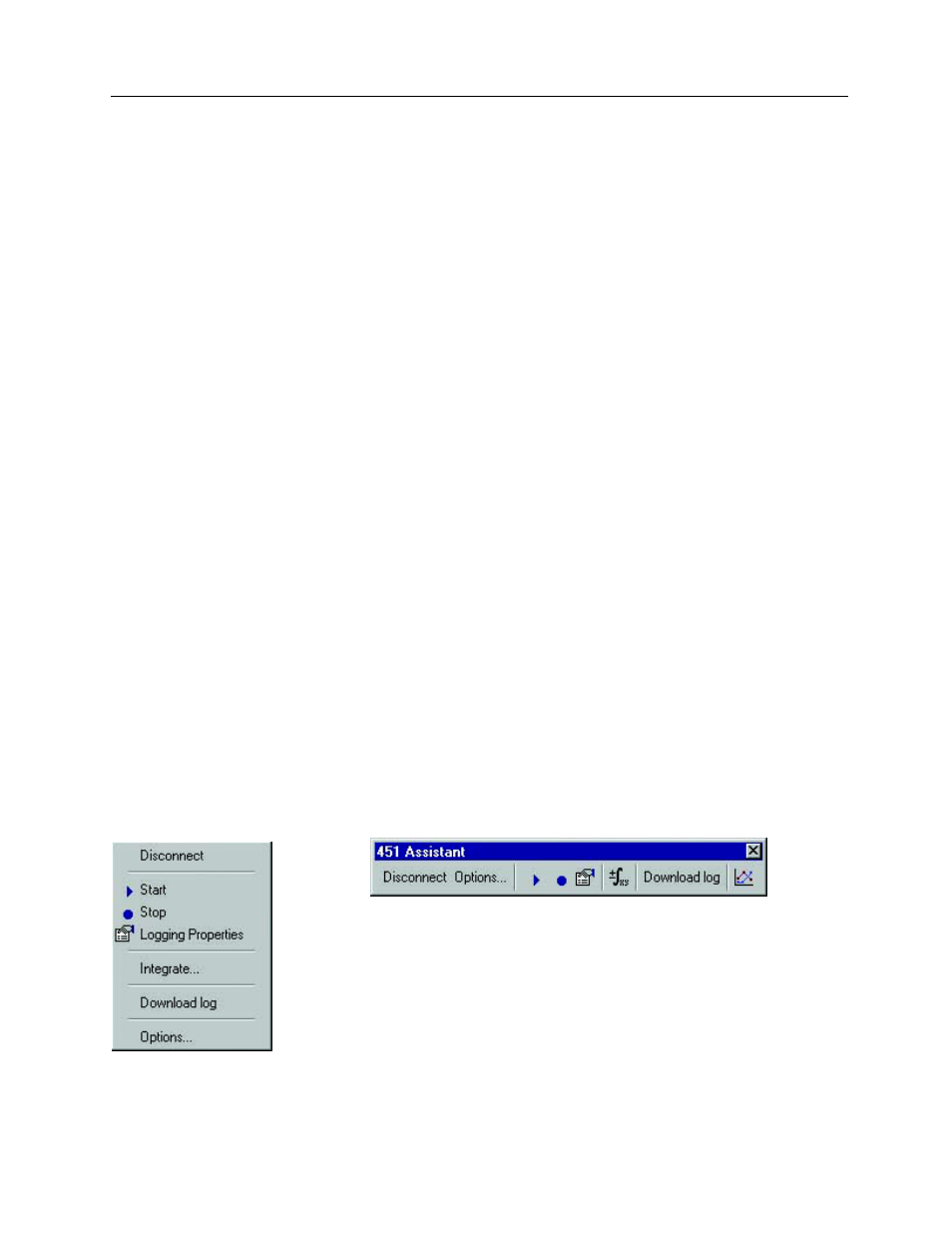
Using the 451 Assistant for Excel
Connecting the 451 to a PC
3
3-1
Section 3
Using the 451 Assistant for Excel
3.1 Connecting the 451 to a PC
To use the 451 Assistant for Excel, the 451 must be connected to an unused serial communications (RS-
232) port.
To connect the 451 to a personal computer, follow the steps below:
1. Turn ON the 451 and the computer.
2. Plug the 4-pin round connector of the RS-232 cable into the 4-pin round connector jack on the side
of the 451.
3. Plug the female 9-pin cable connector into the 9-pin RS-232 connector on the personal computer.
If multiple connectors exist, consult the computer’s user manual to determine which connector to
use.
3.2 Starting the 451 Assistant for Excel
The installation program should have installed the add-in to Excel meaning that Excel will load the 451
Assistant automatically. For more information about configuring add-ins for Excel, see “Configuring Excel
to Run the 451 Assistant."
Macros must be enabled in Excel for the 451 Assistant to work. Select “Enable macros” when
prompted. Excel 97 and 2000 versions offer macro virus protection as an option. With macro virus
protection enabled, Excel prompts the user whenever a workbook containing macros is opened. If
macros are disabled, the 451 Assistant will not work. Consult the Excel documentation for more
information on macros in Excel 97 or 2000 versions.
The 451 Assistant Menu and Toolbar
The 451 Assistant Menu and Assistant Tool Bar provide an interface for the user to remotely control the
451, configure the 451, download the internal data log, start real time data logging, and start an integrated
dose measurement. All of the menu items are described below.
451 Assistant Menu
451 Assistant Tool Bar