3 uninstalling the 451 assistant for excel – Fluke Biomedical 451EXL User Manual
Page 8
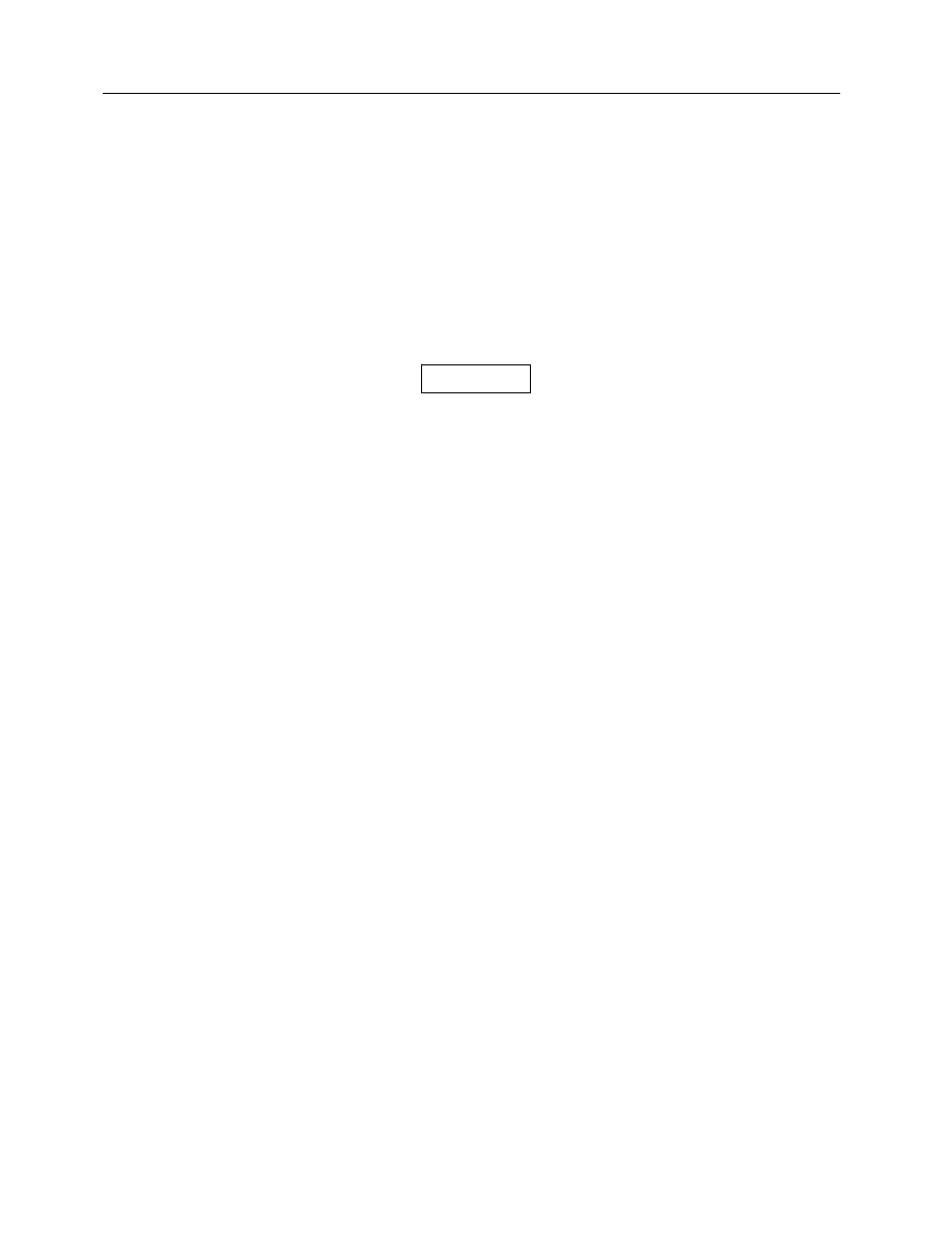
Victoreen 451 EXL
Operators Manual
2-2
The Add-Ins dialog box displays the add-ins that are registered with Excel. A check mark next to the add-
in means that the add-in is loaded and will load automatically when Excel starts. To unload the add-in,
clear the check mark by the add-in. To load the add-in, check the add-in. If the add-in is not in the list of
registered add-ins, click the browse button to browse for the add-in.
5. Click OK
2.3 Uninstalling the 451 Assistant for Excel
The 451 Assistant for Excel can be properly uninstalled by using the Add/Remove Programs Control
Panel Application. Click Start, Control Panel and open the Add/Remove Programs application. Select
Inovision 451 Assistant for Excel and click on the Add/Remove… button.
The Add/Remove Program control panel applet is
the recommended way to uninstall all Windows
applications.
NOTE