5 options – Fluke Biomedical 451EXL User Manual
Page 15
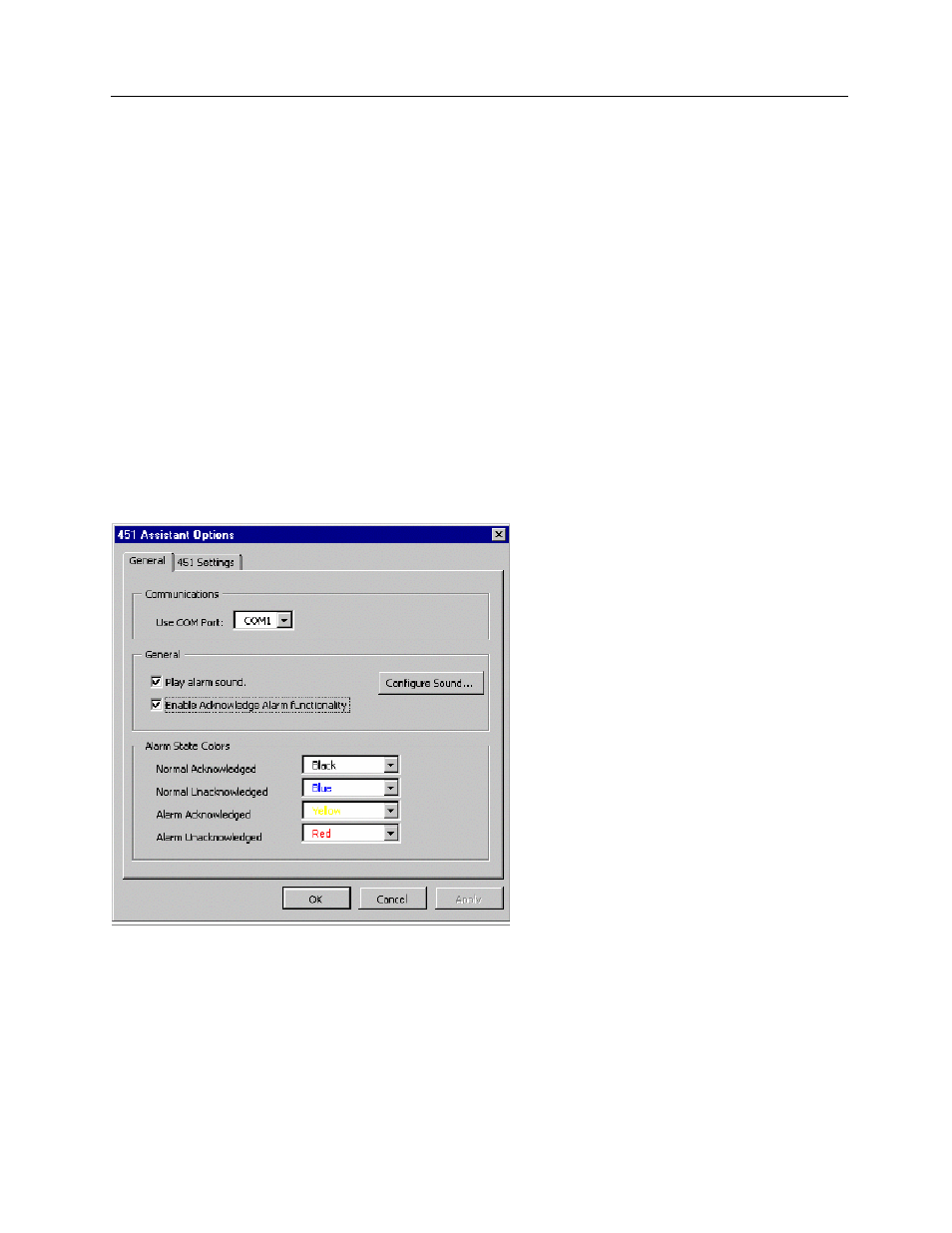
Using the 451 Assistant for Excel
Integrated Dose
3
3-7
Integrated Dose and Average Dose Rate
The first worksheet cell (A-1) contains the final integrated dose measurement of 34.2 mR or uSv, the next
worksheet cell (B-1) contains the average dose rate for the integration time interval 2018.361 mR/h or
uSv/h. The measured units correspond to the instrument’s default measurement units, mR and mR/h or
uSv and uSv/h.
3.5 Options
The 451 Assistants’ properties and a few of the 451s’ properties can be changed from the Options menu.
The options dialog contains two tabs; the first tab labeled General contains options for the 451 Assistant,
the other tab labeled 451 Settings contains options for the 451.
Options (General)
Several 451 Assistant parameters can be changed from the general options menu, including COM port
and alarm configurations.
451 Assistant General Options Menu
Communications - Is used to select the communication port used by the 451 (default is COM1). To
change the communications port used, click on the “Use COM Port” drop down box and select the desired
port. Click OK to start using that port.
Play Alarm Sound - A check in this box indicates that the 451 Assistant will generate an alarm sound for
every data point received by the 451 that is in the alarm state.