Control panel module (optional adjustment) – Formax FD 4040 User Manual
Page 5
Advertising
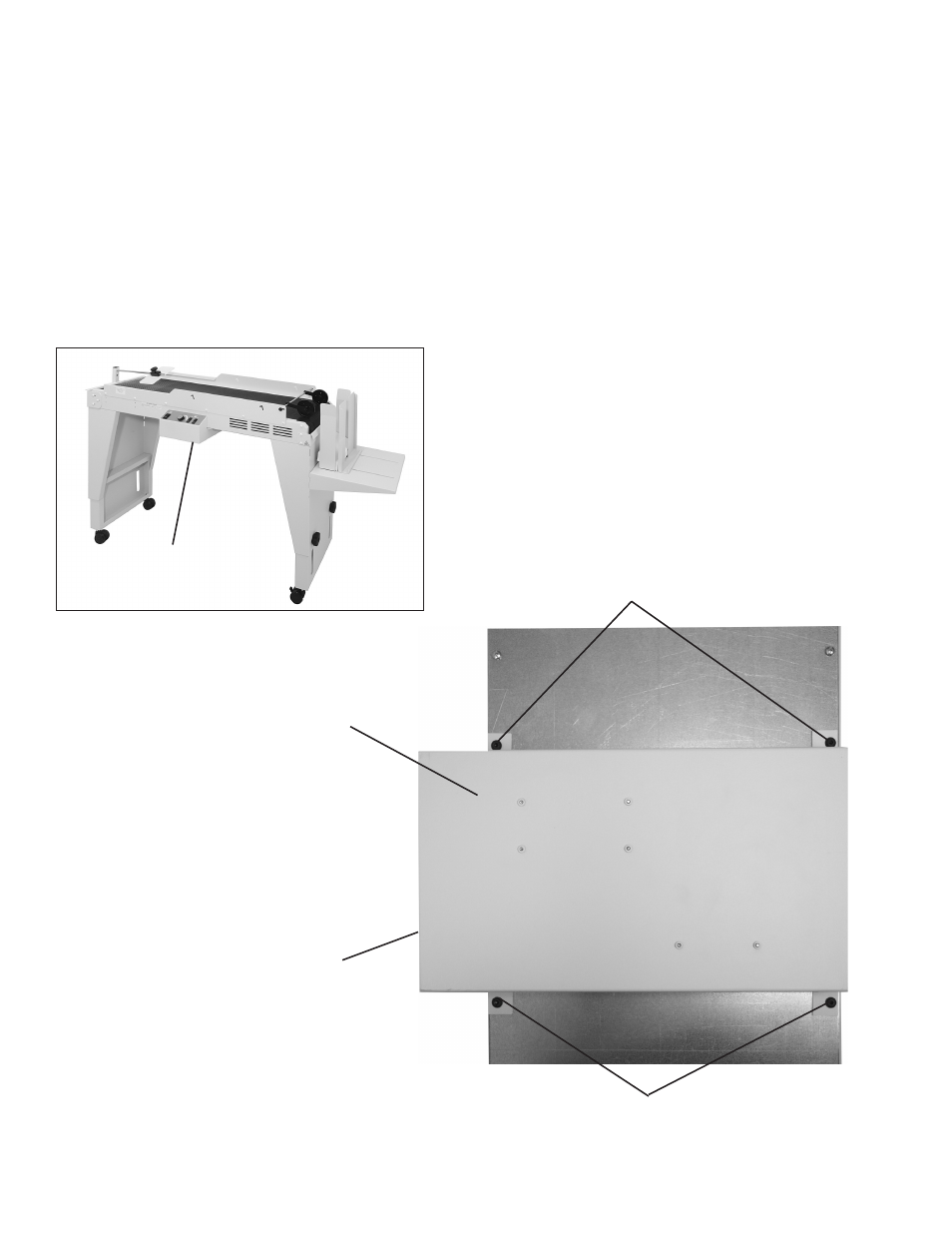
Control Panel Module (Optional adjustment)
If the direction of conveyor needs to be changed, a simple adjustment to the control panel module can be made while
the conveyor is in the upside down position.
1.
Remove the four Phillips head screws that hold the control panel module in place (Fig 5 items A).
2.
Rotate the control panel 180 degrees counterclockwise and reattach with the four screws. No electrical connection
adjustments are needed.
3.
With the legs securely fastened and control panel module mounted properly, carefully turn conveyor upright.
CAUTION! Two (2) people are required for lifting and turning conveyor.
Front of control panel
module
A
A
Fig 5
Control Panel Module
Control Panel Module
Conveyor shown going left to right
3
Advertising
This manual is related to the following products: