Foxconn P35AP-S User Manual
Page 30
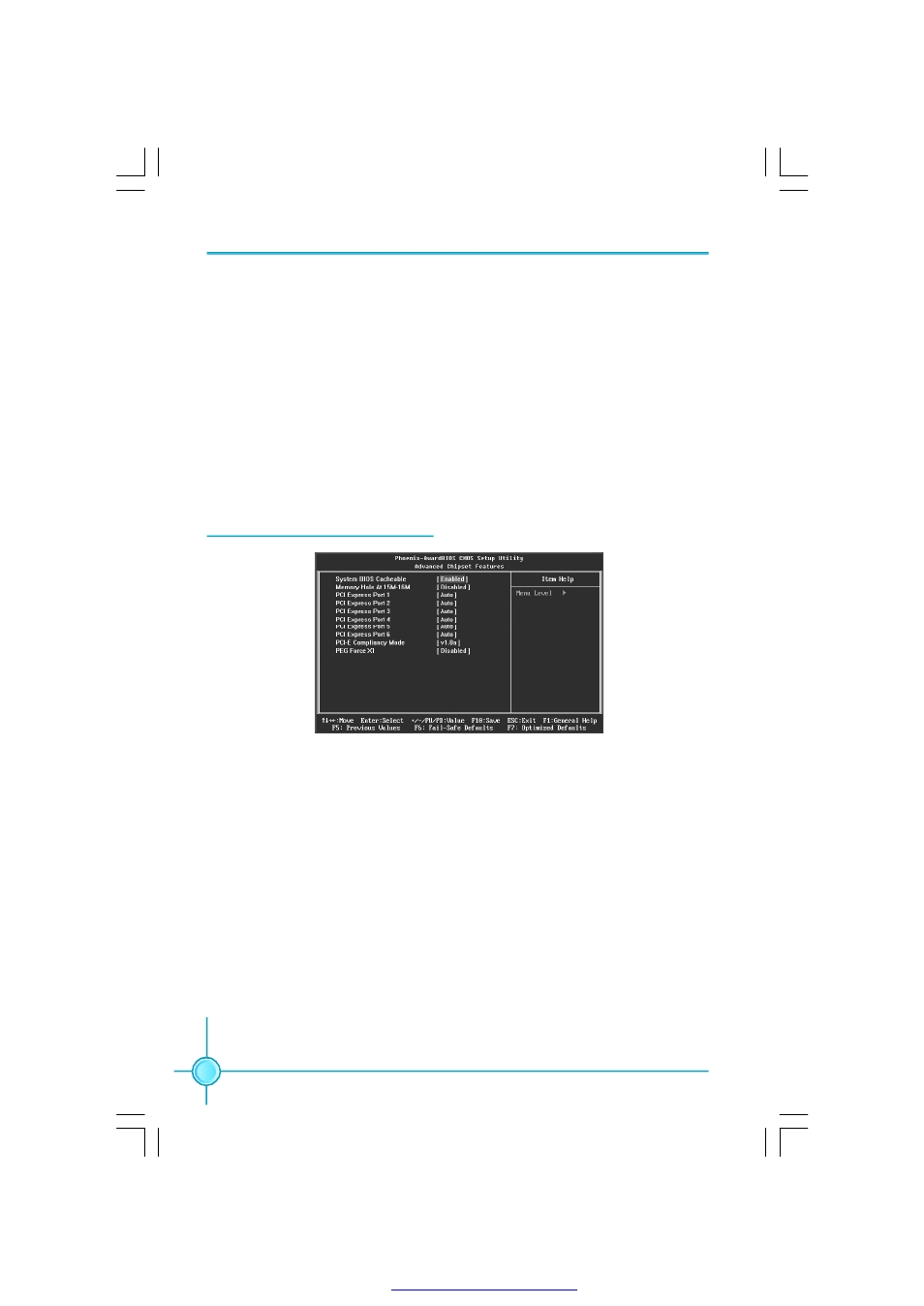
24
Chapter 3 BIOS Description
2.18 Full Screen LOGO Show
Use this item to enable or disable full screen logo show.
2.19 Small LOGO (EPA) Show
This item allows you to enable or disable the EPA logo.
2.20 Summary Screen Show
This item is used to enable or disable the summary screen show.
2.21 Debug Code Control
Use this item to choose the debug card you want to use. Select [LPC],the
onboard debug card will be available.Select [PCI],you may plus a debug card
into the PCI slots.
3. Advanced Chipset Features
3.1 System BIOS Cacheble
Select “Enabled” to allow caching of the system BIOS which may improve
performance. If any other program writes to this memory area, a system error
may result.
3.2 Memory Hole At 15M-16M
This item is used to determine whether the 15M-16M address field of memory
is reserved for the ISA expansion card.
3.3 PCI Express Port 1/2/3/4/5/6
This option is used to enable or disable the PCI Express port. Setting to [Auto]
allows the system to detect the PCI Express devices automatically.If detected,
the PCI Express Port is enabled, or the PCI Express Port is disabled.
3.4 PCI-E Compliancy Mode
Advanced Chipset Features Menu
PDF 文件使用 "pdfFactory" 试用版本创建