Fronius Agilo 360.0-3 TL User Manual
Page 76
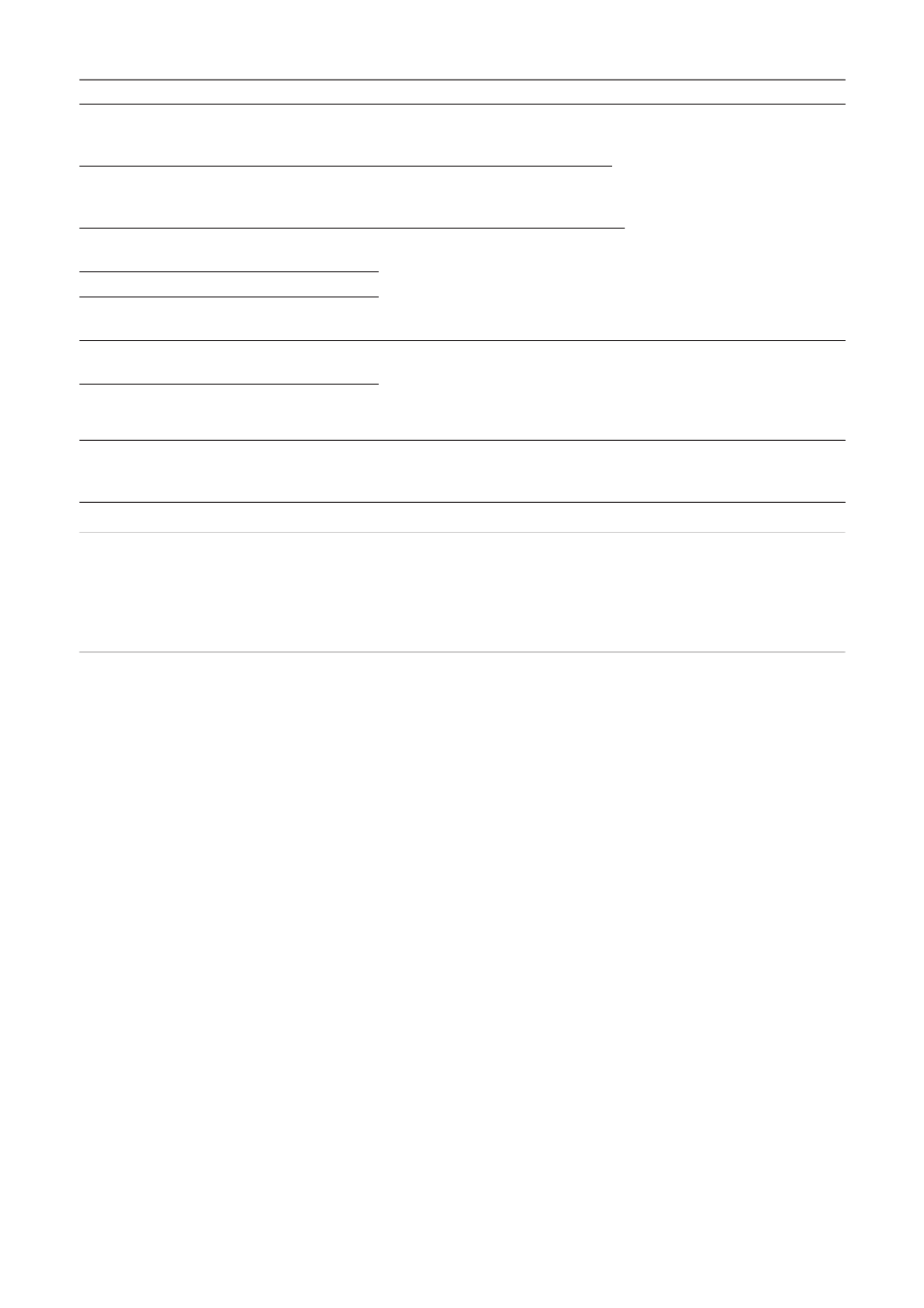
74
Customer service
Operation in
dusty environ-
ments
When operating the inverter in extremely dusty environments:
when necessary, clean the cooling elements and fan on the back of the inverter as well as
the air intakes at the wall bracket using clean compressed air.
757
Hardware error in the Real
Time Clock module
Error message is shown on the
display; the inverter is not feed-
ing any energy into the grid
If the status code is displayed
all the time: notify a Fronius-
trained service engineer
766
Emergency power limitation
has been activated (max. 750
W)
Error message is shown on the
display
768
Different power limitation in the
hardware modules
Warning message is shown on
the display
772
Storage unit not available
773
Software update group 0 (inva-
lid country setup)
775
PMC power stage set not avail-
able
Warning message is shown on
the display
Press the 'Enter' key to ac-
knowledge the error
If the status code is displayed
all the time: notify a Fronius-
trained service engineer
776
Invalid device-type
799
No communication between
the control board and the mon-
itoring board
The inverter is not feeding any
energy into the grid.
Notify a Fronius-trained ser-
vice engineer
Code
Description
Behaviour
Remedy
IMPORTANT! Contact your Fronius dealer or a Fronius-trained service technician if
-
an error appears frequently or all the time
-
an error appears that is not listed in the tables