Troubleshooting – Fronius Acctiva Easy User Manual
Page 32
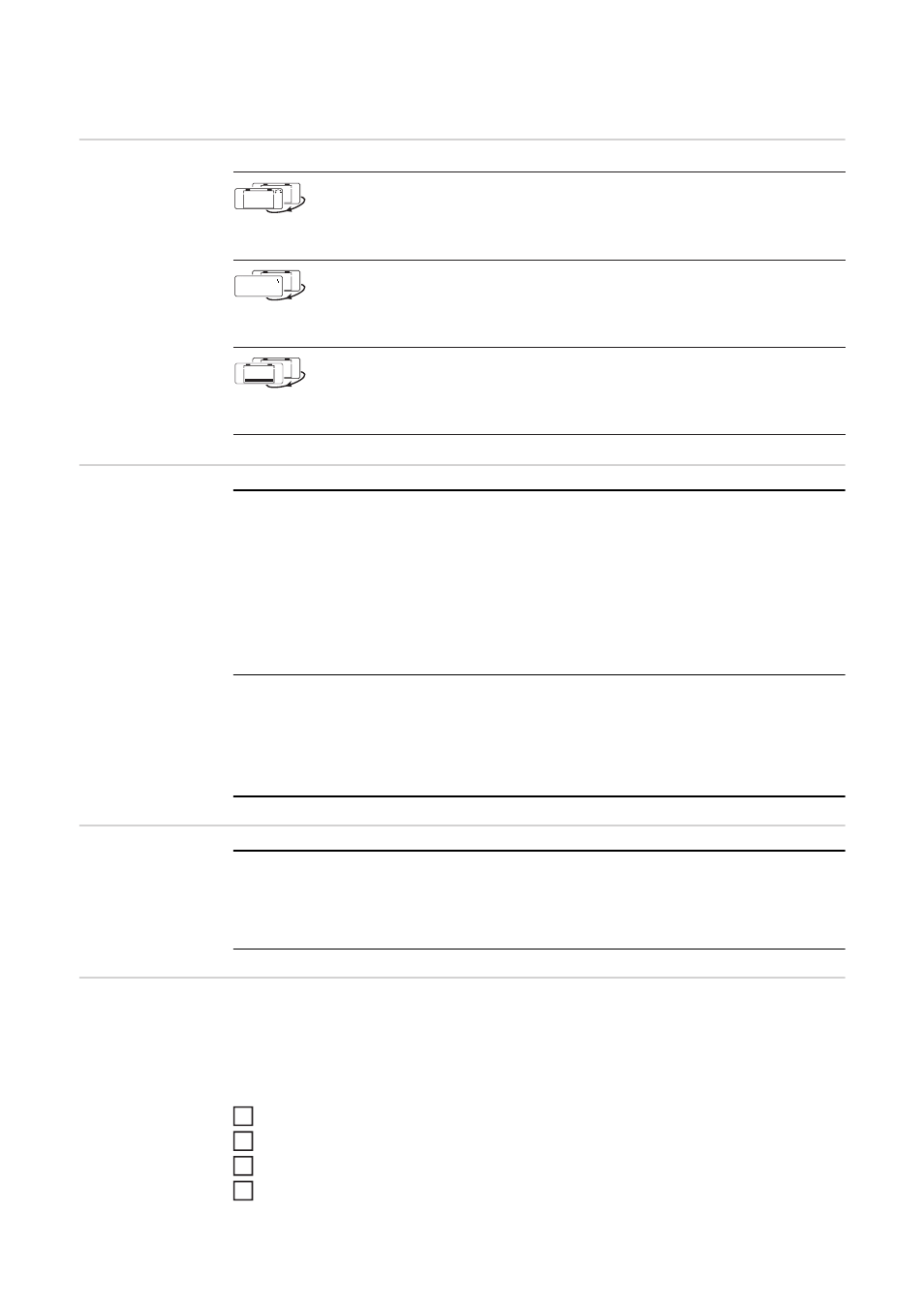
30
Troubleshooting
General errors
Errors in test
mode
Before the open circuit voltage test, nothing appears on the display
After the battery connection has been established, not all display elements are activated
Cause:
Battery is flat or in deep discharge
Remedy:
Recharge the deep-discharge battery
Cause:
Charger leads connected to wrong poles
Remedy:
Connect battery poles correctly
Skip the startability display
After the open circuit voltage test, the charger switches immediately to the alternator test
Cause:
Very good battery, optimal startability
Remedy:
System in very good condition. No remedial action necessary.
Errors during
charging
Charger switches off during charging
Cause:
High ambient temperature. Charger overheating.
Remedy:
Allow charger to cool down. Charging will resume automatically once the
charger has cooled sufficiently.
Safety cut-out
If the battery does not reach a predefined voltage level within a given period, the charger
switches off. Please refer to "Technical data" for the time it takes before the safety cut-out
trips.
What to do in the case of a safety cut-out:
Unplug the charger from the mains
Disconnect battery connection
Determine cause of trip
Rectify error and restart charging if necessary
These symbols are displayed alternately
Cause:
Remedy:
Charger leads connected to wrong poles
Connect battery poles correctly
These symbols are displayed alternately
Cause:
Remedy:
Battery open circuit/contact fault
Check charger leads, contacts and battery poles
These symbols are displayed alternately
Cause:
Remedy:
Charger lead short circuit
Check charger leads, contacts and battery poles for short circuit
1
2
3
4