Fronius Acctiva Twin 15A User Manual
Page 49
Advertising
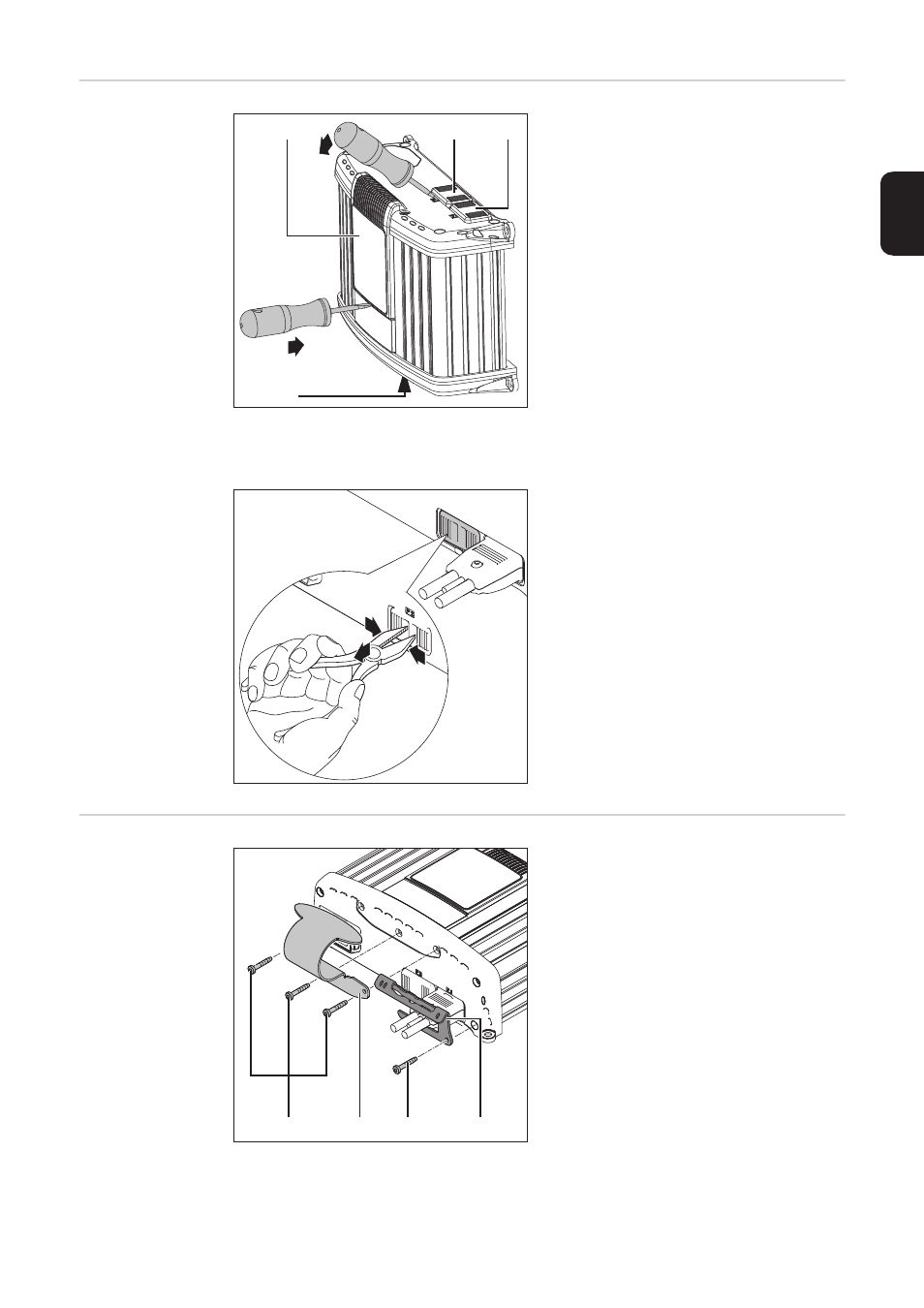
47
EN
Removing the
cover
If necessary, use a screwdriver to remove:
-
Display (1)
-
Cover (2) for connection P3 - visual
port
-
Cover (3) for connection P4 - multiport
If necessary, use a pair of pliers to remove:
-
cover (4) from P2 connection - char-
ging cable socket
Fitting the option-
al bracket and
strain relief de-
vice
-
Undo three screws (1)
-
Fit bracket (2) using the previously re-
moved screws (1)
-
Undo screw (3)
-
Fit charging cable strain relief device
(4) using the previously undone screw
(3)
(3)
(1)
(4)
(2)
IMPORTANT! The cover (4) must be fitted on connection P2 if only one battery (P1) is be-
ing charged.
1
1
2
(1)
(2)
(3)
(4)
IMPORTANT! The torque for all screws is
2.5 Nm.
Advertising