Fronius Acctiva Twin 15A User Manual
Page 58
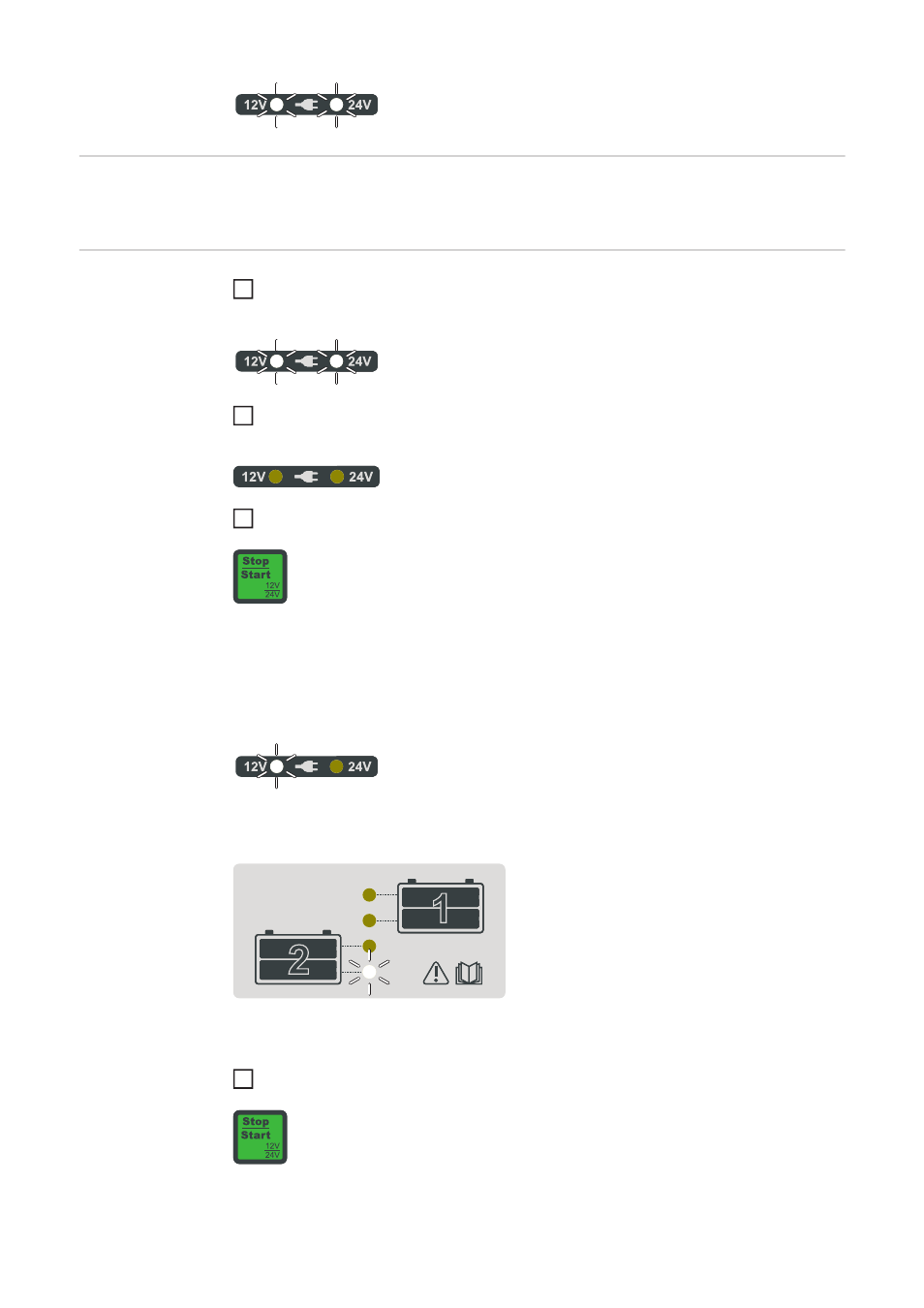
56
Set the FireCAN
option
The FireCAN option enables a customer-specific FireCAN network to read out the 10 most
recently stored service codes from the charger.
Set node address
for FireCAN
Connect mains cable to charger and plug into mains
-
Charger in open circuit - ready indicator lights up
If mains power is not available, connect a charged battery to connection P1
-
Charger in standby mode - ready indicator is not lit
Press and hold Start/Stop button for approx. 15 s to retrieve the node address setting
-
The ready 24 V indicator goes off and the ready 12 V indicator remains lit - the charger
is in setup mode for the FireCAN node address
-
The set node address, e.g. node address 1, also appears on the monitor:
Press Start/Stop button to select a different node address
1
1
2
IMPORTANT! After just 10 s the synergic line type set will be displayed. However, to set
the node address you should continue holding down the Start/Stop button until the set
node address appears.
IMPORTANT! An overview of the range of node addresses available for selection can be
found in the leaflet with the related node addresses for the FireCAN option.
3