FSR ML-116 User Manual
Page 24
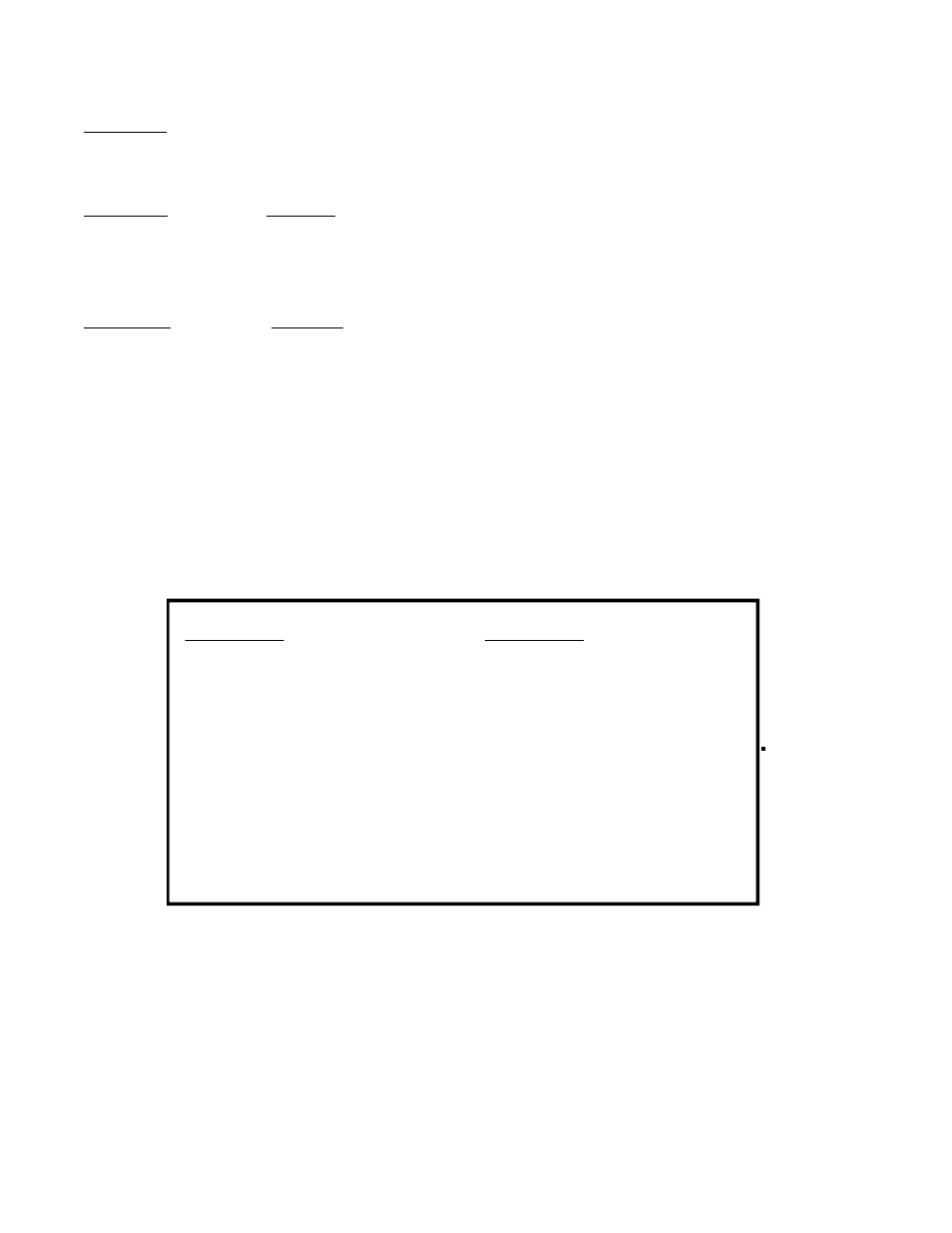
page 24
Telephone 973-785-4347
FSR
ML-116 INSTALLATION DATA
C O O O
-
ACU 9
C O O C
-
ACU 10
C O C O
-
ACU 11
C O C C
-
ACU 12
C C O O
-
ACU 13
C C O C
-
ACU 14
C C C O
-
ACU 15
C C C C
-
ACU 16
Dip switch 5 and 6 - Wallplate Interlock Mode.
If Switch 5 is closed, the wallplate keyswitch has no effect on the operation of the wallplate. The local
input and music sections of the wallplate are always active. In this position Switch 6 is not used.
If Switch 5 is open and Switch 6 is open, the ‘partial interlock’ mode is selected. This is the default
mode for the ML-116. In this mode, the keyswitch interlocks only the microphone section of the
wallplate.
If Switch 5 is open and Switch 6 is closed, the ‘full interlock’ mode is selected. In this mode, the
wallplate cannot be operated without the keyswitch.
Dip switch 7 - Reserved
Dip switch 8 - System Clear When system power is removed the ML-116 has the capability to
save the state of the system including the combining status of all the rooms and the state of each room’s
local input and music selectors and volume. If open, the ML-116 saves its states, if closed it initializes
to a “clear” state.
Dip switches 9 to 12 are used to address multiple ACU's. The coding is as follows:
12 11 10 9
12 11 10 9
O O O O
-
ACU 1
O O O C
-
ACU 2
O O C O
-
ACU 3
O O C C
-
ACU 4
O C O O
-
ACU 5
O C O C
-
ACU 6
O C C O
-
ACU 7
O C C C
-
ACU 8
Note: C=dip switch is closed, O= dip switch is open
These switches would only be used with a Facility Managers Panel and multiple ML-116 systems.
Dip Switch 13 - Reserved
Dip Switch 14 - Monitor Panel Present (switch open)