Facility managers panel – FSR ML-116 User Manual
Page 35
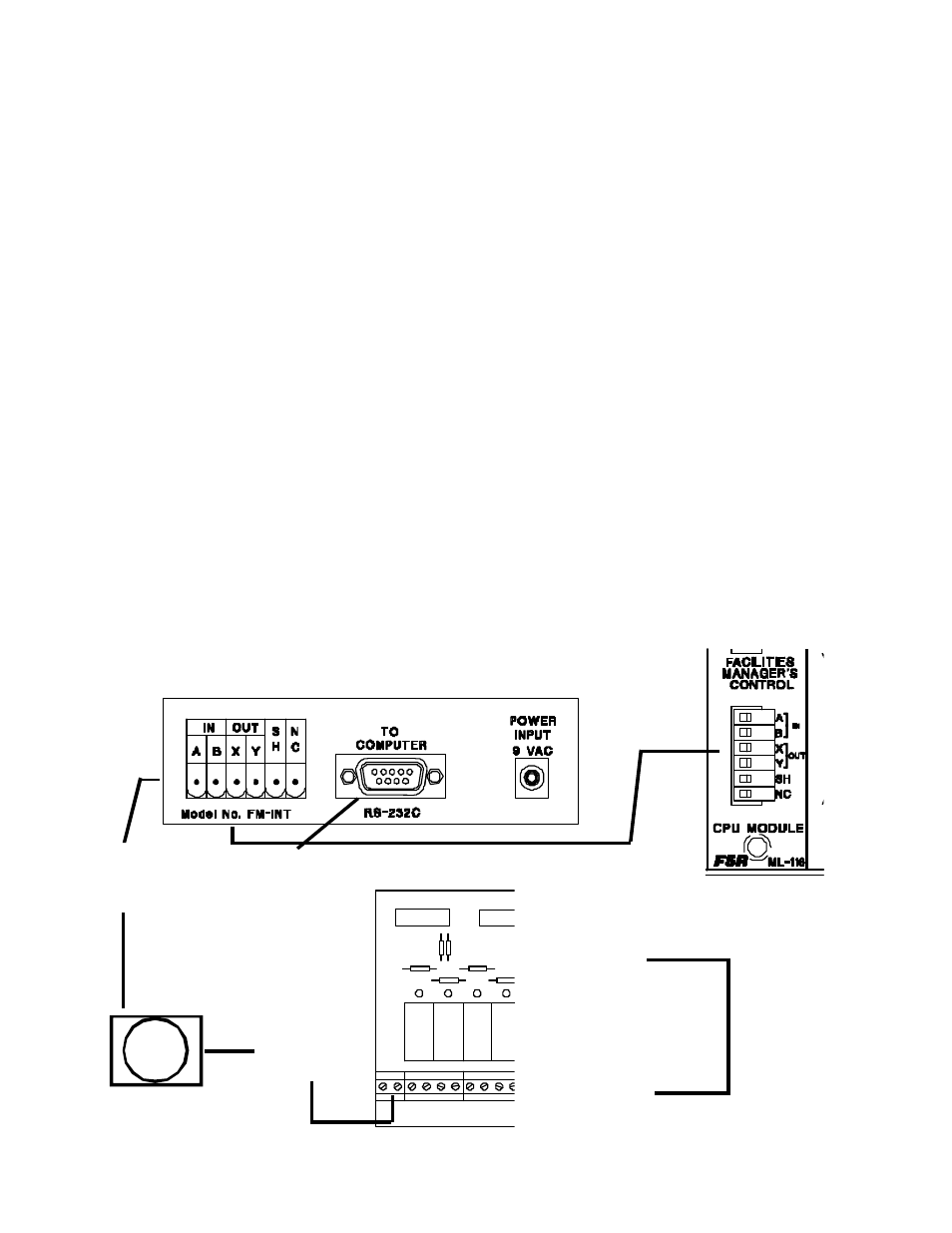
page 34
Telephone 973-785-4347
FSR
ML-116 INSTALLATION DATA
partial view of the
CPU module (rear
of ACU)
self contained speaker
with volume control
(supplied)
FACILITY MANAGERS PANEL
These two items are
located in the
managers office
to any Windows
compatible computer
audio line
connects here
partial view of the
Relay card (116-
MNRL)
Partial view
of small
micro board
mounted on
TRAC-
BRAC with
Relay card
These are interconnected
The Facility Managers Panel (FMP) is a Windows based program that performs all the same functions
as the Map Panel and adds additional capability. The most important of which is the ability to mix
nonadjacent rooms. The display of the FMP is a bit mapped image of what the Map Panel looks (or
would look) like. It can take the place of the Map Panel and can perform the functions of the wallplates.
When the FMP starts it requests status from the ACU. The ACU responds with group information if
any. The ACU will update the group information if a Map Panel is present and has defined a group.
The FMP uses the group information to update the Windows display to reflect those rooms that have
been selected into groups.
FMP Installation
To install the FMP a cable is run from the ML-116 ACU to the manager's office. This cable is two
twisted pairs with an overall shield and they connect to the CPU module at the ACU. In the managers
office the cable terminates in the FM-INT unit which in turn plugs into com port 1 or 2. If the audio
option was ordered then another cable, specifically a standard audio line (one twisted pair with an
overall shield) would also be run. It connects from the left-most terminals on the Monitor Relay Card
and terminates in the speaker enclosure mounted in the manager's office.
Hookup Diagram Overview (refer next page for detailed hookup)