Fusion MS-AV700i User Manual
Page 13
Advertising
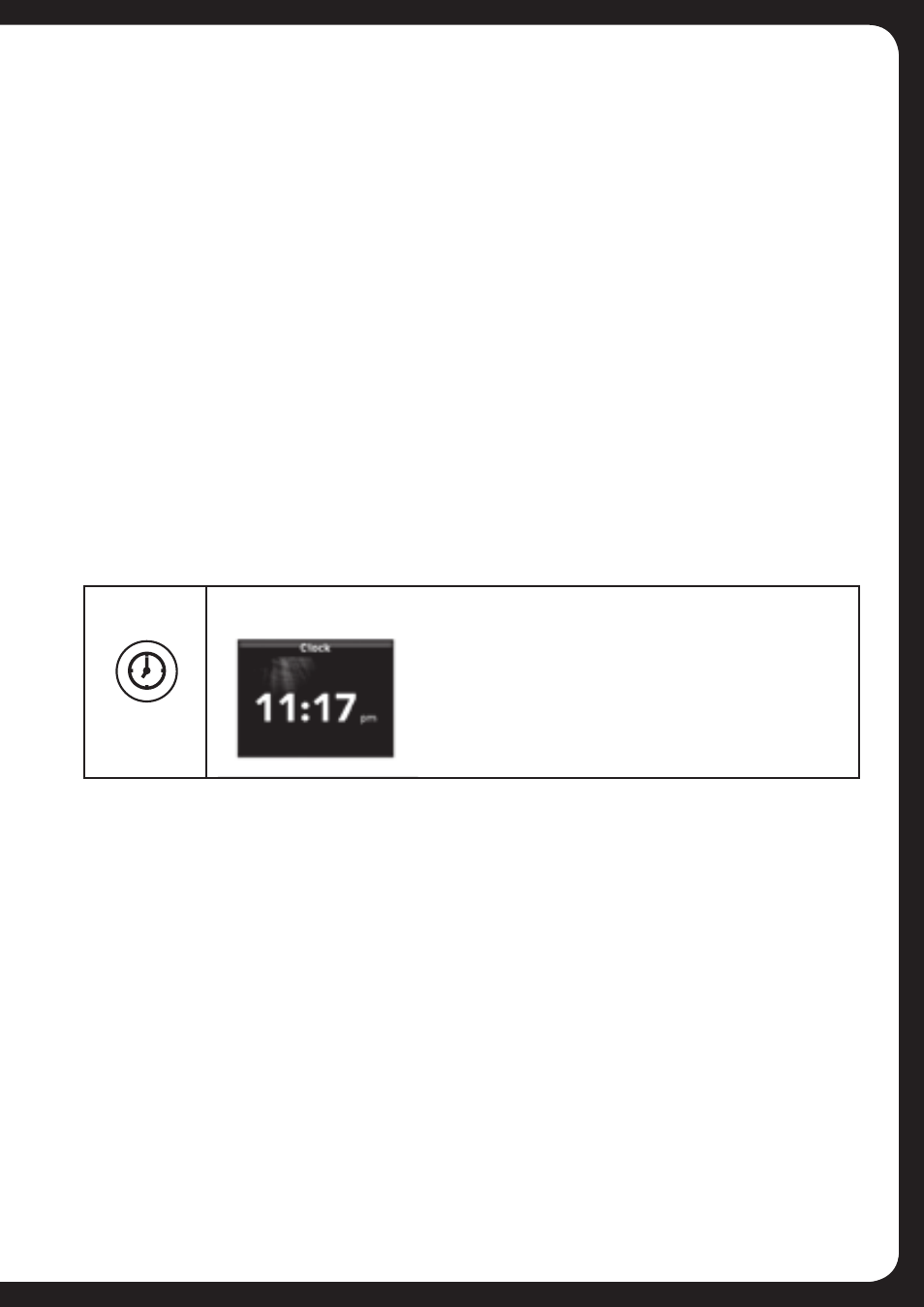
12
DISPLAYING THE CLOCK
Use the Clock key to display the current time. If the time is incorrect, see
“Clock Setting” on page 44.
Note: The current time is also displayed in the title bar of each input
source screen.
Clock
• Press the Clock key to display the current time
4.
Turn the Encoder to left or right to adjust the Bass level, if required.
5.
Press the Encoder to highlight each tone control, and adjust as required.
When you press the Encoder on the Treble tone control, the Sub level
screen is displayed again.
6
. Press any key to exit
Advertising
This manual is related to the following products: