Fusion MS-AV700i User Manual
Page 46
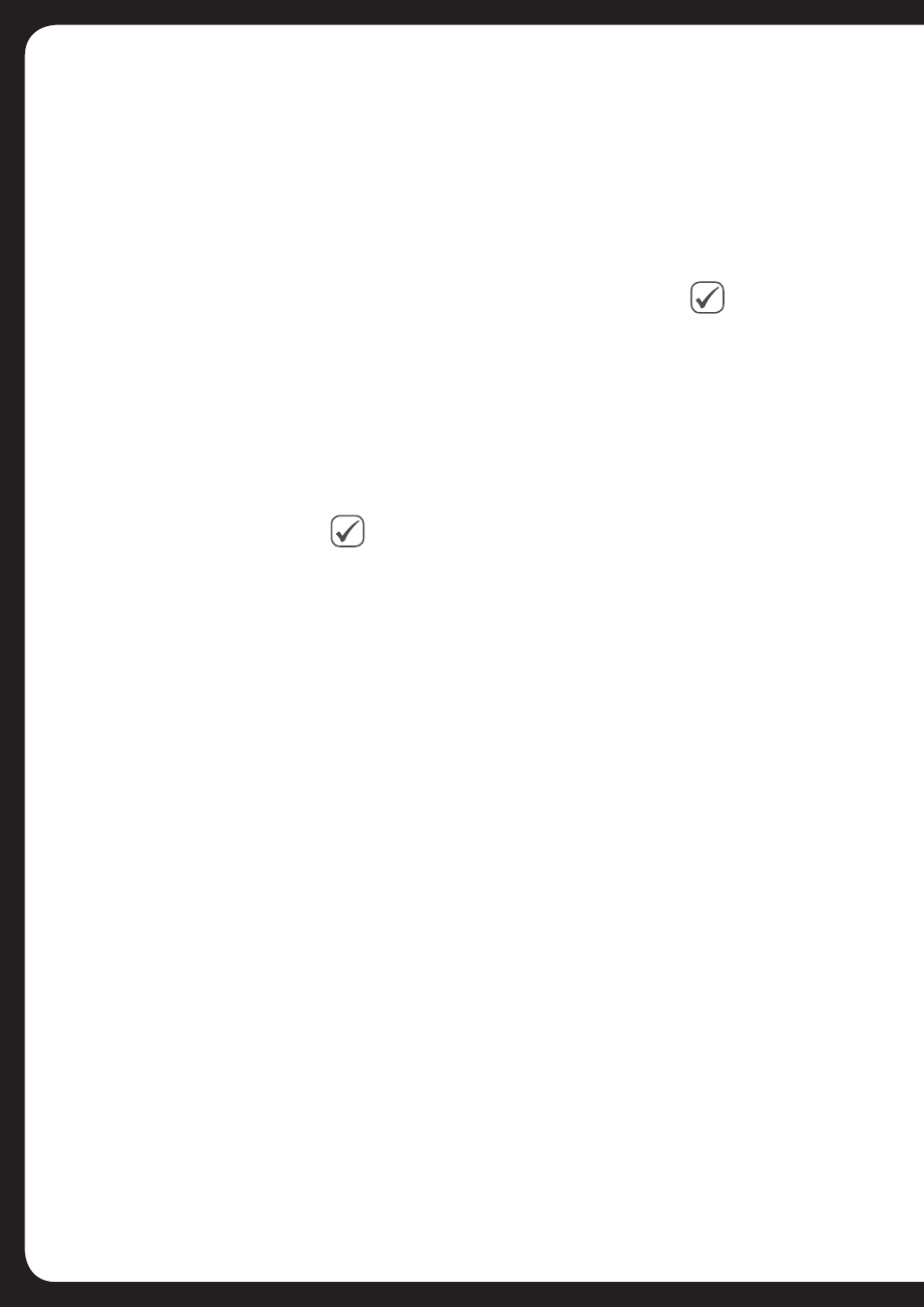
45
5.
If required, press the Encoder to move to the AM/PM field (displayed in 12
hour clock mode only. See Step 7 below). Turn the Encoder to change the
AM/PM setting.
6
. Press the Encoder to save the time and exit (the time out feature does not
operate here).
7.
If you want to use the 24 hour clock display (13:09 rather than 1:09 pm,
for example), make sure the 24 hour checkbox is selected ( ). See
Steps 2–3 below.
8.
Press the Menu key (or leave to time out) to save the current setting and exit.
To select 12 or 24 hour clock display mode:
1
. Press the Menu key.
2.
Turn and then press the Encoder to select Settings > Clock > 24 hour.
3.
Press the Encoder to select the 24 hour clock display (13:09 rather than
1:09 pm, for example) ( )
4.
Press any key to exit
SiriusXM SATELLITE RADIO
Everything worth listening to is on SiriusXM, getting over 130 channels,
including the most commercial-free music, plus the best sports, news,
talk and entertainment. A SiriusXM Vehicle Tuner (sold separately) and
Subscription are required. For more information, visit www.siriusxm.com.
The 700 Series is ready to connect to a SiriusXM radio receiver (USA only).
The SiriusXM tuner is an optional extra that must be purchased separately.
Enabling the SiriusXM Source
If you have installed the SiriusXM Tuner (USA Only) you will need to enable the
source. Firstly, ensure the Tuner Region is set to USA.
Select Settings>Tuner Region > USA
When USA Tuner region is selected, press the menu button and select
Settings>Sources>Accessory then select the source to enable SiriusXM.
Activating your SiriusXM tuner
You must activate the SiriusXM tuner before you can begin to receive the
SiriusXM Radio Service.
In order to activate your radio subscription, you will need the SiriusXM ID (SXID)
which uniquely identifies your tuner. The 8 digit SXID is displayed on the LCD on
initialization. MS-IP700i and MS-AV700i will display the SXID on Channel 0.