Ms-av700i model only, Dvd source selected – Fusion MS-AV700i User Manual
Page 28
Advertising
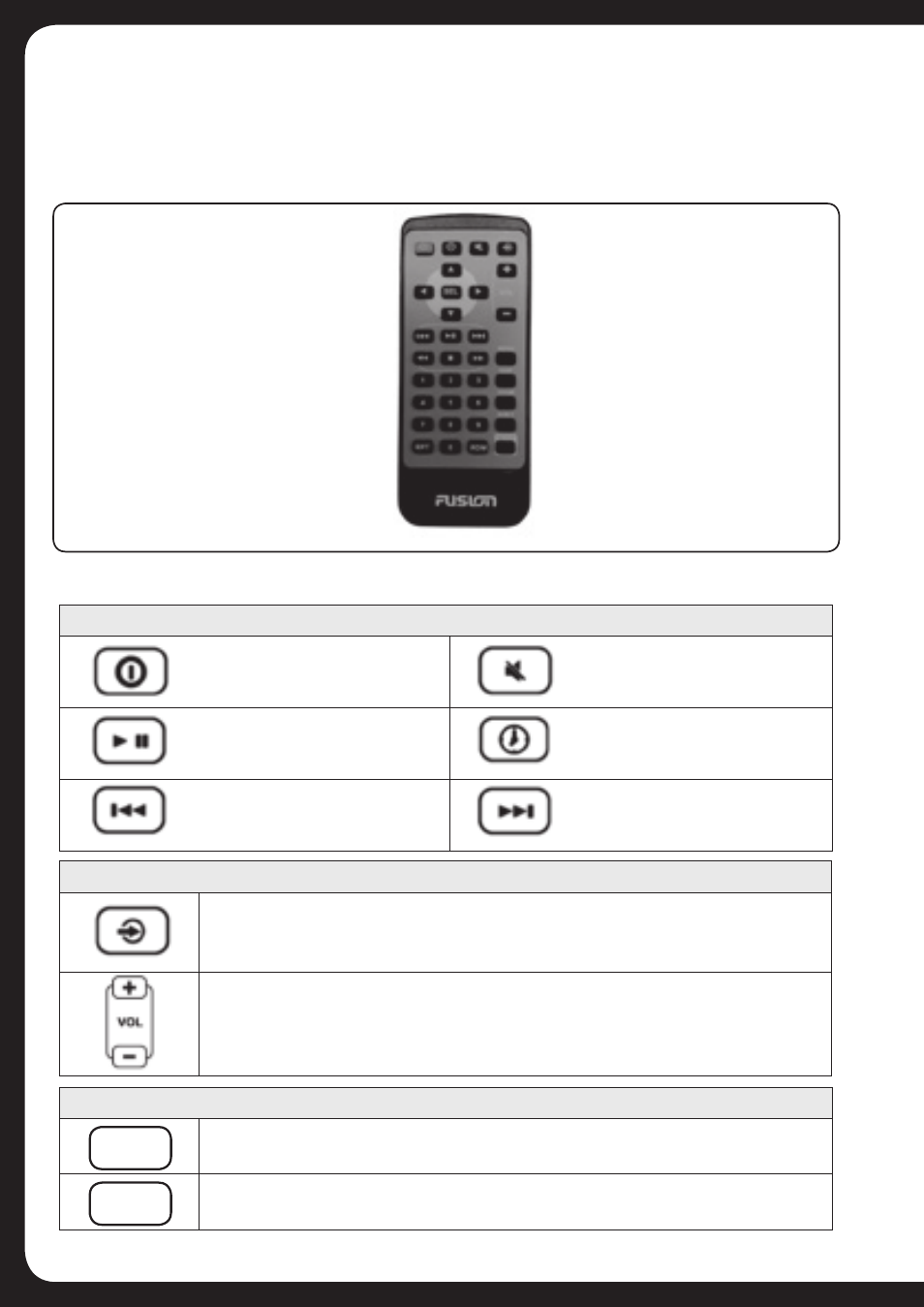
27
The following keys work the same way as the matching Head unit keys in all sources.
Power On / Off
Mute all sound
Play / Pause
Display clock
Skip back
Skip forward
The following keys work the same way in all sources.
Change source
Volume Up / Down
INFRARED (IR) REMOTE
MS-AV700i model only
You can use the IR remote to navigate through most functions in all sources
DVD source selected.
The following keys work for DVD / iPod / USB sources only.
Random / Shuffle
Cycle through repeat options
RDM
RPT
Advertising
This manual is related to the following products: