System troubleshooting procedure – GAI-Tronics 495-001 Mine Dial / Page Phone Interface Cabinet User Manual
Page 17
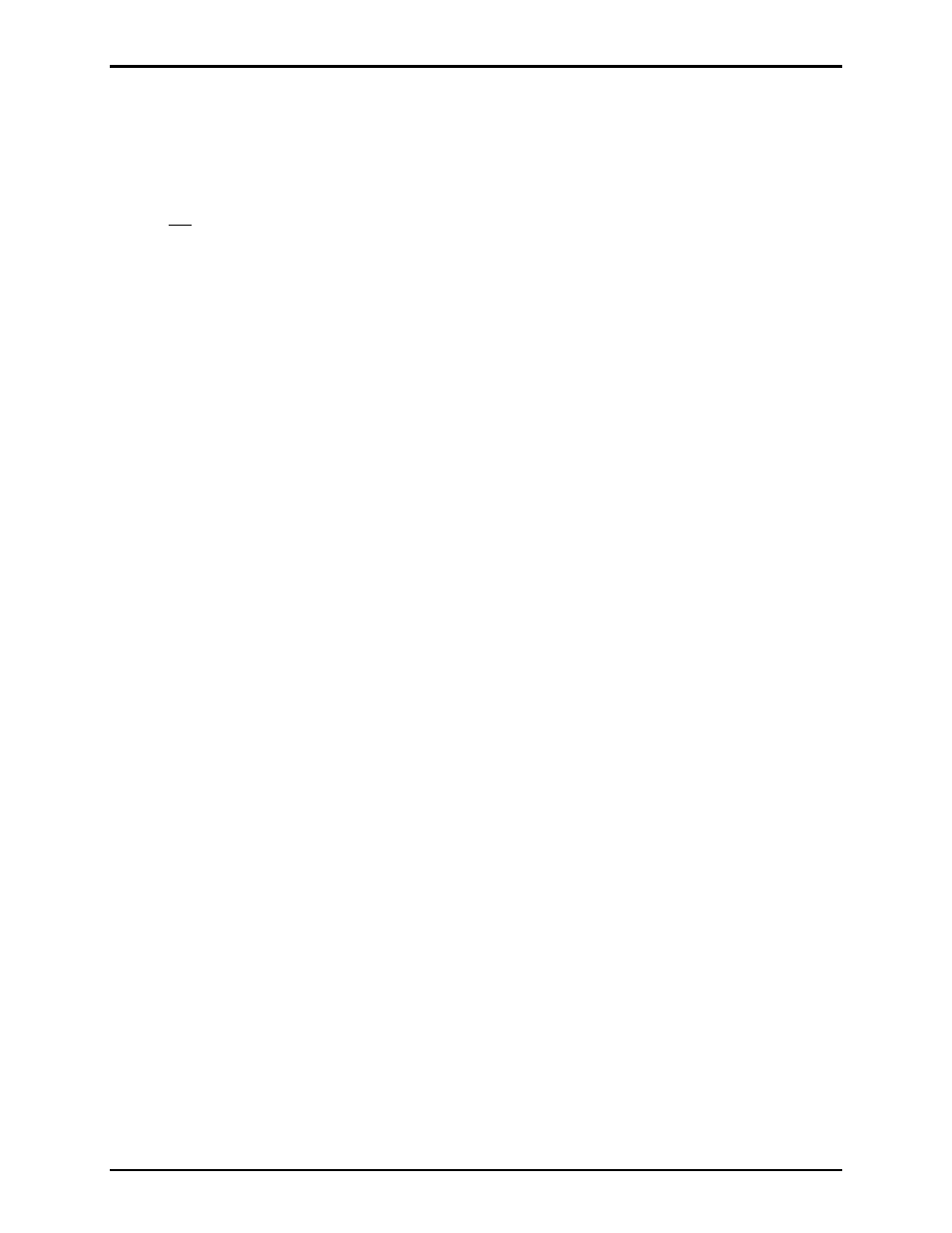
Pub. 42004-198D
Model 495-001 Mine Dial/Page Phone Interface Cabinet
Page: 17 of 22
f:\standard ioms - current release\42004 instr. manuals\42004-198d.doc
10/11
System Troubleshooting Procedure
Power Supply/Metering Panel Alarm Indicating Faults
Refer to Figure 8. If the green R
ESET
I
NDICATOR
lamp (CR504) on the DC Power Transfer assembly
panel is not lit:
1. Check for presence of ac line voltage. The amber AC
O
N
lamp (DS701) on the Power
Supply/Metering Panel should be lit. If it is not lit, check power switch (S702) and ac supply line.
2. Press R
ESET
button on panel of DC Power Transfer assembly. See Figure 10. If ac power has been
temporarily interrupted, the R
ESET
I
NDICATOR
should turn on and the alarm system should turn off.
3. Turn V
OLTAGE
switch (S701) on the Power Supply/Metering Panel assembly to L
OAD
-A position. A
reading in the vicinity of 12 volts on the DC
V
OLTS
meter (M702) indicates the system is operating,
possibly by obtaining all operating current from the battery.
4. Turn switch to D-PWR.SUPPLY position. If the DC
V
OLTS
meter now indicates zero or near zero
voltage, even with the presence of ac line voltage, the internal power supply may be defective, or the
ac fuse may be blown. The ac line fuse is a 2 A slo-blo (F701) fuse located in the rear of the Power
Supply Metering assembly under a cover plate. Refer to Figure 9. The cover plate must be removed
to access the fuse.
5. If the system is not operating, check battery voltage indications on DC
V
OLTS
meter by turning
V
OLTAGE
switch to B
ATTERY
-B position. Also, compare reading with switch in C-C
HARGE
position.
If it is not the same, check 10 A fuse (F502) on panel of Power Transfer assembly. See Figure 10.