GAI-Tronics 226-003 S.M.A.R.T. Phones with Keypads User Manual
Page 10
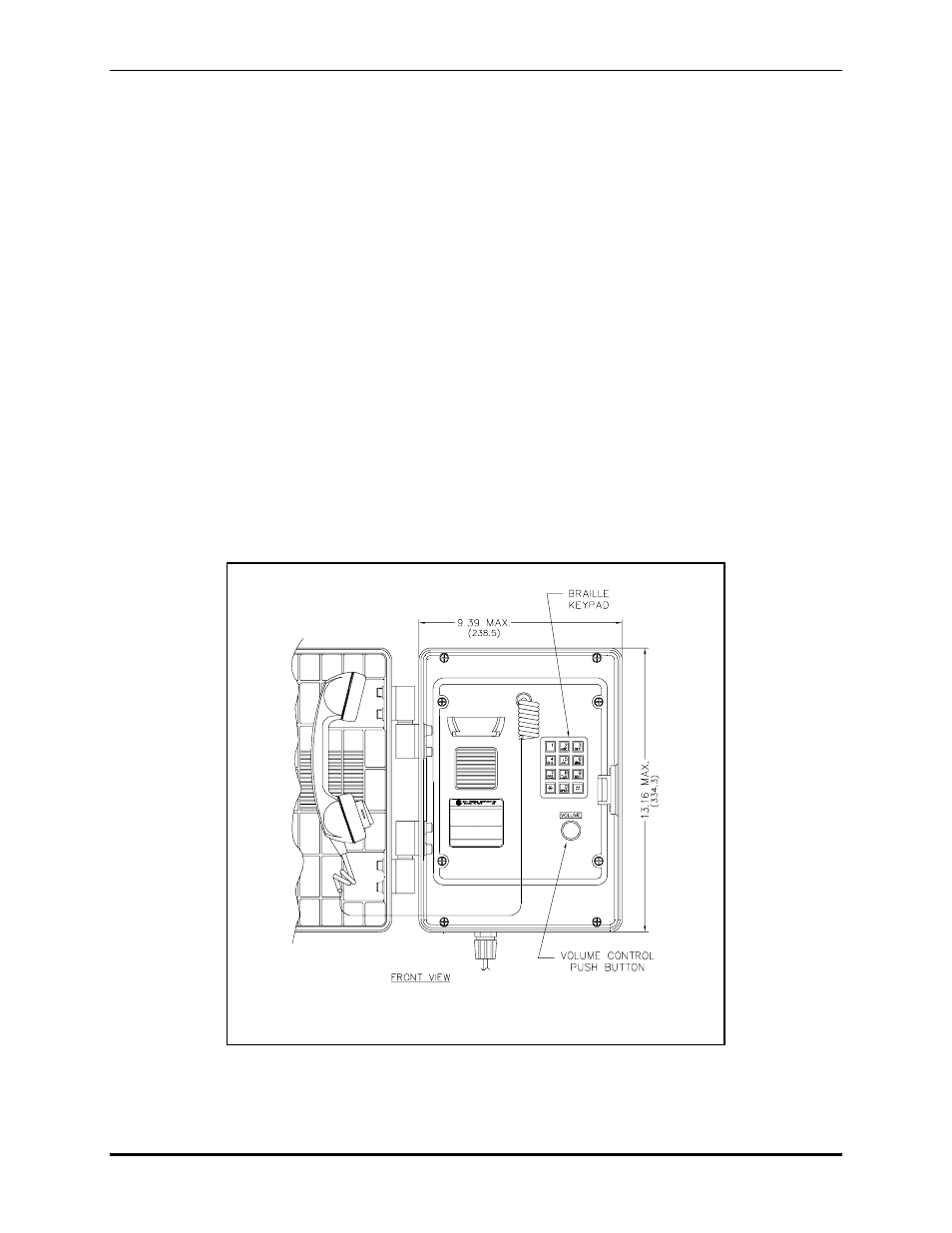
Pub. 42004-349F
S.M.A.R.T.
P
HONES WITH
K
EYPADS
P
AGE
9 of 21
f:\standard ioms - current release\42004 instr. manuals\42004-349f.doc
04/09
Model 256-003
1. Open the front door and remove the four outer screws from the mid-section. Carefully pull the
enclosure apart until encountering a slight resistance on the left side.
2. Pull on the left side of the enclosure until the hinge plugs pull loose to separate the front and rear
halves. Set the front half of the enclosure aside.
3. There are four mounting holes in the rear enclosure. Mount the enclosure on the wall using four ¼-20
machine screws with nuts and washers or #14 wood screws of appropriate length for the mounting
surface.
4. Drill a 0.688-diameter hole at either drill spot on the bottom of the rear enclosure, and attach the
gland bushing.
5. Reinsert the hinge pins to attach the front half of the enclosure. Fish the free end of the telephone
cord through the gland bushing.
6. Close the mid-section and tighten the four screws.
7. Connect the free end of the modular telephone cord to the incoming subscriber line using a USOC
RJ11C jack (USA) or a CA11A jack (Canada). Check the telephone by calling to and from another
phone.
Figure 8. Model 256-003 S.M.A.R.T. Phone Outline
(Front door open)