GAI-Tronics 226-003 S.M.A.R.T. Phones with Keypads User Manual
Page 12
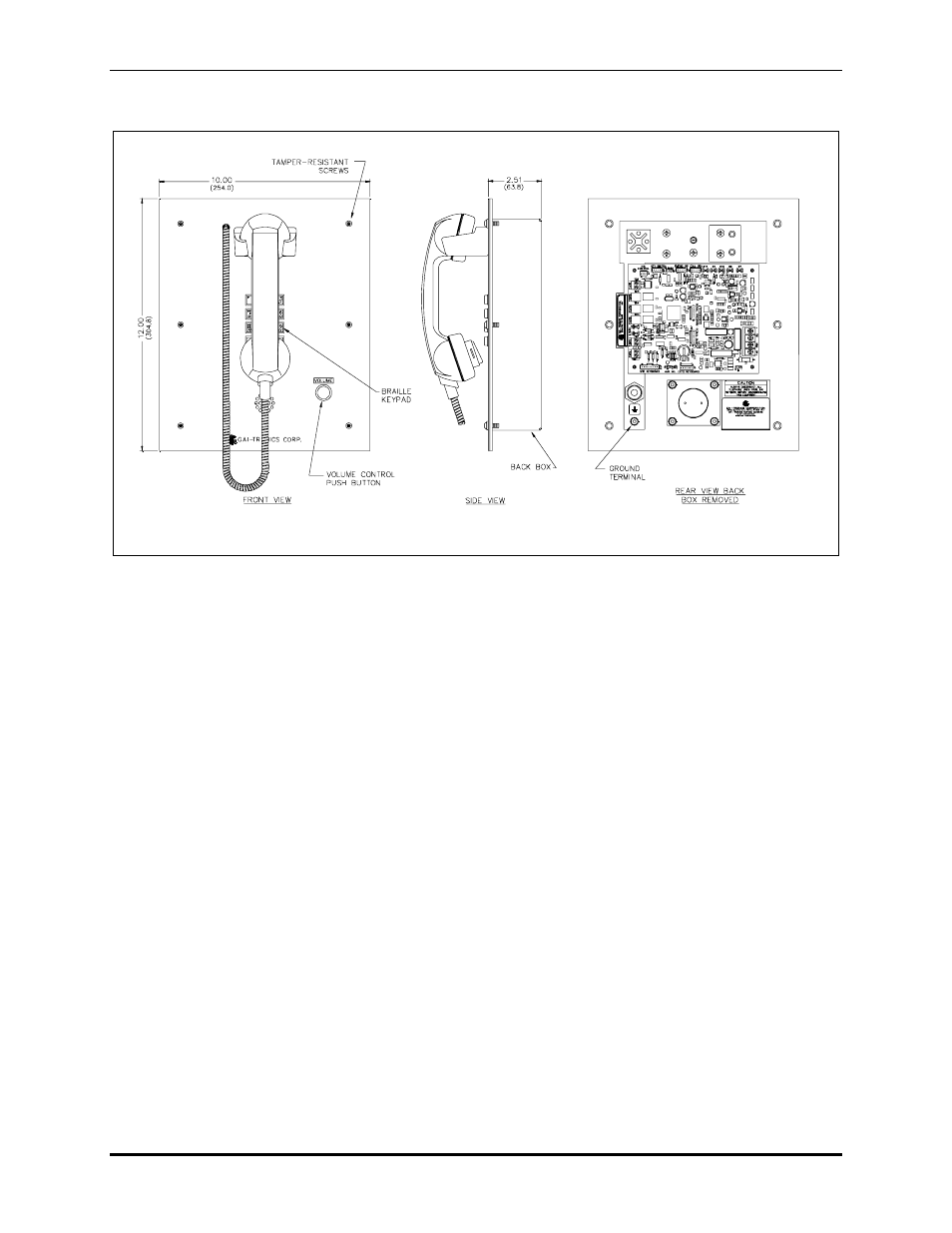
Pub. 42004-349F
S.M.A.R.T.
P
HONES WITH
K
EYPADS
P
AGE
11 of 21
f:\standard ioms - current release\42004 instr. manuals\42004-349f.doc
04/09
Model 276-003
Figure 10. Model 276-003 Outline Drawing
Stanchion or Flush-mount Applications
1. When mounting in a GAI-Tronics Model 234 Series Stanchion or for flush-mount installations, the
supplied back box must be used to mount the Model 276-003 Telephone. Mount the back box to the
structure using the appropriate hardware. Refer to Figure 11 cutout dimensions.
2. If mounted outdoors, install the telephone line suppressor (customer-supplied) on the telephone line.
3. Remove the tapered plug from the top or bottom cable entry hole in the back box, and install the
telephone line and cable fitting.
4. Use silicone sealant or equivalent around and inside all conduit entries.
5. Attach the telephone’s front panel to the mounting flanges of the back box using the six supplied
#10-32 tamper-resistant screws and washers.
6. Connect the USOC RJ11C (USA) or CA11A (Canada) modular connector of the supplied telephone
cord to the incoming subscriber line, or (if applicable) the telephone line suppressor using the
appropriate mating connector. Check the telephone by calling to and from another phone.