GAI-Tronics 293-101 Externally Powered ADA-Compliant Emergency Phones User Manual
Page 22
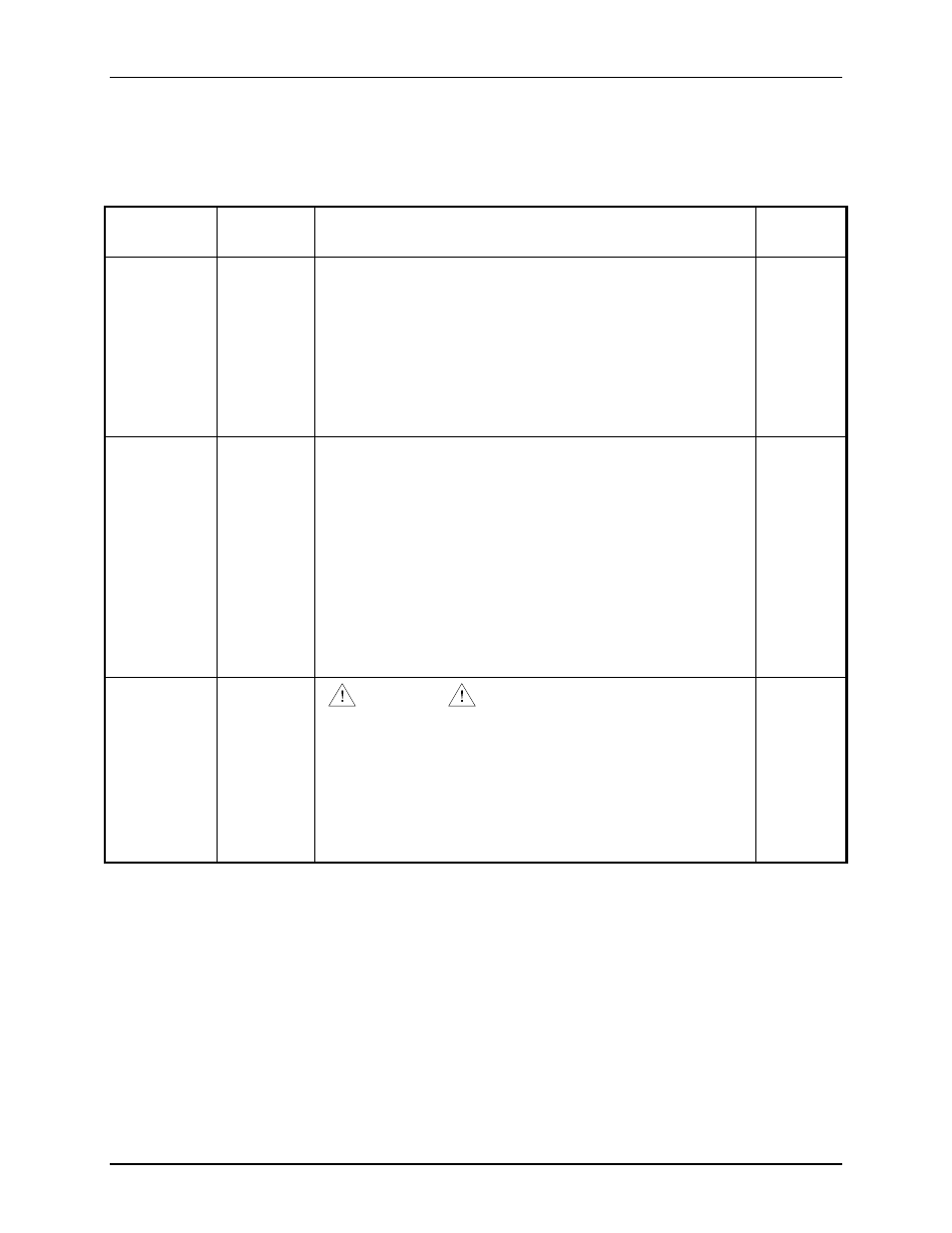
Pub. 42004-378C
E
XTERNALLY
P
OWERED
ADA-C
OMPLIANT
E
MERGENCY
P
HONES
P
AGE
21
of 28
\\s_eng\gtcproddocs\standard ioms - current release\42004 instr. manuals\42004-378c.doc
08/06
Disconnect Options
Several options are available for disconnecting a call. Any combination of disconnect options may be
used. Select the method that best suits the application, and follow the appropriate programming
directions.
Feature
Key
Sequence
Description
Default
Emergency
Push-button
Disconnect
Option
# 1 7 L
The
EMERGENCY
button cannot be used to disconnect a call for 10
seconds after initially pressing the push button. However, the
emergency push button can be used to disconnect calls after the ten-
second push button lockout period elapses when L=1. To prevent
the
EMERGENCY
push button from disconnecting the call, set L=0.
Example: To enable the
EMERGENCY
push button disconnect,
enter #
1
7
1. To disable the
EMERGENCY
push button
disconnect, enter #
1
7
0.
1 (Enabled)
Call Time-out
Disconnect
Option
# 1 2 N N
This feature programs the maximum length of a call if no other
disconnect features are used. The valid entries are 1-99,
representing 1 minute increments and 0 representing 4.5 hours
(infinite). The call duration timer begins when the emergency
telephone goes off-hook. The emergency telephone automatically
disconnects after the programmed time-out period elapses.
The user can immediately press the
EMERGENCY
button to
reconnect the autodial number. This feature helps prevent non-
emergency calls from tying up emergency lines for long lengths of
time.
Example: To make the maximum call length two minutes, enter
# 1
2
0
2.
10 (10
minutes)
Dial Tone
Disconnect
Option
# 1 9 L
WARNING
Use this option only if no other disconnect options are available.
If this option is enabled, the telephone automatically terminates a
call if it detects a dial tone continuously for 10 seconds, such as if
the called party hangs up. To enable the dial tone disconnect, L=1.
To disable the dial tone disconnect, L=0.
Example: To enable the dial tone disconnect, enter #
1
9
1. To
disable the dial tone disconnect, enter #
1
9
0.
0
(Disabled)