GAI-Tronics 10959-201 and 10959-203 Wall-mount Audio Messenger Interface User Manual
GAI-Tronics Communication
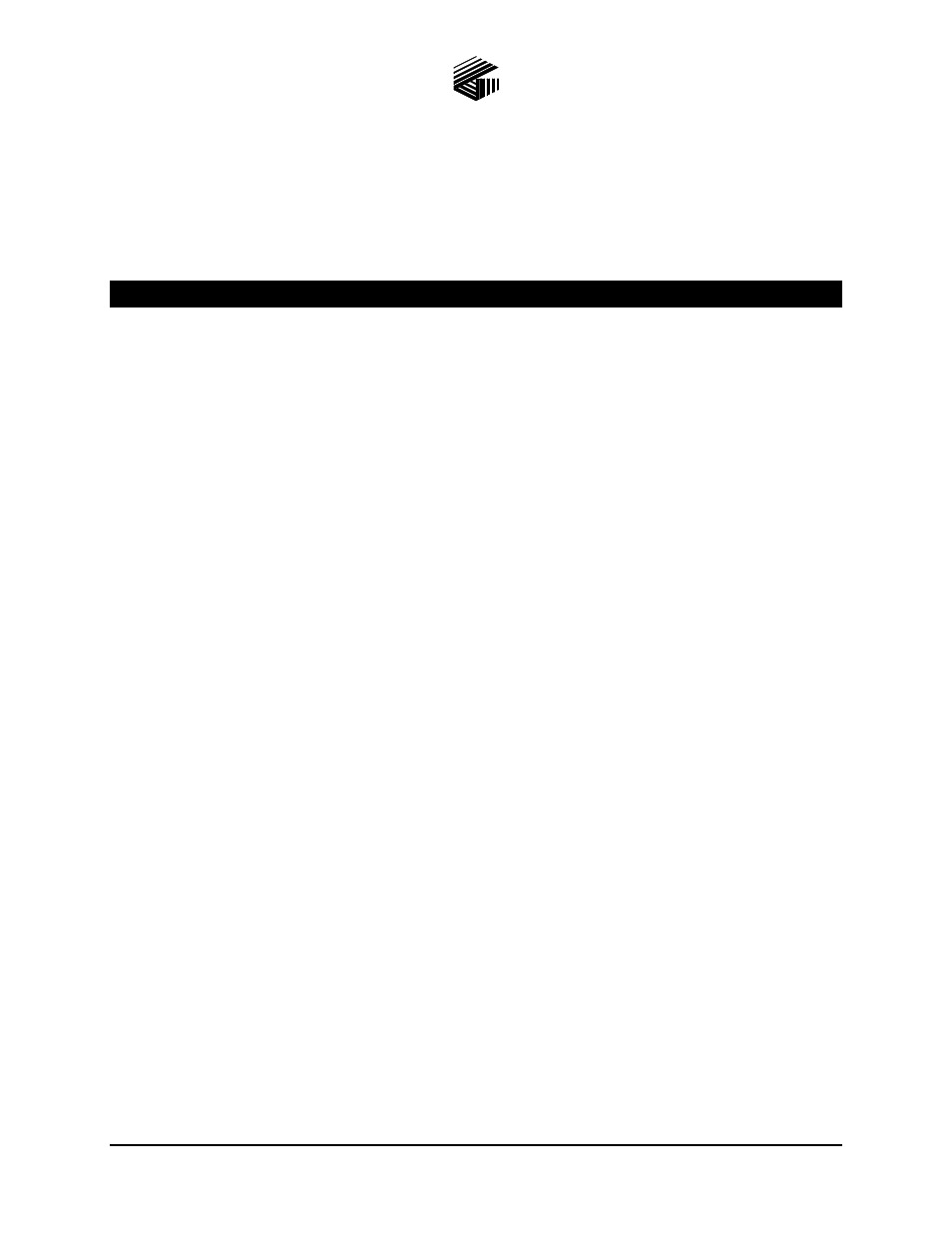
Pub. 42004-403F
GAI-Tronics Corporation 400 E. Wyomissing Ave. Mohnton, PA 19540 USA
610-777-1374
800-492-1212 Fax: 610-796-5954
V
ISIT WWW
.
GAI
-
TRONICS
.
COM FOR PRODUCT LITERATURE AND MANUALS
G A I - T R O N I C S
®
C O R P O R A T I O N
A H U B B E L L C O M P A N Y
Model 10959-201 and -203
Wall-Mount Audio Messenger Interfaces
T
A B L E O F
C
O N T E N T S
Confidentiality Notice .....................................................................................................................1
Product Overview ............................................................................................................................1
Features .................................................................................................................................................... 1
Options ..................................................................................................................................................... 2
Configurations ......................................................................................................................................... 2
Alarms ................................................................................................................................................................... 2
Inputs/Outputs ....................................................................................................................................................... 2
Timed Events ........................................................................................................................................................ 2
Optional Telephone Operation .............................................................................................................................. 3
Page/Party
®
Operation .......................................................................................................................................... 3
Optional ADVANCE Operation ........................................................................................................................... 4
Optional Zone Operation ...................................................................................................................................... 4
Optional AMI Redundancy ................................................................................................................................... 4
Installation ......................................................................................................................................5
Mounting .................................................................................................................................................. 5
Wiring ...................................................................................................................................................... 6
Digital Outputs ...................................................................................................................................................... 6
Digital Inputs ........................................................................................................................................................ 7
Audio .................................................................................................................................................................... 8
System ................................................................................................................................................................... 8
Ethernet ................................................................................................................................................................. 9
Power .................................................................................................................................................................... 9
Optional PBX Connection .................................................................................................................................... 9
Page/Party
®
........................................................................................................................................................... 9
Settings and Adjustments ..............................................................................................................10
Opening the Unit ................................................................................................................................... 10
Level Adjustments ................................................................................................................................ 11
Display Brightness .............................................................................................................................................. 11
Phone Line Levels .............................................................................................................................................. 11
Party Line Levels ................................................................................................................................................ 11
Page Line Levels ................................................................................................................................................. 11
Jumper Settings ..................................................................................................................................... 11
600-Ohm Line Termination ................................................................................................................................ 11
AUDBUS1 Termination ..................................................................................................................................... 11
AUDBUS2 Termination ..................................................................................................................................... 11
Audio Contact Supervision ................................................................................................................................. 11