Options/accessories, Installation, Important safety instructions – GAI-Tronics 12576-504 Rack-Mount System Status panel with LCD Display User Manual
Page 2: Mounting
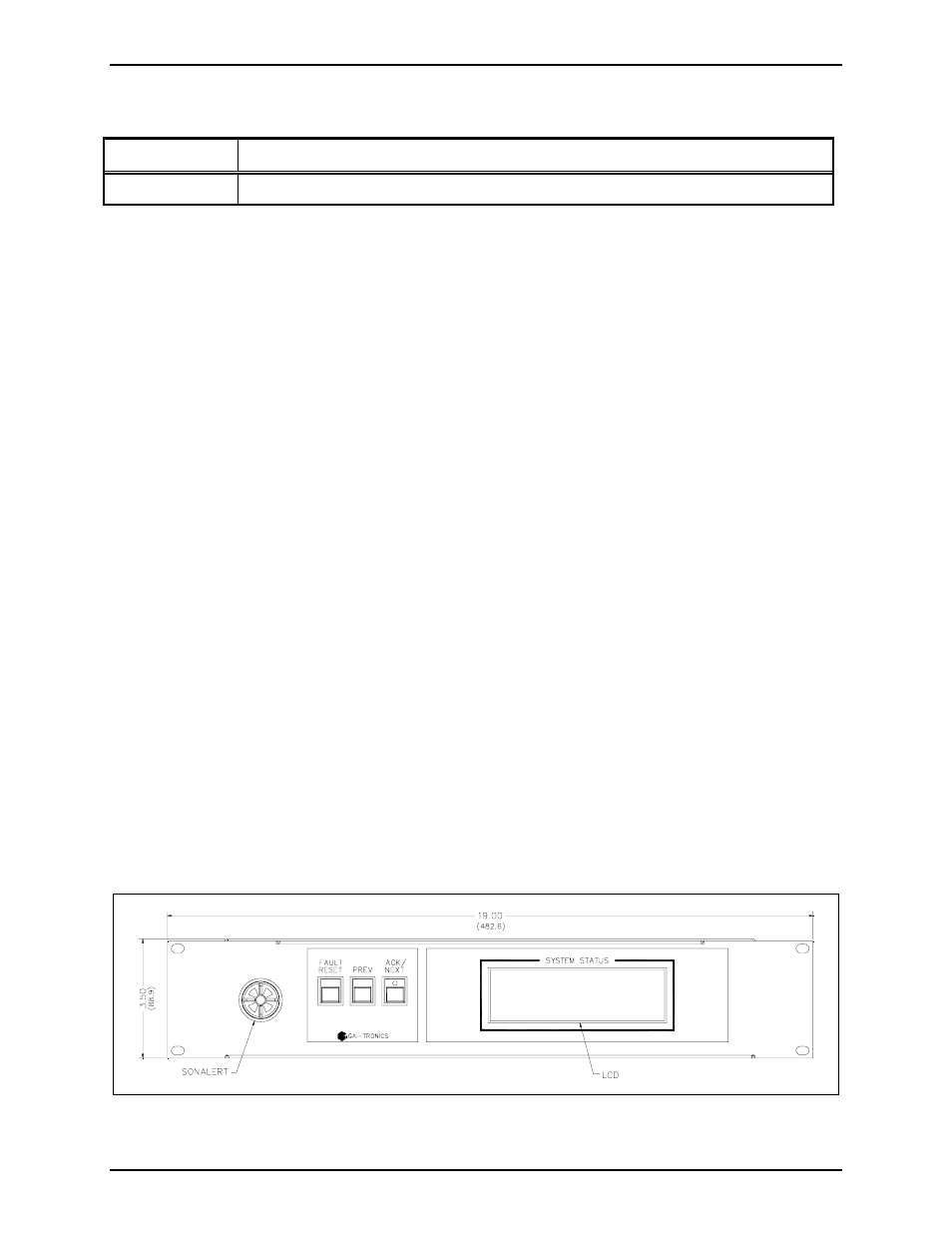
Pub. 42004-436C
Model 12576-504 ADVANCE Rack-Mount System Status Panel with LCD Display
Page: 2 of 9
f:\standard ioms - current release\42004 instr. manuals\42004-436c.doc
01/12
Options/Accessories
Model Description
3308-50008-00
Power Supply Unit 120 V ac – 12 V dc @ 1 A
Installation
Important Safety Instructions
1. Read, follow, and retain instructions – All safety and operating instructions should be read and
followed before operating the unit. Retain instructions for future reference.
2. Heed warnings – Adhere to all warnings on the unit and in the operating instructions.
3. Attachments – Attachments not recommended by the product manufacturer should not be used, as
they may cause hazards.
4. Servicing – Do not attempt to service this unit by yourself. Opening or removing covers may expose
you to dangerous voltage or other hazards. Refer all servicing to qualified service personnel.
5. This permanently connected apparatus must operate from a UL Listed 12 V dc @ 1 A minimum
regulated power supply.
USA and Canada Consult the National Electrical Code (NFPA 70), Canadian Standards Association
(CSA 22.1), and local codes for specific requirements regarding your installation. Class 2 circuit wiring
must be performed in accordance with NEC 725.55.
Mounting
N
OTES
:
1. Mounting hardware is not included with this assembly and must be purchased separately.
2. Due to the insertion depth and weight of this system status panel, chassis supports should be installed
under the unit on both sides to prevent twisting of the front panel.
Remove the system status panel from its protective packing. Position the system status panel in the 19-
inch EIA cabinet (or rack) and secure with the appropriate screws. A plastic shoulder washer should be
installed behind each screw to prevent scratching of the painted finish.
Figure 2. System Status Panel - Front View