Minimum level adjustment, Offset level adjustment, Vlc level adjustment – GAI-Tronics 751-901 SmartSeries Speaker Amplifier User Manual
Page 8: Internal adjustments
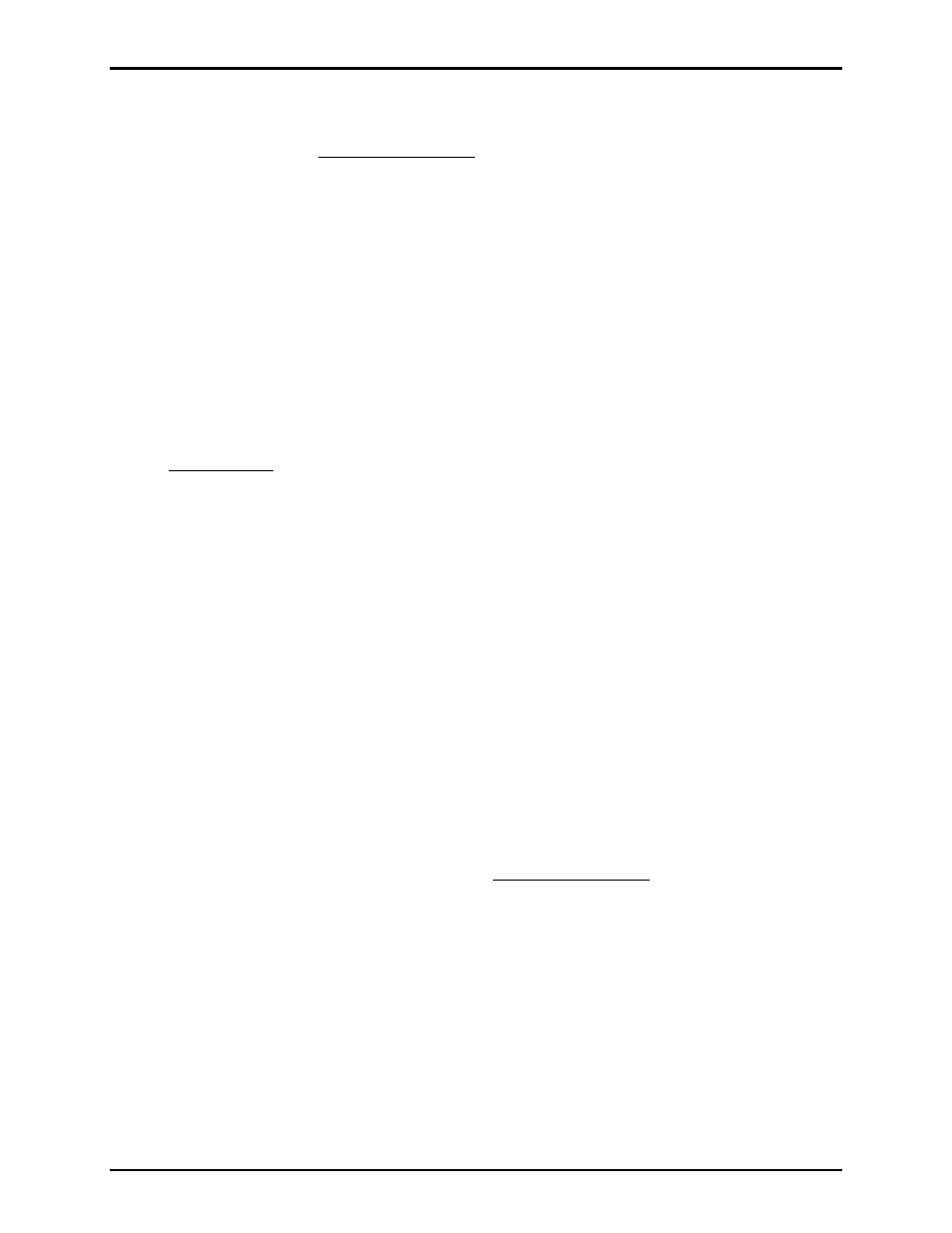
Pub. 42004-659L2F
751-901
SmartSeries
®
Speaker Amplifier
P
AGE
7 of 11
f:\standard ioms - current release\42004 instr. manuals\42004-659l2f.doc
03/12
Minimum Level Adjustment
To set the minimum amplifier output level, insert the 1/8-inch flat blade screwdriver into the User
Adjustment Control and set it fully counterclockwise. Listen for a single beep from the speaker
indicating the speaker amplifier is in the Minimum Level Adjustment mode. A continuous tone should be
heard after the beep tone. (See note below).
This test tone is used as a reference to adjust the speaker amplifier output level to the desired volume.
Turn the adjustment pot clockwise for the desired output. The test tone automatically shuts off 5 seconds
after the last adjustment. The factory default setting for minimum level is 4.0 watts nominal.
N
OTE
: If the page line is in use immediately after the beep tone, the page signal should be used to make
the minimum level adjustment. If the page line is inactive following the beep tone, a continuous tone is
activated to make the minimum level adjustment. After the tone is activated, all page line activity is
ignored until completion of the adjustment.
Offset Level Adjustment
The Offset Level allows the output of the SmartVolume™ speaker amplifier to maintain a set difference
or “offset” between the ambient noise level and the speaker output level. Turn the User Adjustment
Control fully clockwise and listen for the two beep tones indicating that the station is in the Offset
Adjustment mode. A continuous tone should be heard from the station speaker. Turn the adjustment pot
counterclockwise to the desired output level.
N
OTE
: If the page line is in use immediately after the two beep tones are heard, the page signal should be
used to make the offset level adjustment. If the page line is inactive immediately following the beep
tones, a continuous tone is activated to make the minimum level adjustment. After the tone is activated,
all page line activity is ignored until completion of the adjustment
VLC Level Adjustment
When activated, the VLC overrides the normal volume control setting allowing the amplifier level to
change to a preset level during an emergency page. The factory default setting for the VLC Level is 10%
of maximum power (nominally 1.2 watts).
N
OTE
: The system must be equipped with a SmartSeries
®
MCU (Master Control Unit) to activate the
VLC function.
To adjust the VLC Level:
1. Force the station into the VLC mode by having someone execute a page from a station programmed
by the MCU to activate the VLC function.
2. During the page, turn the User Adjustment Control fully counterclockwise, and listen for two beep
tones through the page speaker indicating the VLC Adjustment mode has been activated.
3. After the two beep tones, turn the User Adjustment Control to the desired speaker level using the live
paging signal to adjust the level. The station automatically exits the VLC Adjustment mode and
reverts to normal operation 5 seconds after the last pot adjustment.
Internal Adjustments
There are no internal adjustments that are recommended to be made by the customer.