Settings and adjustments, User adjustments, Front panel speaker volume adjustment – GAI-Tronics 12576-501(x) ADVANCE Rack-Mount Access Panel with LCD Display User Manual
Page 8: Sonalert volume adjustment, Internal adjustments, Opening the enclosure
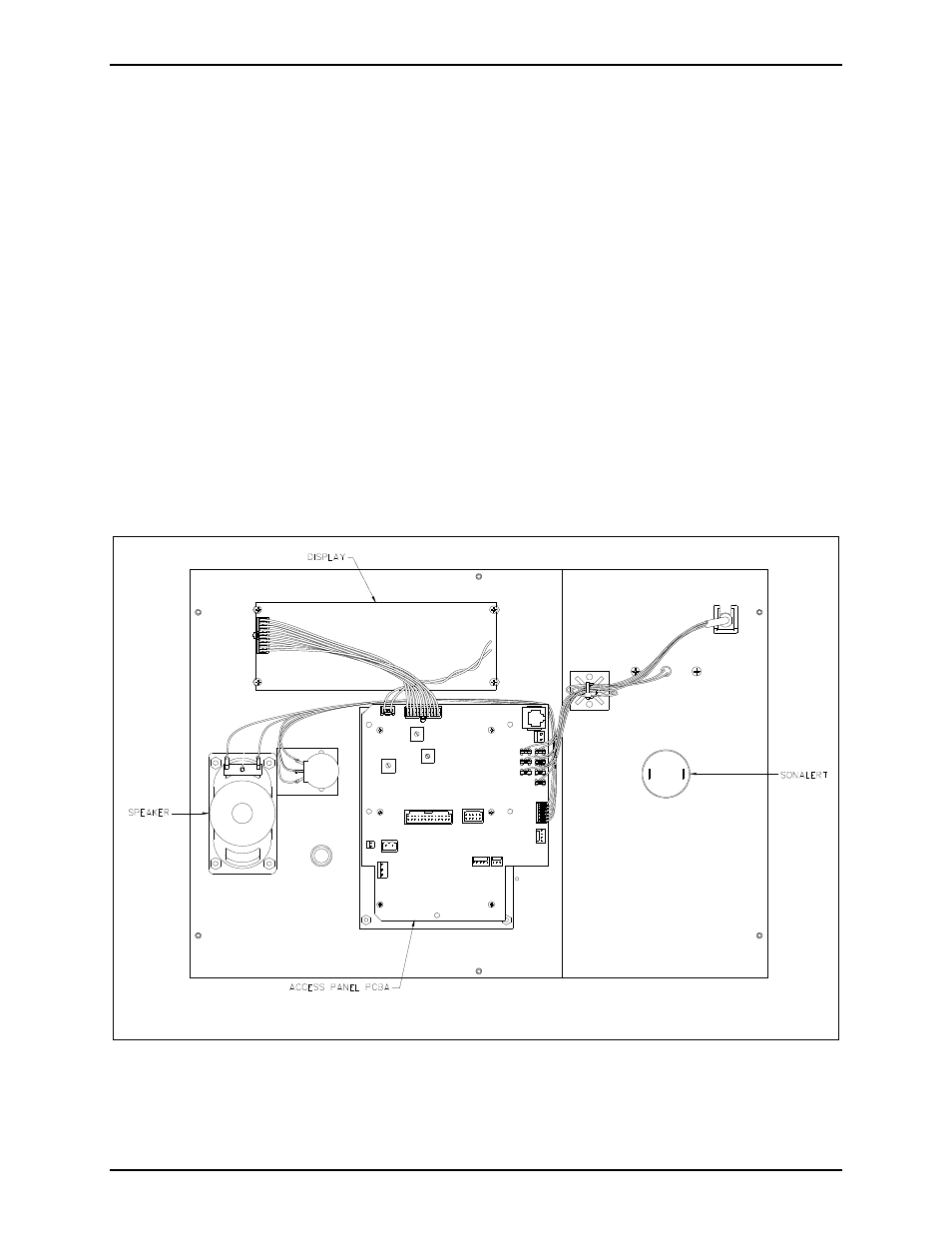
Pub. 42004-728L2D
Model 12576-501(x) ADVANCE Rack-Mount Access Panel with LCD Display
Page: 8 of 17
f:\standard ioms - current release\42004 instr. manuals\42004-728l2d.doc
08/12
Settings and Adjustments
User Adjustments
Front Panel Speaker Volume Adjustment
The volume control on the front panel adjusts the volume of the front panel speaker. It does not affect
any remote speakers connected to the access panel. Controlling the volume of remote speakers requires
the use of a GAI-Tronics 12506-001 Remote Volume Control (or equal).
Sonalert Volume Adjustment
The volume adjustment on the rear panel adjusts the volume level of the sonalert alarm. Clockwise
rotation will increase the volume and counterclockwise rotation will decrease the volume.
Internal Adjustments
Opening the Enclosure
Remove the six screws from the front panel. Open the access panel by rotating the front panel to the left
as if on a hinge near the handset. Be careful not to disconnect any cables.
Figure 8. Rear View of Front Panel Assembly