Geist Upgradeable PDU User Manual
Page 19
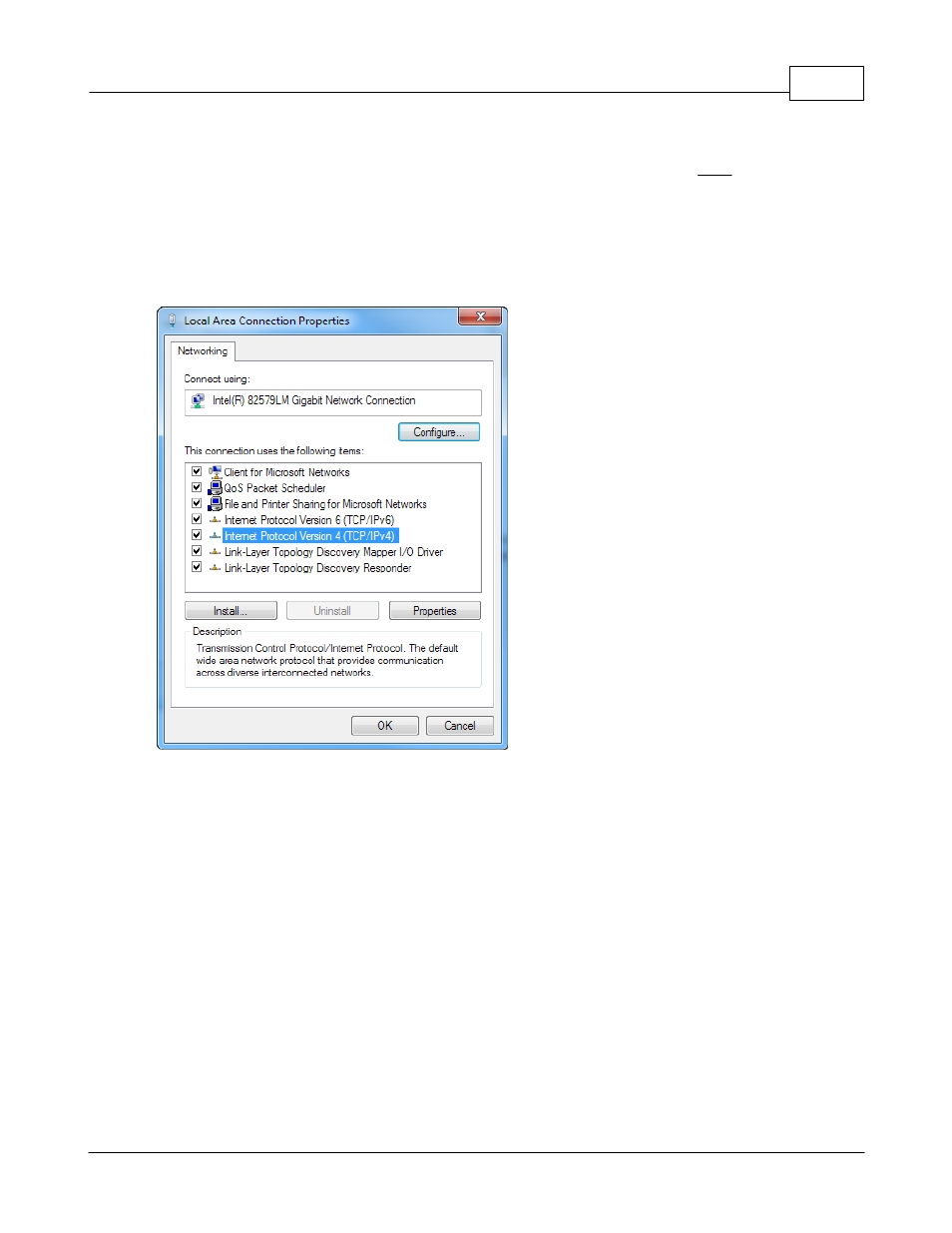
Interchangeable Monitoring Device
19
© 2015 Geist
GM1157 - GU PDU Instruction Manual
network card (NIC) which the unit is connected to. (Note: Most computers will only
have a single Ethernet NIC installed, but a WiFi or 3G adapter will also show as a NIC
in this list, so be sure to choose the correct entry.)
Double-click on the network adapter's entry in the Network Connections list to open
its status dialog box, then click the Properties button to open the Local Properties
window.
Find the entry titled "Internet Protocol Version 4 (TCP/IPv4)" in the list, then click
the Properties button to open the Internet Protocol Properties window. If you see
more than one TCP/IP entry, as in the example above, the computer may be
configured for IPv6 support as well as IPv4; make sure to select the entry for the IPv4
protocol.