Geist RAC User Manual
Page 24
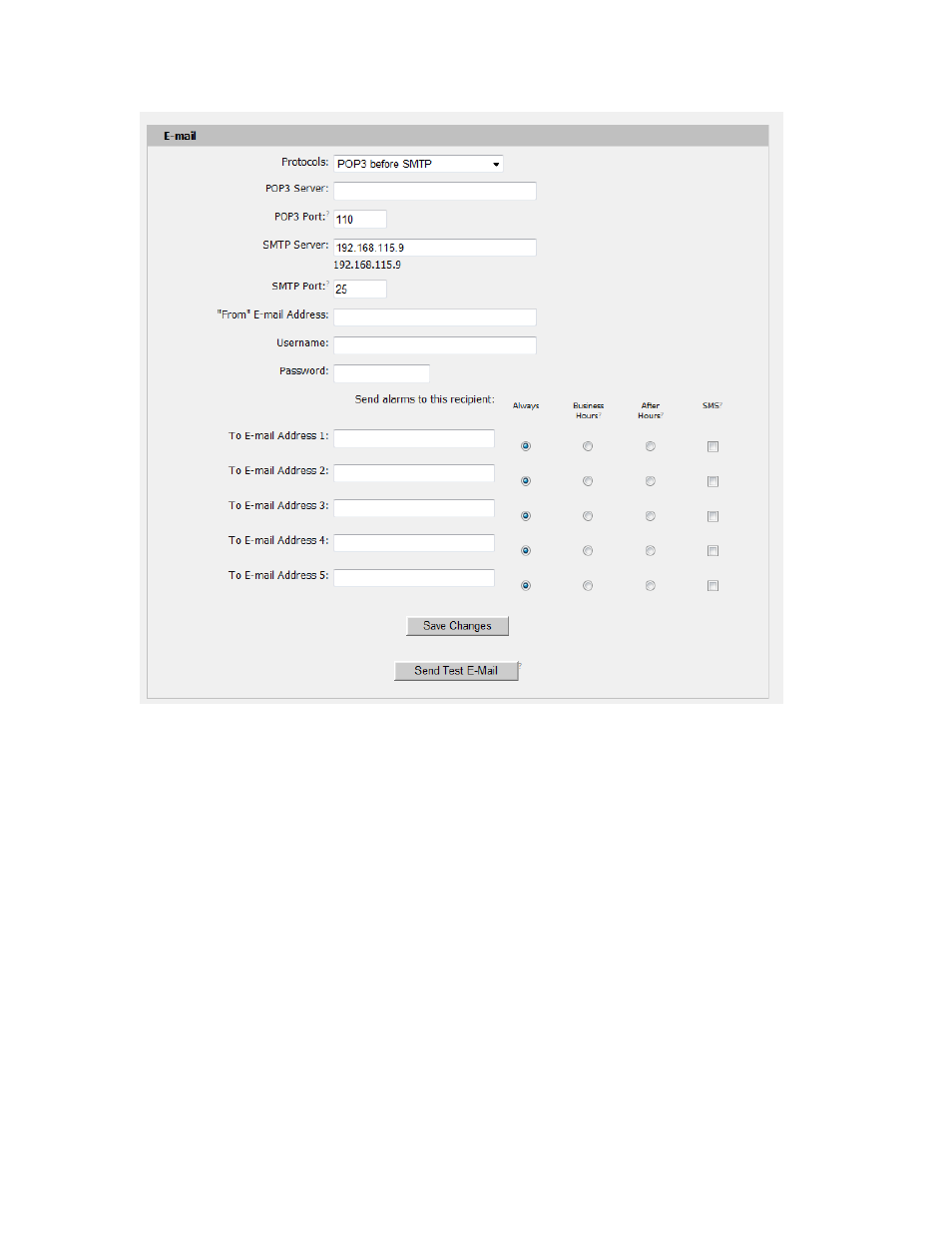
24
Revision Date: 09/03/2014
Figure 18: E-Mail Configuration
An SMTP server as well as “From” and “To” addresses are required to send e-mails. Some mail
servers may require a username and password. In most cases, the username does not have to
match the “From” address, but does need to be a valid user on the authenticating server.
Microsoft Exchange servers will have to be set to allow SMTP relay from the IP address of the
unit. In addition, a test email can be sent from the bottom of the Monitoring tab of the
Configuration page.
Note:
The unit cannot receive e-mails, the POP3 server is used strictly for authentication and is
not required when using None or ESMTP.
Status Reports
When enabled, the unit will periodically send a full status report to all “To” e-mail addresses
selected for the report. The report includes current unit data from all attached sensors as
well as alarm states. Reporting frequency options are: weekly, hourly, every 2, 3, 4, 6, 8,
12, 24, or 48 hours. E-mail addresses are selected when the report is created by checking
the corresponding e-mail destination box. Allowing the cursor to hover over an e-mail
destination box will display the e-mail address that the box is associated with.