Add the presentation into classcomm resources – Genee World Genee Pad User Manual
Page 11
Advertising
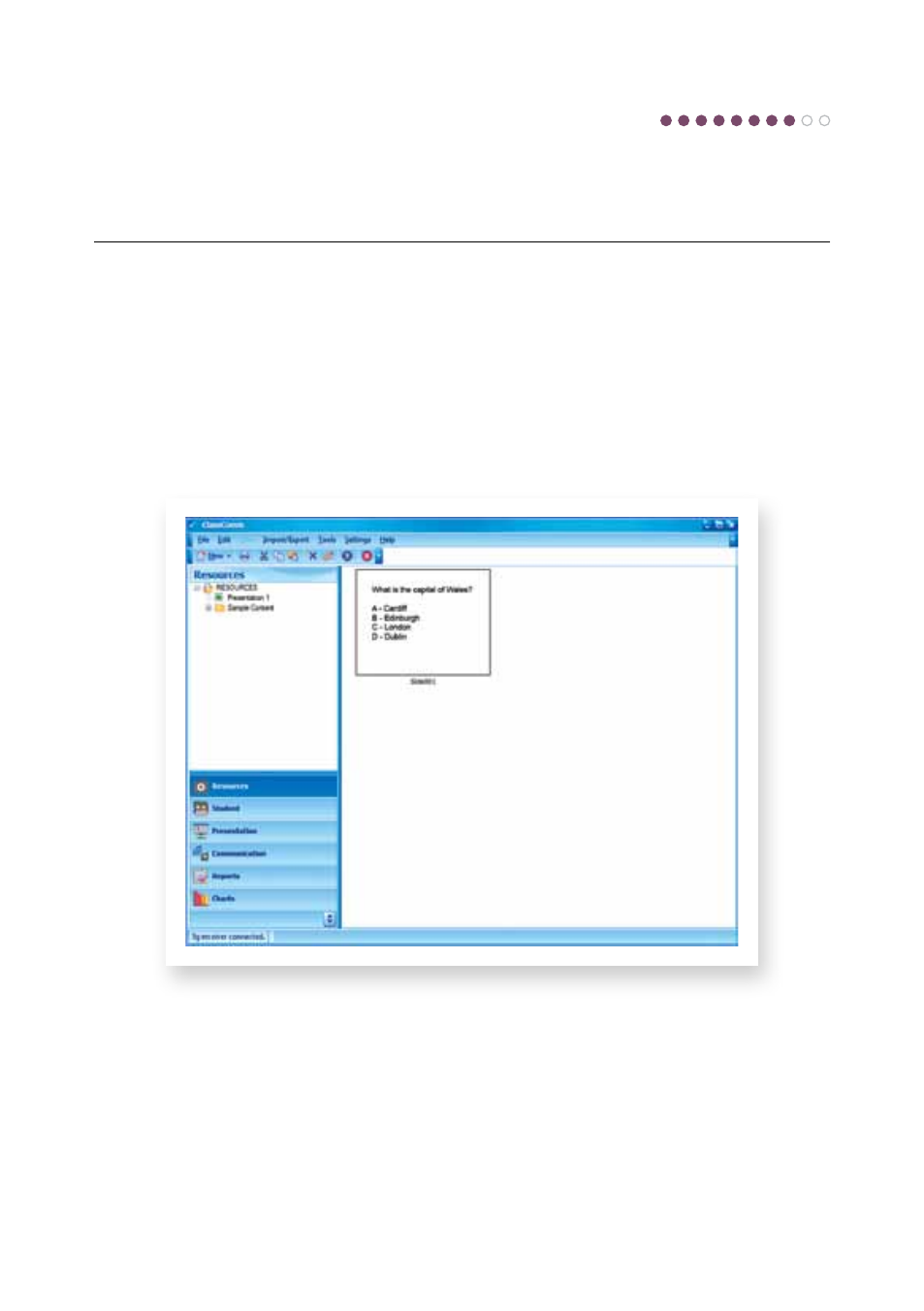
Add the presentation into ClassComm resources
• From within the ClassComm RESOURCES area, go to File > New > New Activity > New
PowerPoint Activity.
• From the New Activity window, click the Browse button to navigate to the presentation created in
STEP 7 and click OK.
• The presentation will now appear in the RESOURCES tree structure with thumbnail views of all the
question slides
Step
8
Advertising