Sample content installation, Optional) – Genee World Genee Pad User Manual
Page 7
Advertising
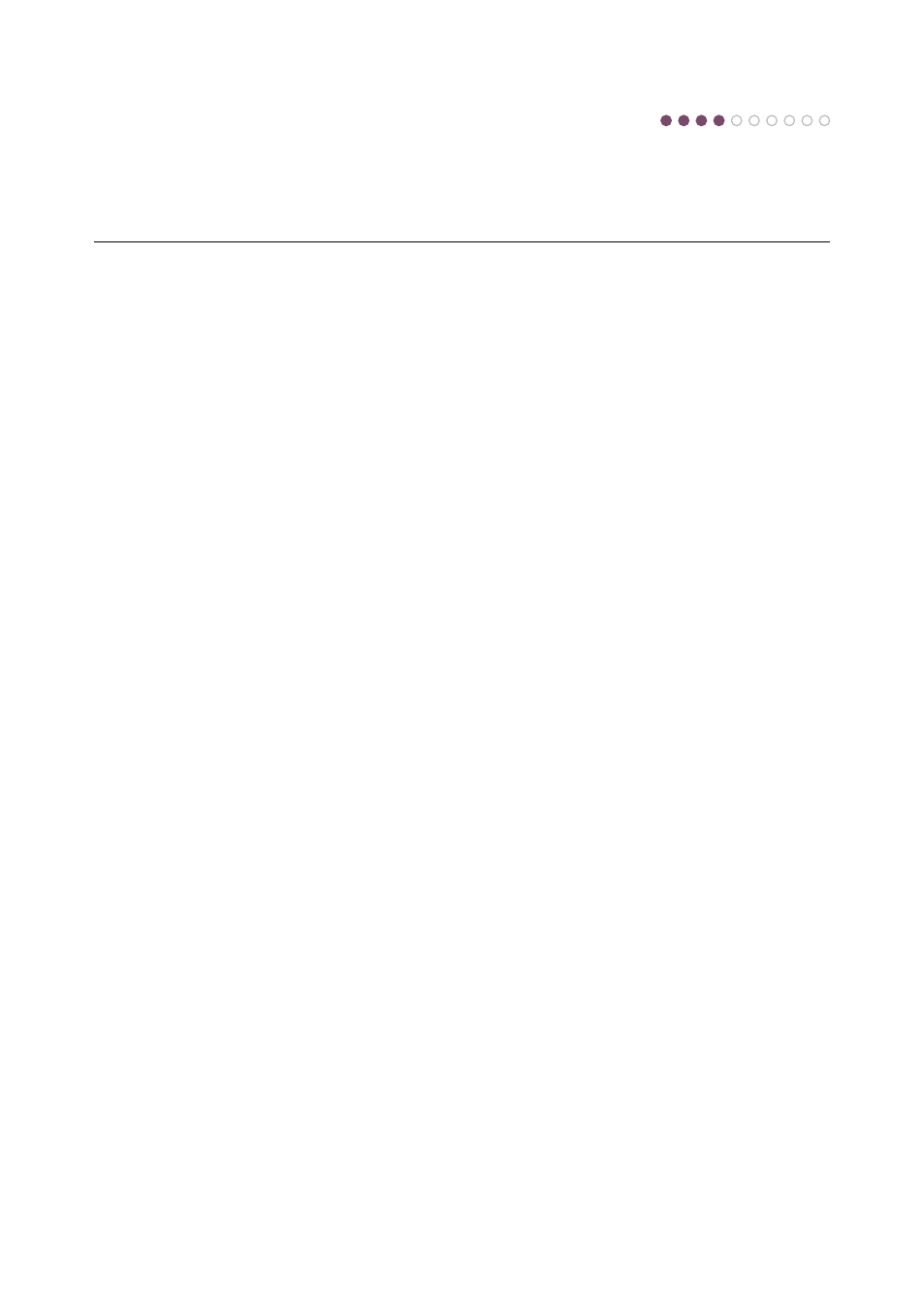
• There is some optional sample content that can be installed for use with the ClassComm system.
This step will add complete, mapped educational content for use with the ClassComm system.
• From the ClassComm Installation Menu Screen, select the Sample Content button.
• Follow the on-screen wizard instructions to install the required sample content.
• When the main ClassComm software is launched, the sample content will be installed into the
Resources area.
Sample content installation
(optional)
Step
4
Advertising