Classcomm software installation, Continued) – Genee World Genee Pad User Manual
Page 6
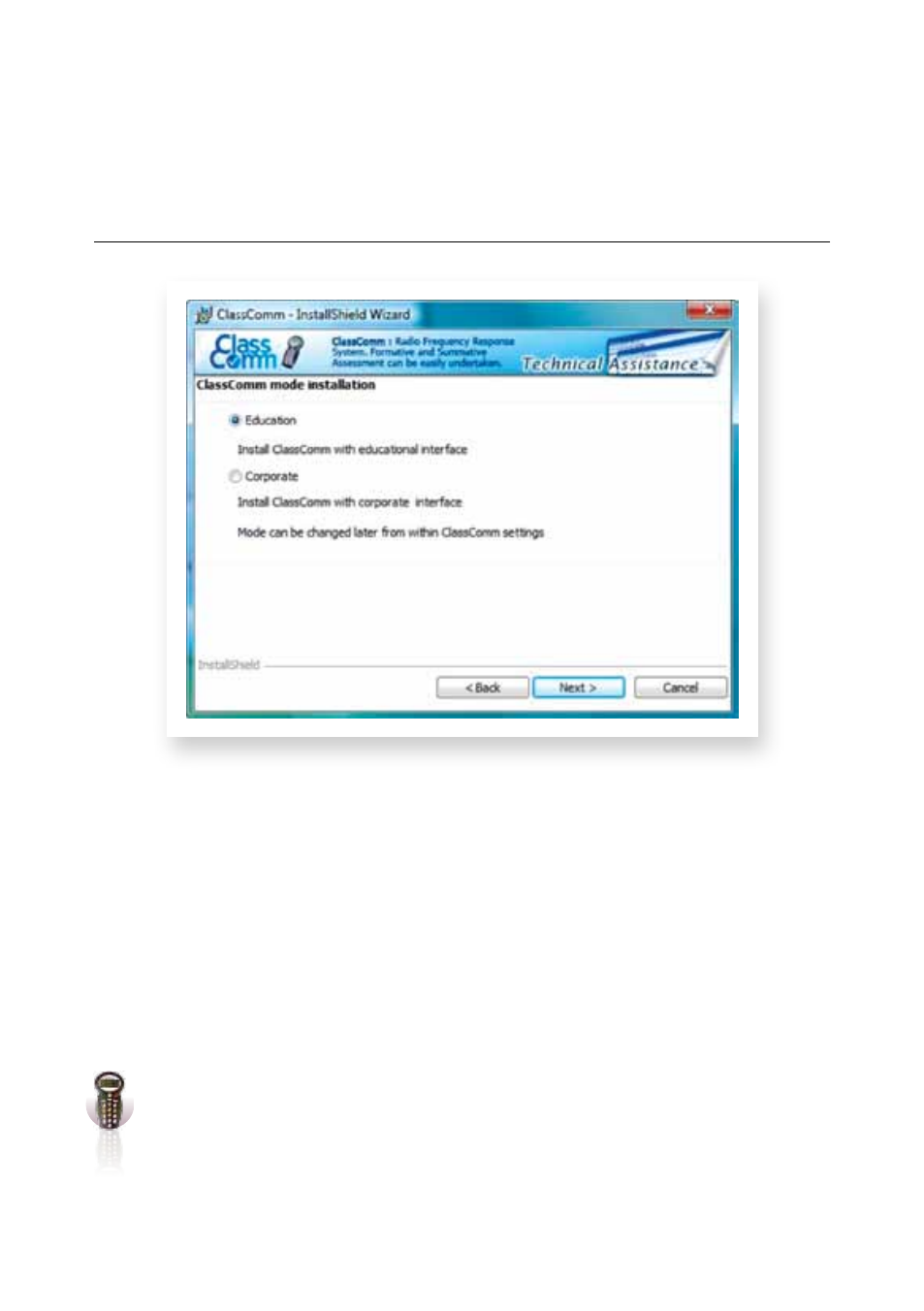
ClassComm can be installed in EDUCATIONAL mode or CORPORATE mode. The core difference
between the two modes of installation is the terminology used throughout the application.
Educational mode uses STUDENT, TEACHER, CLASS and TEST. Corporate mode uses PARTICIPANT,
PRESENTER, GROUP and EVENT. The mode selected from this screen can be changed later from
within the ClassComm software.
Also, ClassComm has an Interface Editor that can be used to further customise the ClassComm
software with your organisations preferred terminology – See ClassComm Help > Advanced
Functionalities > Interface Editor for details. For the purpose of this Quick Setup Guide,
educational mode terminology will be used.
The main ClassComm software installation is now complete.
Note
– Do not launch the software at this stage. Follow through this
guide to completion.
ClassComm software installation
(continued)