Reports – Genee World Genee Pad User Manual
Page 14
Advertising
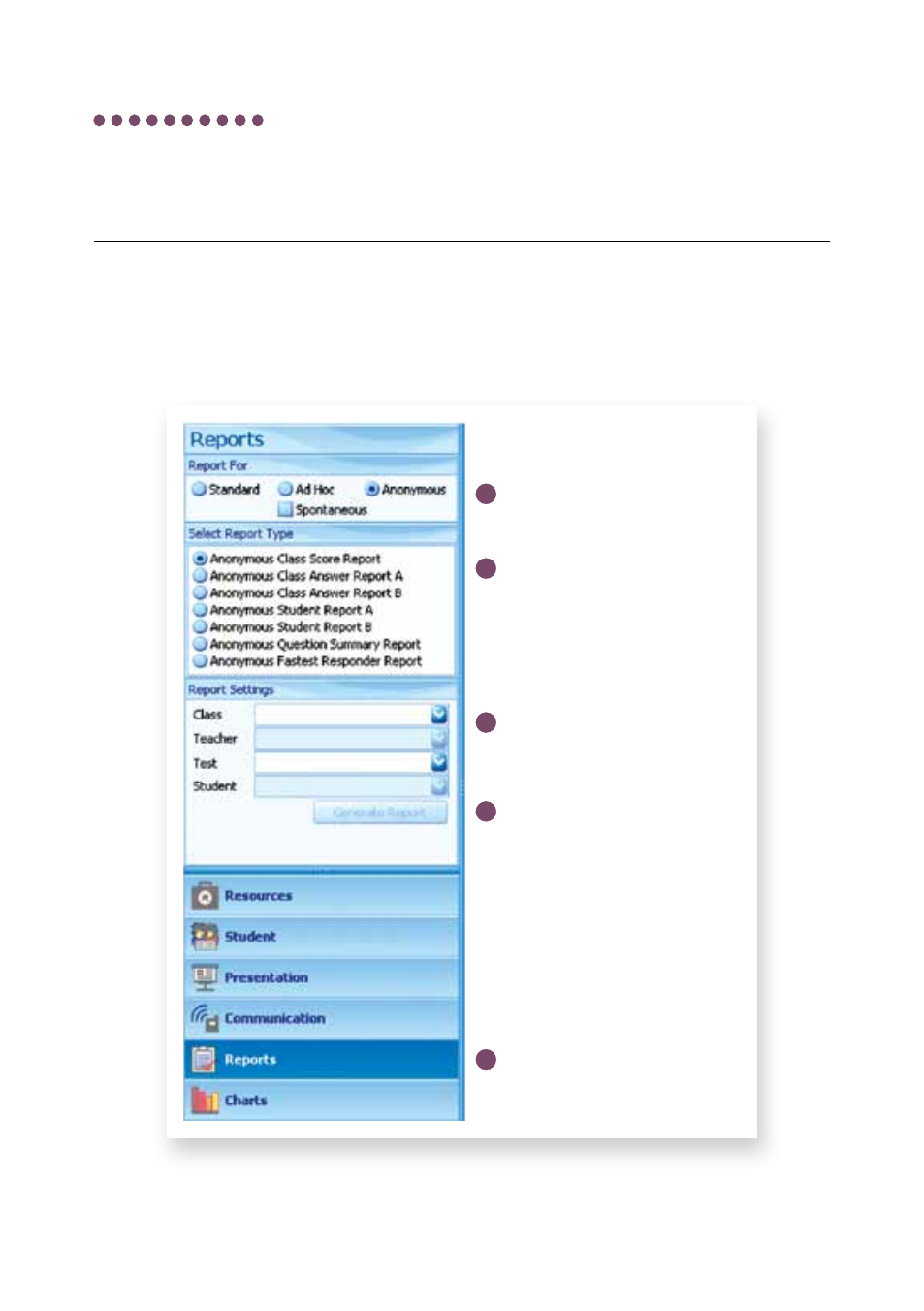
Once a presentation has been fully completed and stopped, the ClassComm system allows you to
view reports and charts for assessment purposes.
Reports
1. Click on the REPORTS
button
2. Select the type of
presentation that you
wish to view reports
for (In this case it is
“Anonymous”)
3. Select the Report Type
from the available
options
4. Enter the Report
Settings from the
drop-down options that
match the class and
presentation that you
presented and saved.
5. Click the Generate
Report button (enables
when report settings
have been correctly
entered) to display the
selected report in the
right-pane.
1
2
3
4
5
Step
10
Advertising