Run the presentation – Genee World Genee Pad User Manual
Page 12
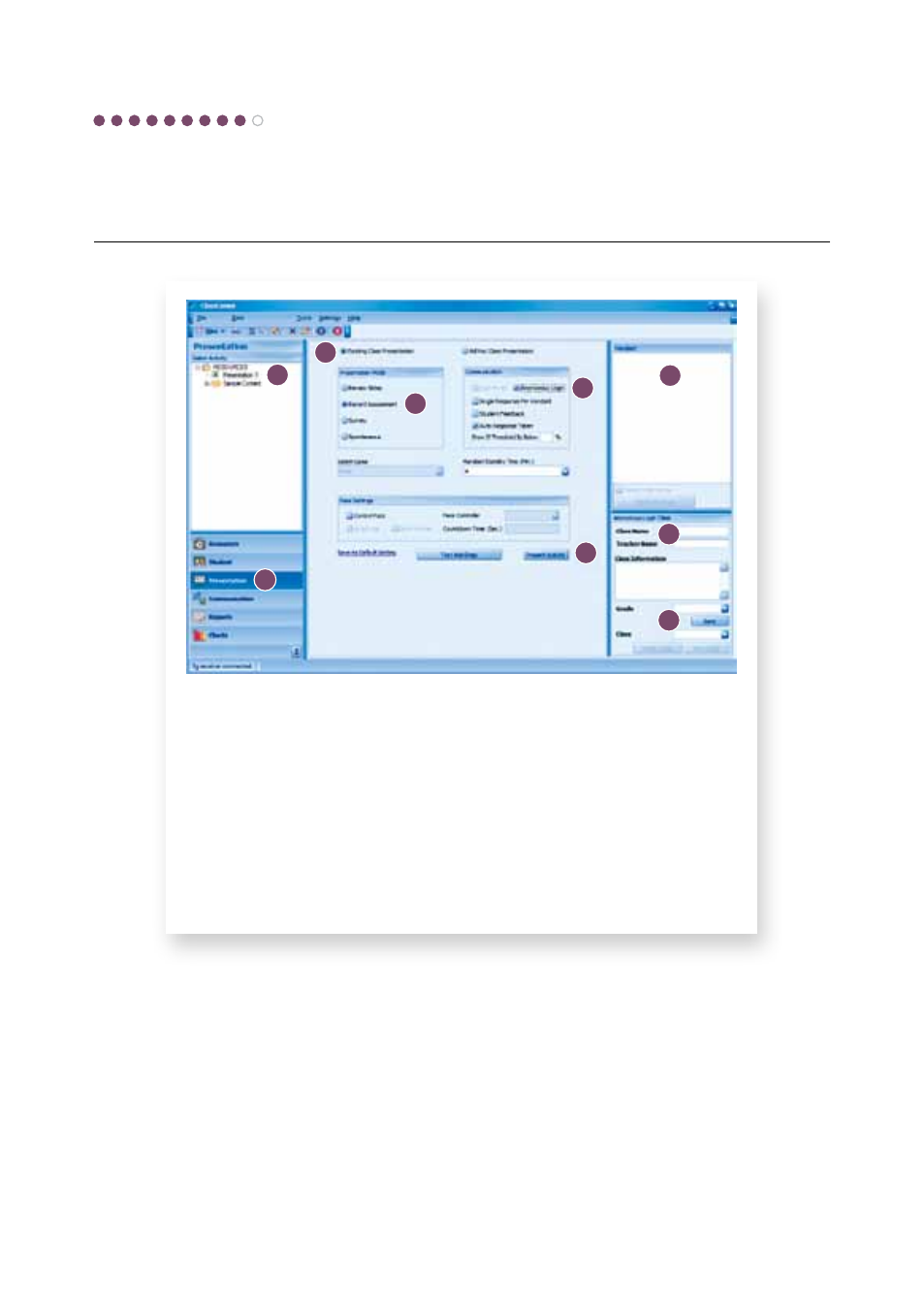
At this point, ClassComm will minimise and the PowerPoint activity will open ready for responses.
Use the Teacher handset or Presentation Toolbar to control the presentation. The Response bar
shows the Question type, number and number of responses. Navigate through the presentation and
when completed, the slide show will automatically end and the results saved.
Run the presentation
1. Enter the PRESENTATION area of ClassComm
2. Check the Existing Class Presentation option
3. Check the Record Assessment option
4. Check the Anonymous login option
5. Enter a Class Name (other details are optional)
6. Press the Save button
7. Ask students to switch ON the handsets. The Handset area will show a
count of Active Handsets.
8. Click once on the resource to present with
9. Click on Present Activity.
1
2
3
4
5
6
7
8
9
Step
9