Genee World Virtual G Pad User Manual
Page 10
Advertising
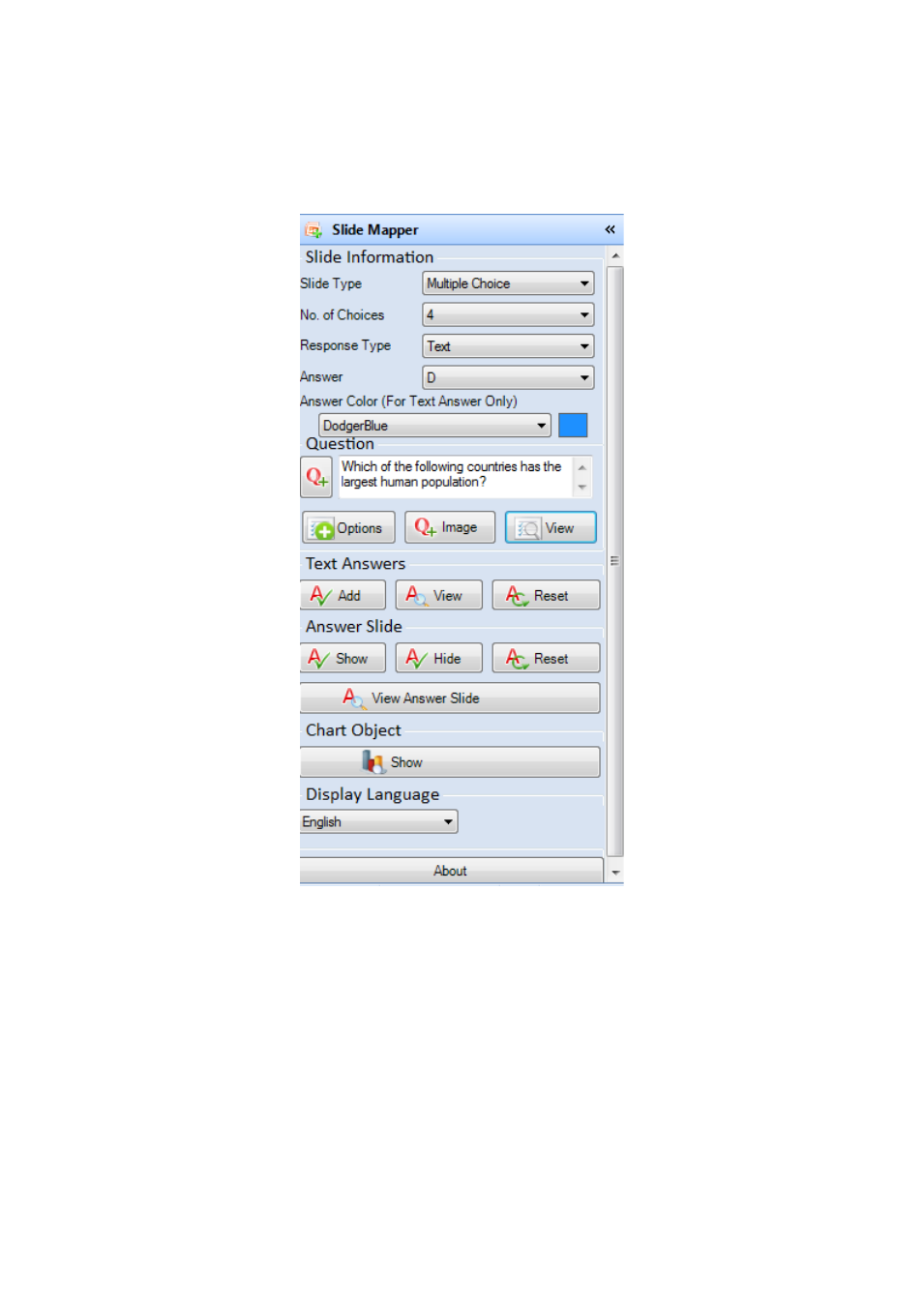
10
10. That’s it. The slide has been mapped ready for use within ClassComm with Virtual G-pads.
The completed slide mapper for this presentation slide will look as follows...
Repeat the above steps for additional questions in your presentation and then save. Note that when
the mapped presentation is saved, there will be an additional XML file created in the same location
with same name e.g. Test1.ppt will have Test1.xml created in the same location. The xml file
contains the mapping data and it is important to keep both files together to retain the mapping
data.
Advertising