Step 7 – viewing reports and charts in classcomm – Genee World Virtual G Pad User Manual
Page 38
Advertising
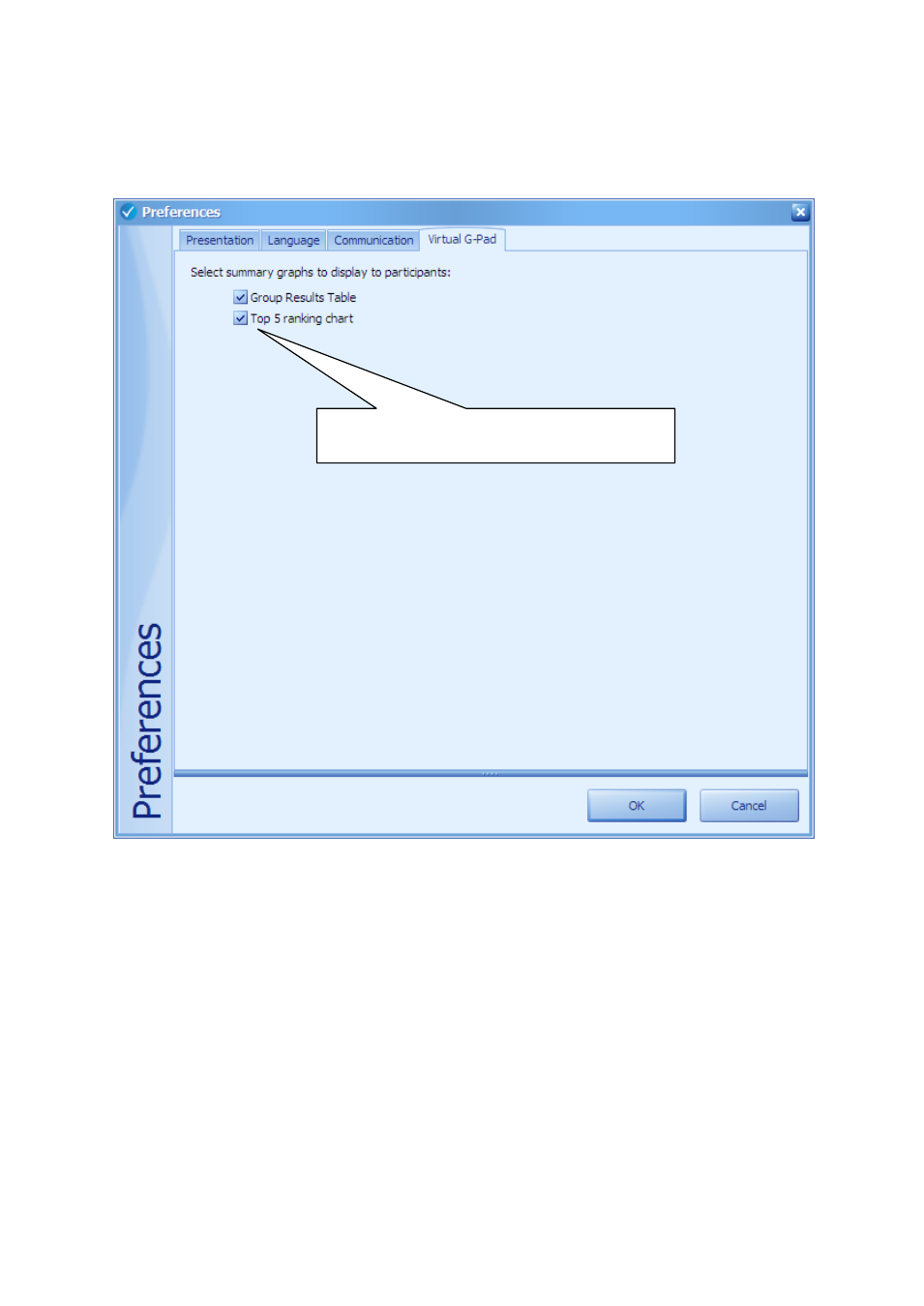
38
IMPORTANT: You can select whether or not to display the Group Results and/or Top 5 Ranking chart
on the Virtual G-Pads. To do this go to Settings > Application Preferences > Virtual G-Pad:
Step 7 – Viewing Reports and Charts in ClassComm
To view reports, go to the REPORTS section of ClassComm. On the left-hand side of the interface is
the report settings panel – see following image.
Select/de-select the charts you wish to show/hide on the
Virtual G-Pads.
Advertising