Genee World Virtual G Pad User Manual
Page 24
Advertising
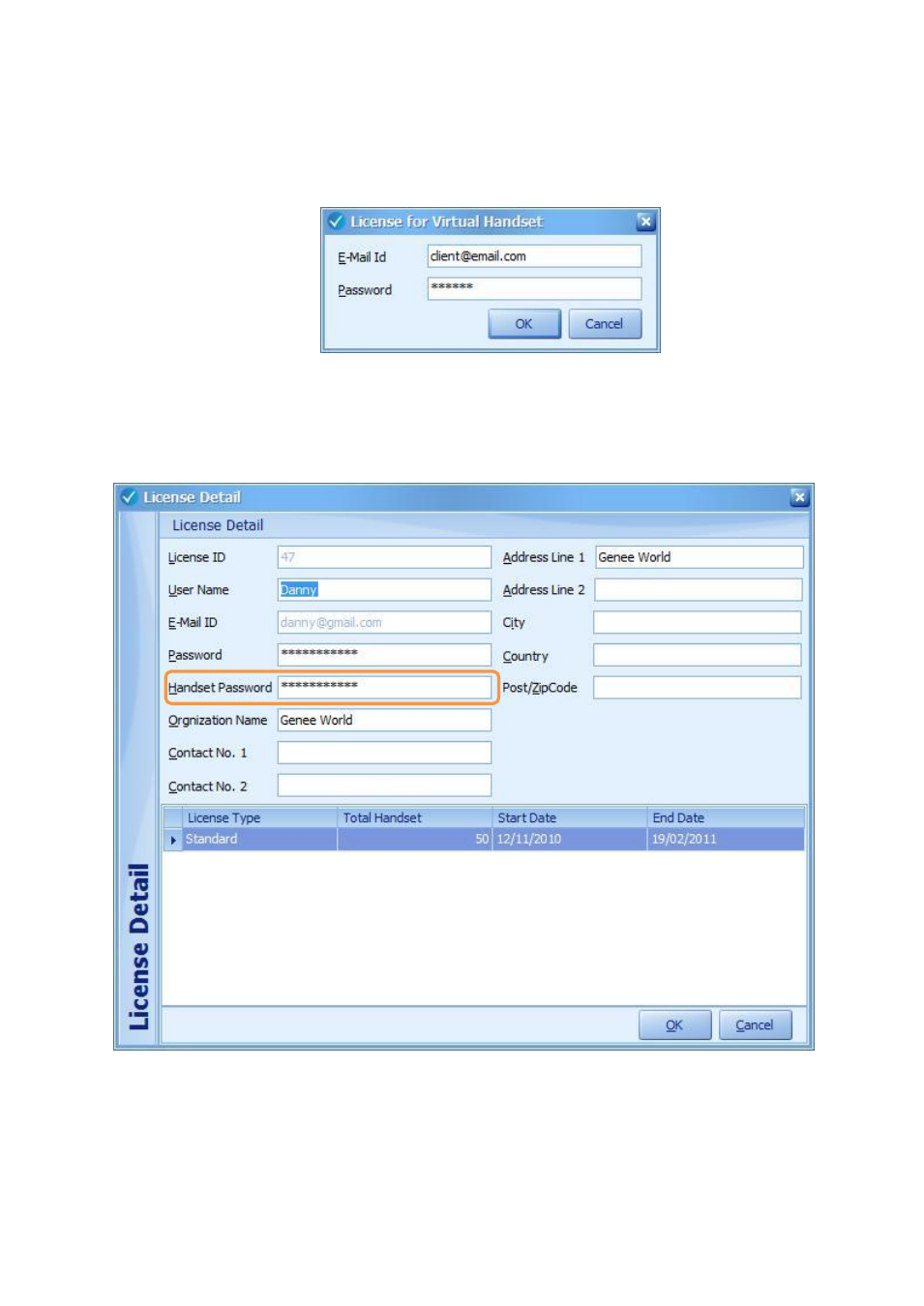
24
3. Go to Virtual G-Pad> License Details from the top menu bar. This will bring up the “License
for Virtual G-Pad” login box as shown below. Enter your presenter email id and password
here (these credentials will have been provided when the system was purchased).
4. The License details window will be displayed. Create a “Handset Password” that will be used
by all students to login to the session. Click OK.
5. Check the “Present with Virtual G-Pad” option in the presentation area as shown in image
below:
Advertising