Genee World Virtual G Pad User Manual
Page 28
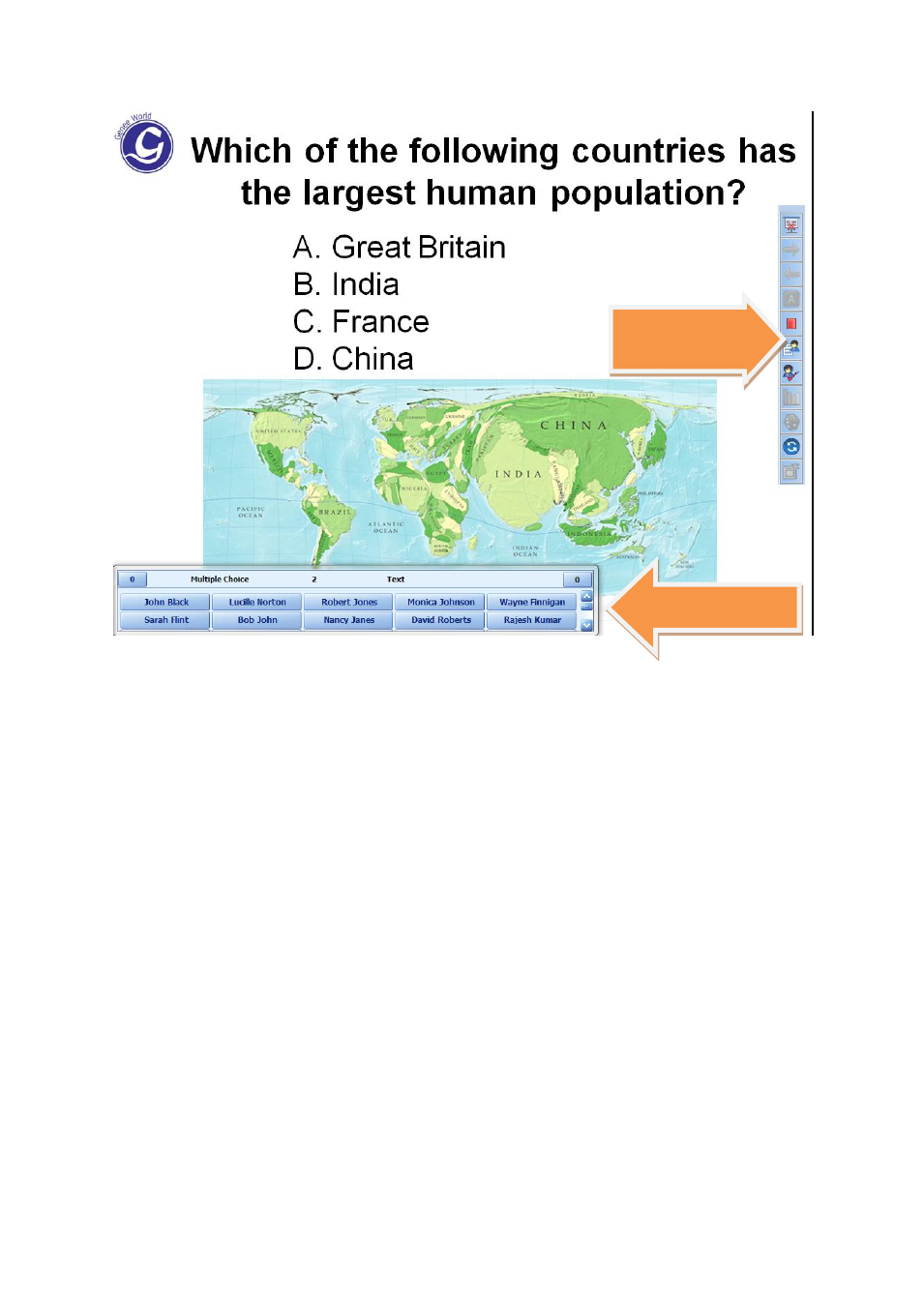
28
1 - Presentation Toolbar – This is used to control the presentation, view/hide answers, show charts
and so on. Below are two images of the presentation tool bar – on the left is the initial state of the
toolbar when it is in recording mode – at this point, the participant’s are able to respond via the
handsets and the response bar cells will light up orange to indicate that a valid response has been
recorded. It is important to note that the 5
th
button down on the presentation toolbar is a RED STOP
button. This indicates that the software is in recording mode (i.e. ready to accept Virtual G-pad
responses). If it is a GREEN PLAY button, no responses’ will be taken until it is pressed – The green
play button will only be available when the “Auto Response Taken” option is de-selected from
within the Presentation settings area prior to running the activity.
Note that in Information type slides, only the “Next” button is available as no responses are
expected for Information questions.
Response Bar
Presentations
Toolbar