Guntermann & Drunck CATCenter X systems Communicaton modules User Manual
Page 15
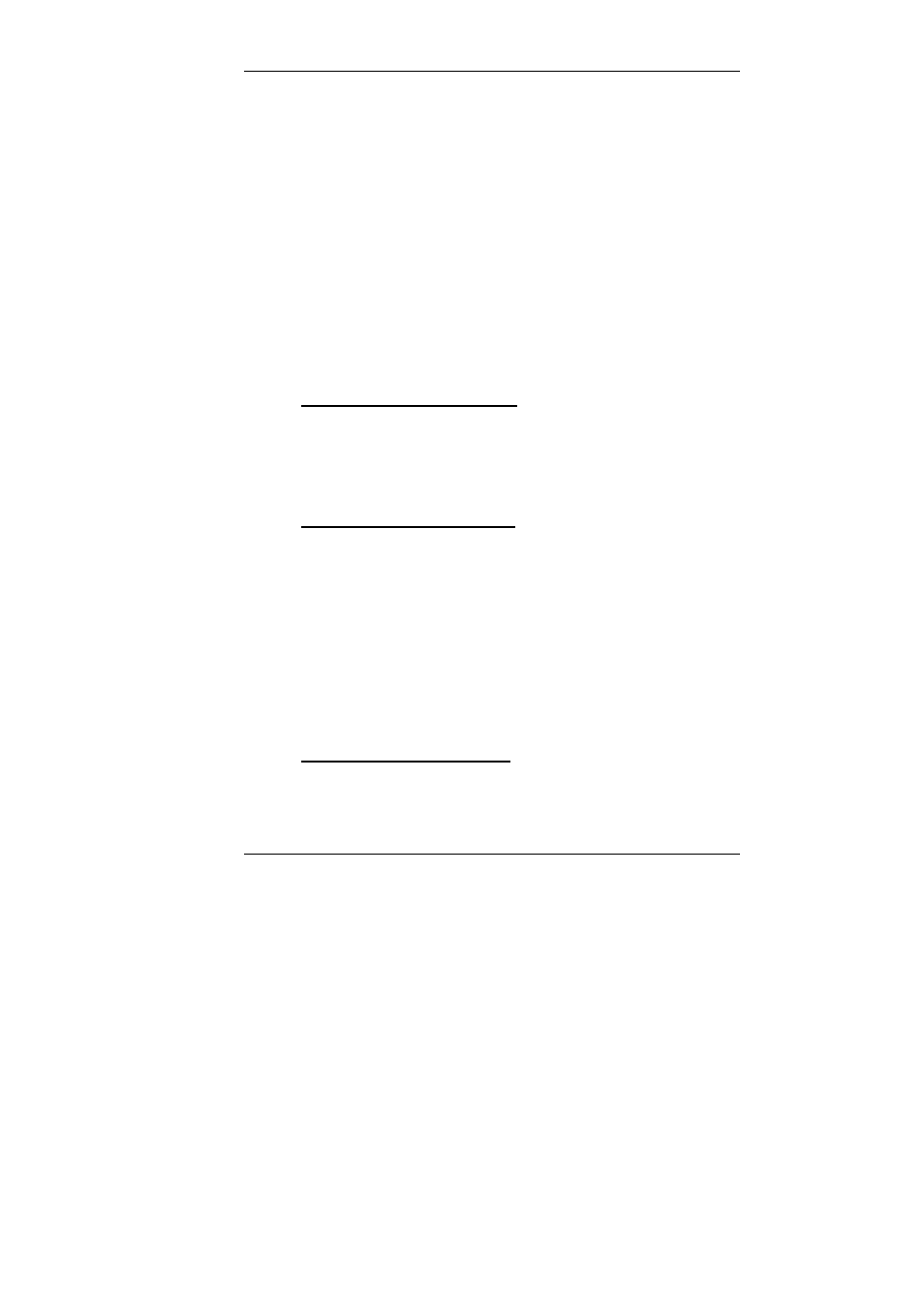
Guntermann & Drunck GmbH CATCenter Communication Components
Page 15
view the contents. The target console you are pushing to can also be a
projection device (video console) connected there.
Use the keyboard or the mouse to place the cursor on the console to which you
want to push your screen contents. Confirm your selection with
ENTER
(or
click the left mouse button).
The screen contents from your own console now appear on the selected target
console. In addition, MULTIUSER mode has been temporarily activated and is
shown on the display of your own console and the target console.
CON 00001492
(Console name, editable)
CPU-ID 00000209
(Target name, editable)
MULTIUSER
Note regarding shared access
The "
MULTIUSER" label (see Chapter 5.8.4 of the CCX Operation Guide
) is
displayed only after you have closed all menu windows.
2.4.1.2 Pulling New Screen Contents
During an active push function, you also have the ability to connect to another
target in the SELECT menu. In order to also push the screen contents of the
new target you are connected to, repeat the steps described in
chapter
2.6.1.1.
2.4.1.3 Canceling the Push Function
If you wish to cancel the console-target assignment, you first have to open the
SELECT menu at your own console by pressing the key combination
CTRL
+
NUM.
Subsequently, activate the PUSH function with the key
F7
.
Use the cursor to select the console entry to which you have pushed the
screen contents. Now press
F4
. This deactivates the target assignment on the
other console, and the other console is automatically disconnected from this
target (DISCONNECT
see Chapter 3.4 of the CCX Operation Guide
). The
SELECT menu appears on this console immediately.
In addition, the MULTIUSER label disappears from your own console.
2.4.1.4 Access without Push Rights
If push rights to other consoles have not been assigned to a user or an
OpenAccess console, the following note appears in pink in the footer of the
SELECT menu after the push function is called with the key
F7
: